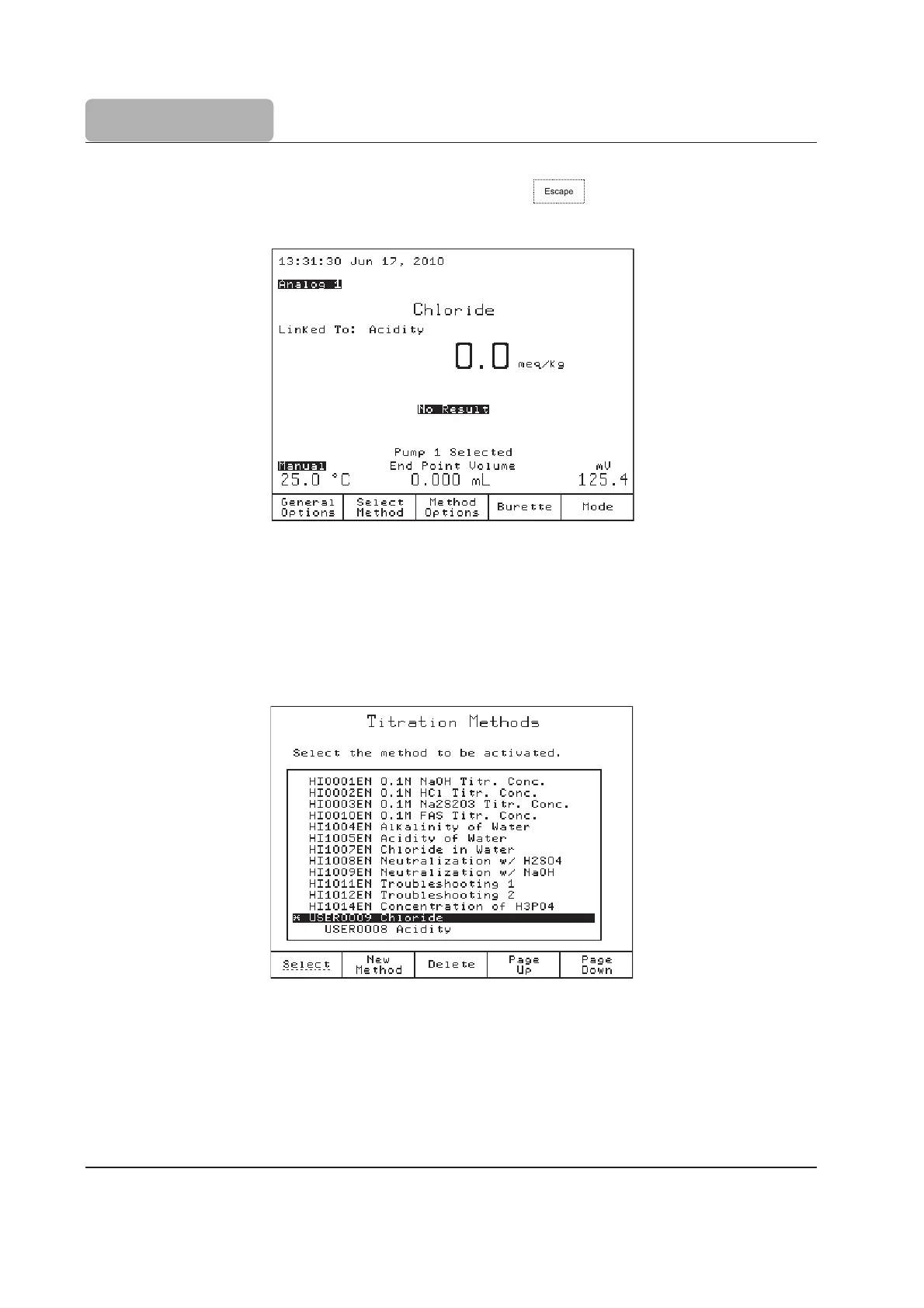A4-6
APPENDIX 4
• Once the linked method has been set up, press to save the new method and
to return to the main screen.
A4.2 Selecting a linked method
All linked methods are moved to the top of the user method list and are noted with “*” next
to the method number. When a method is linked, only the first method can be selected and
the second method is indented below it.
