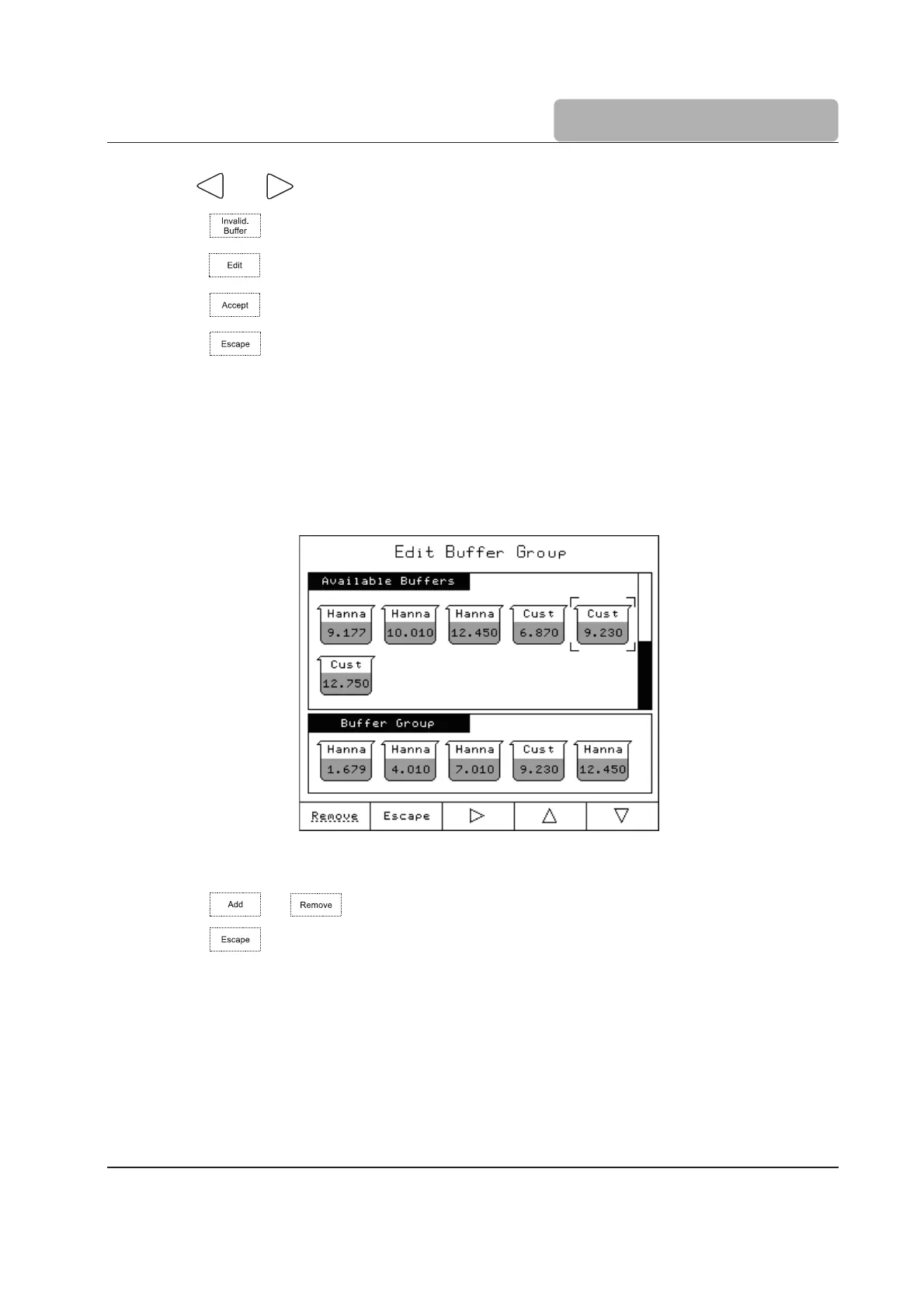7-7
pH, mV & ISE MODE
• Use and keys to select the desired buffer.
• Press to invalidate the selected buffer.
• Press to edit the selected buffer; use the numeric keys to edit the buffer values.
• Press to save the value.
• Press to return to pH Setup menu.
7.1.2.4 Edit Buffer Group
Select up to five buffers from the available buffers (Hanna or Custom) to be used for automatic
buffer recognition (Automatic Buffer Entry Type).
Within the Buffer Group, pH values must be at least 1.5 pH far apart.
If the Buffer Group already contains five pH buffers, at least one pH buffer has to be removed
in order to add another buffer.
• Use the arrow keys to select the pH buffer to be included/removed in/from the buffer
group.
• Press or to add/remove the selected pH Buffer to/from buffer group.
• Press to return to pH Setup menu.
