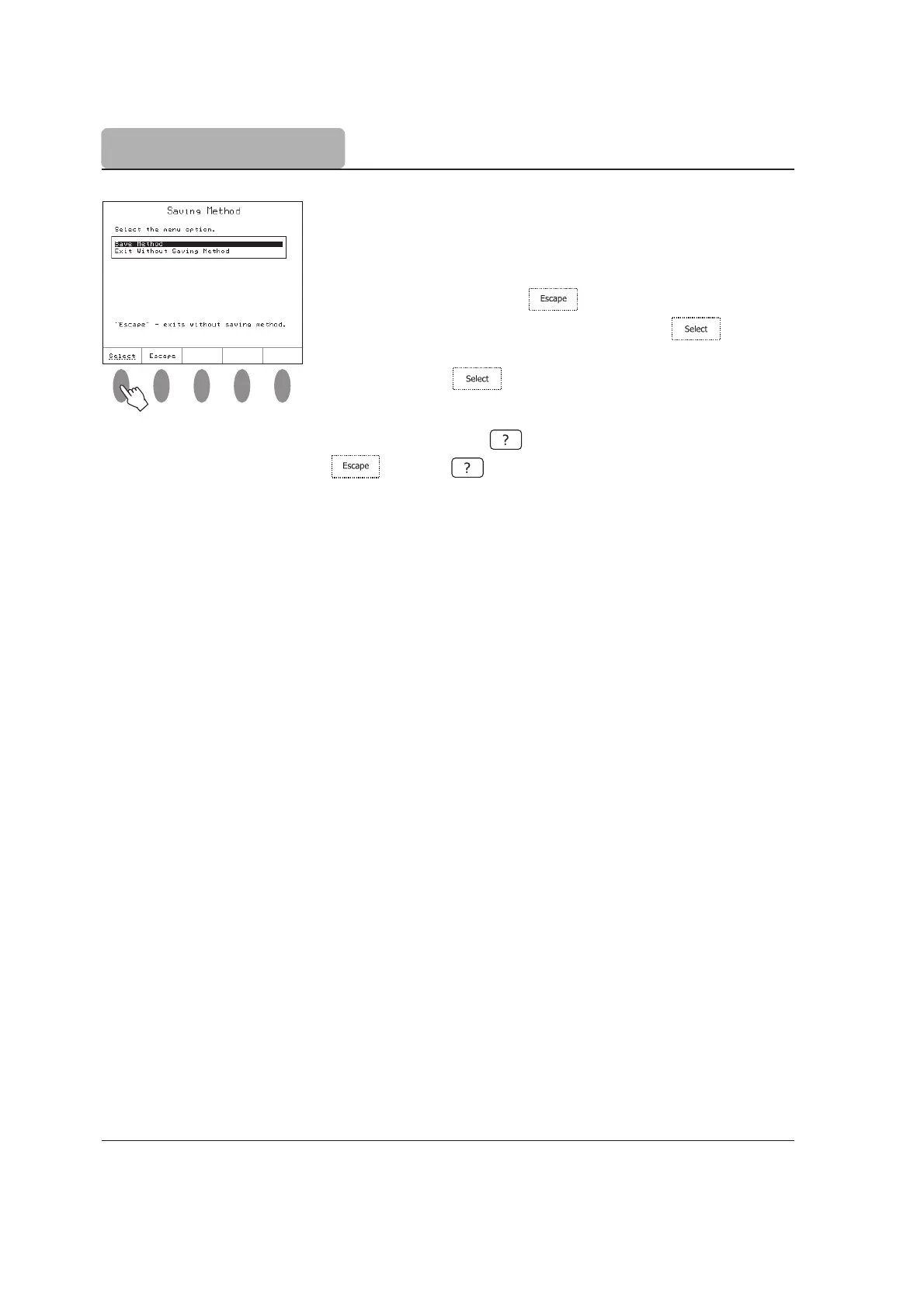3-8
USER INTERFACE
3.3.4 Saving Modifications
The
Saving Method
screen allows the user to save
the modifications. To exit from
Saving Method
screen
without saving, press or highlight the
Exit Without
Saving Method
option and then press . To save
the modifications highlight the
Save Method
option and
then press .
Note: To access the contextual help menu, press at any time. Help is related to the
displayed screen. Press
or press again to return to the previous screen.
