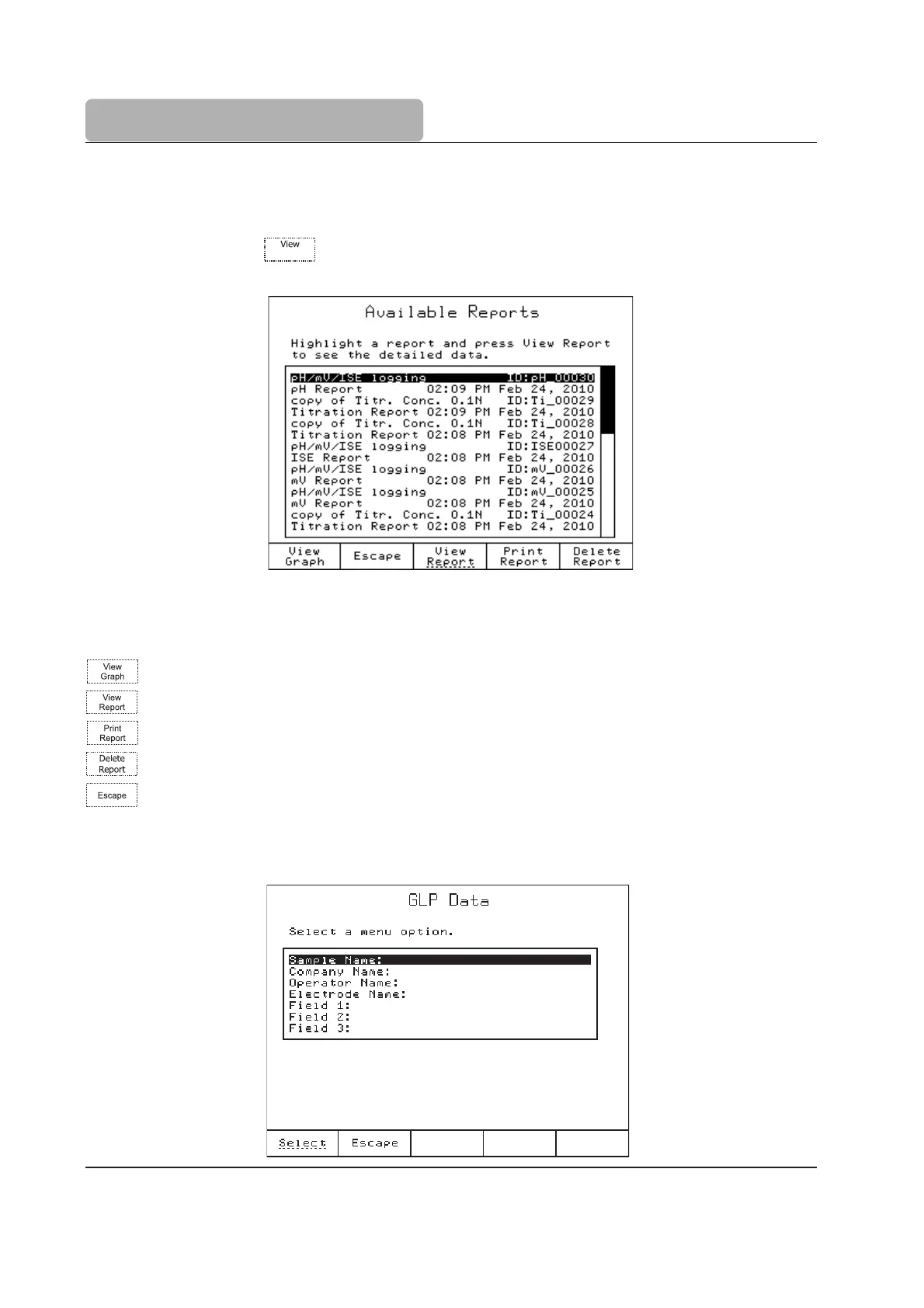8-8
AUXILIARY FUNCTIONS
8.3.2 Review Available Reports
Up to 100 reports can be saved on the titrator. To view one of the saved reports, highlight a
report and then press
.
All of the saved reports can be reviewed and printed.
The report contains only the information selected in the
Setup Titration Report
and
Setup pH/mV/ISE Report
screens during report configuration.
The following option keys are available:
Review the selected graph.
Review the selected report.
Print the selected report.
Delete the selected report.
Return to the previous screen.
8.3.3 GLP Data
Enter up to 20 alphanumeric characters for each option from
GLP Data
screen.
