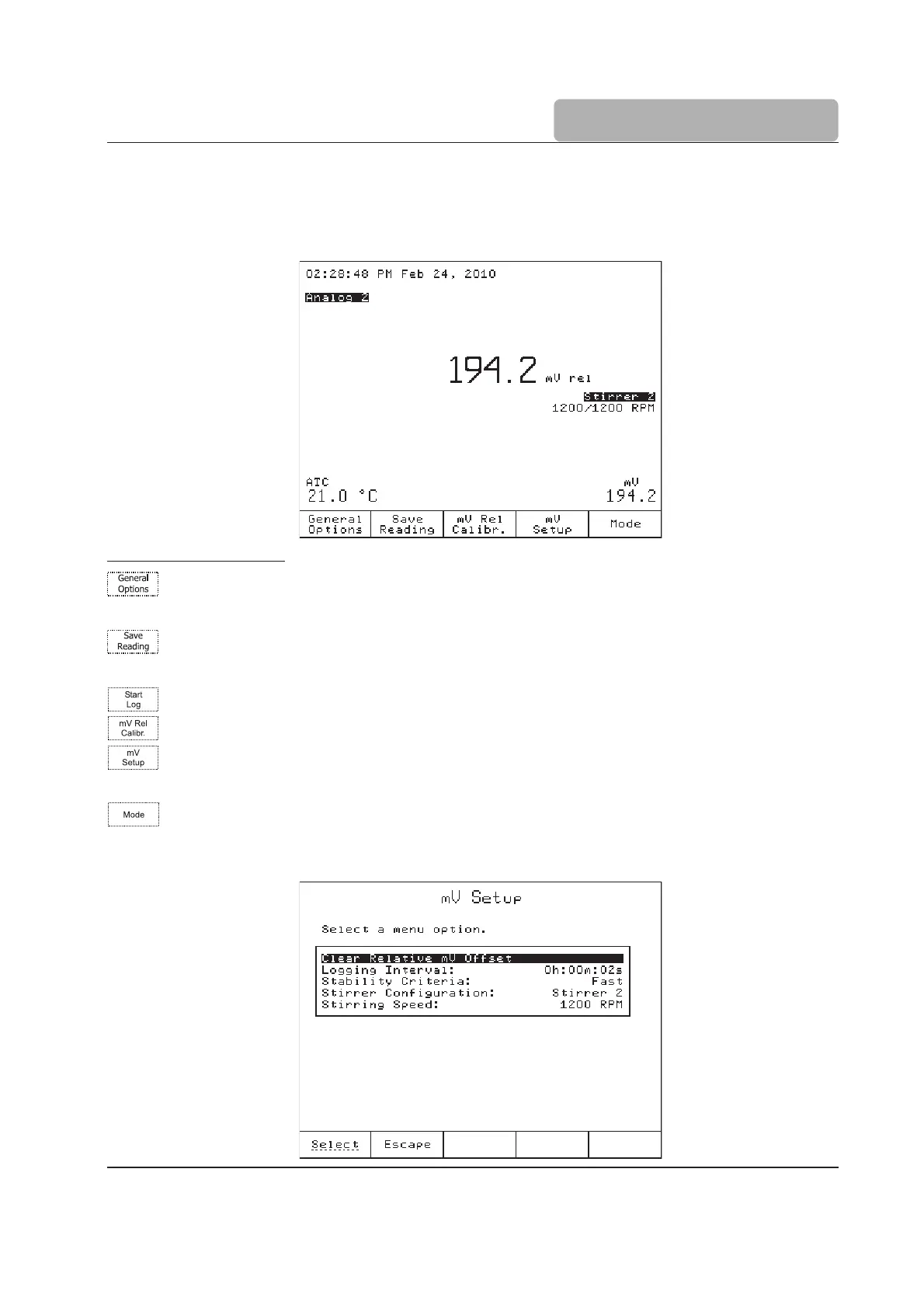7-15
pH, mV & ISE MODE
7.2 mV Mode
7.2.1 Display
The
mV
screen is shown below.
mV Mode Option Keys:
The General Options screen gives you access to options that are not directly related
to the measurement process (See chapter
4
General Options
for more information).
Stores the current mV reading (see section
7.4.2 Manual Logging
).
or
Starts the mV automatic log (see section
7.4.1 Automatic Logging
).
Enter the relative mV calibration screen (see section
7.2.3 Relative mV Calibration
).
Enter the mV setup screen. Parameters are associated with mV measurement and
calibration.
Allows the user to switch between the available measurement modes: Titrator,
pH, mV or ISE mode.
7.2.2 mV Setup
