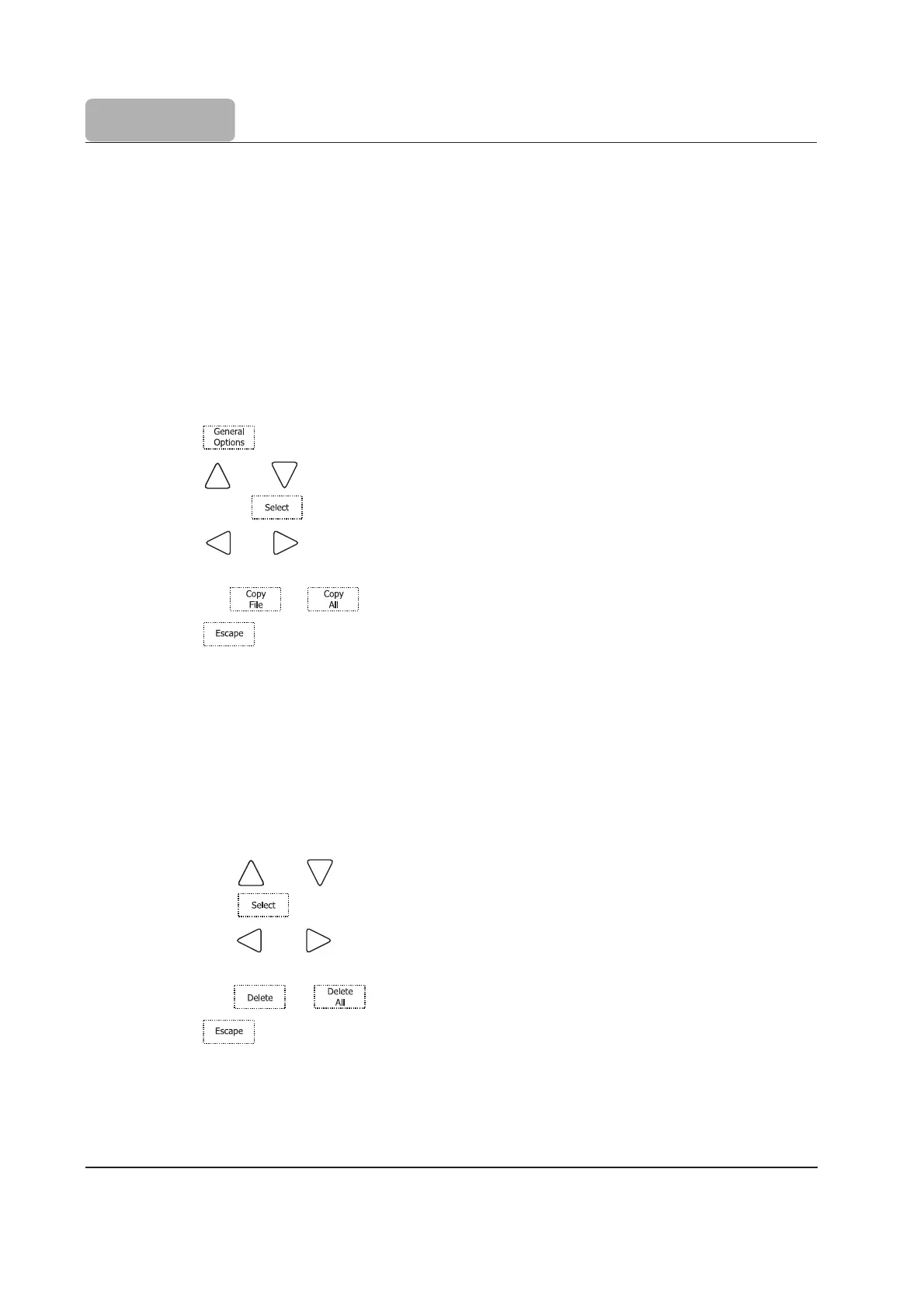5-4
METHODS
5.2 Standard Methods
The standard methods are developed for the most common types of analysis.
Only specific method parameters can be modified by the user (see section
5.5 Method
Options
).
Also, standard methods can be used as models to create new user methods.
5.2.1 Upgrading Standard Methods
To upgrade the titrator with new standard methods, follow the steps below:
From USB Storage Device:
• Insert the USB storage device into the USB port, located on the left side of the titrator.
• Press from the main screen.
• Using and keys, highlight the
Restore Files from USB Storage Device
option
and choose .
• Using and keys, navigate through file types to find “standard method files”.
The list with available standard methods will be displayed.
• Press the or key to upgrade the titrator with the standard methods.
• Press to return to
General Options
screen.
From PC:
You can upgrade the titrator with standard methods from a PC using the HI 900 PC applica-
tion (see section
4.13 USB Link with PC
).
5.2.2 Deleting Standard Methods
Unnecessary standard methods can be removed from the titrator by following the procedure
below:
From General Options Screen:
• Using the and keys, highlight the
Save Files to USB Storage Device
option
and press ;
• Using the and keys, navigate through the file types menu to find “standard
method files”. The available standard methods will be displayed.
• Press the or keys to remove unnecessary standard methods.
• Press to return to the
General Options
screen.
From PC:
Unnecessary standard methods can be removed from the titrator using the HI 900 PC appli-
cation (see section
4.11 USB Link with PC
).
