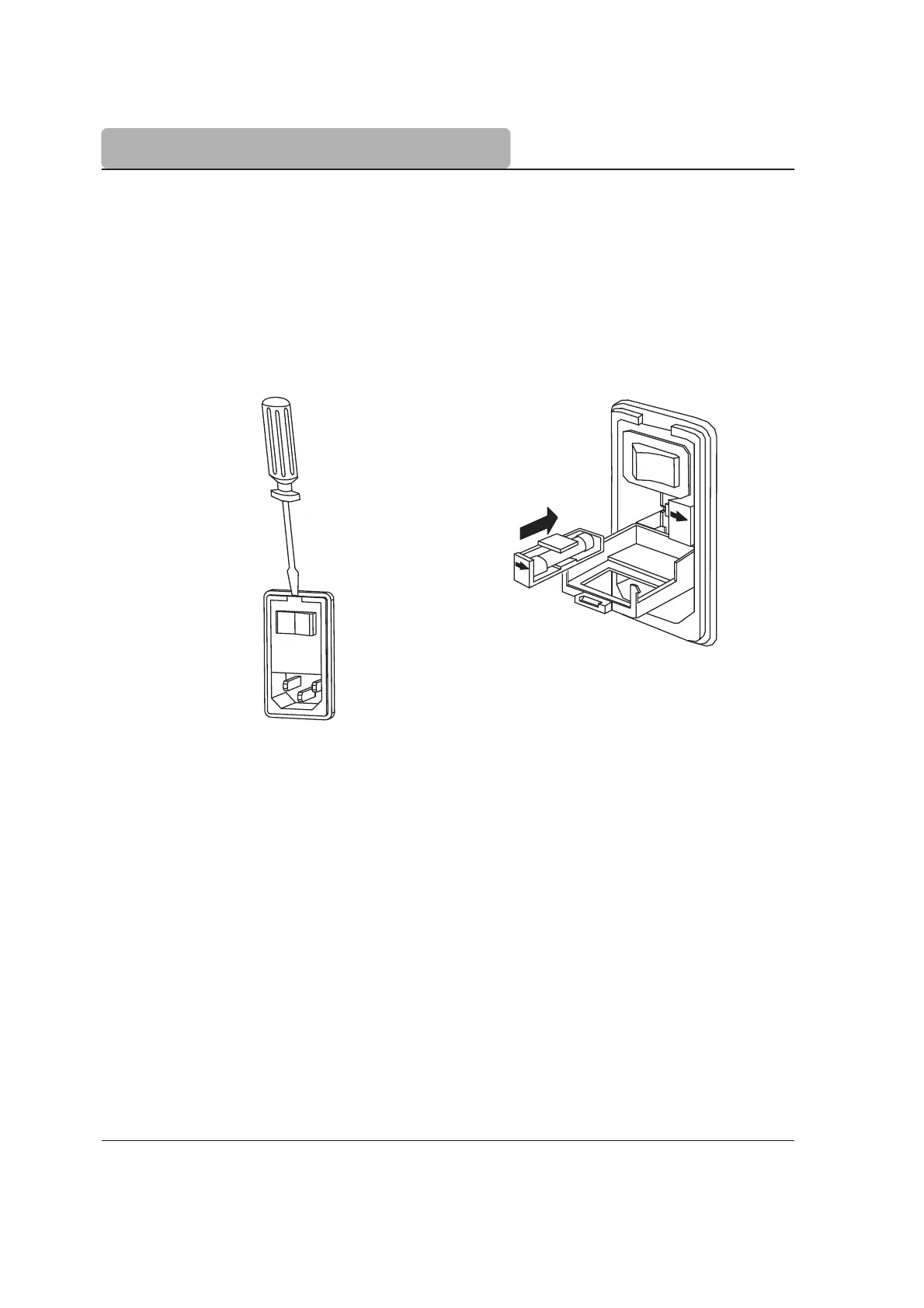9-8
MAINTENANCE, PERIPHERALS
9.2 Fuse Replacement
To replace the fuses, follow these steps:
• Turn off the titrator.
• Remove the power cord from the power connector located on the rear side of the
titrator case.
• With a screw driver open the fuse holder lid.
• Extract the fuse holder.
• Replace the fuses (for recommended fuses replacement please see the label located
above the power switch).
• Close the fuse holder lid.
• Connect the power cord.
Note: For other maintenance operations please contact your dealer or the nearest Hanna
Customer Service Center.
9.3 Peripherals
Warning!
Connection/disconnection of POWER CORD, PUMP ASSEMBLY, EXTERNAL PC
DISPLAY, PRINTER, RS232 INTERFACE, EXPANSION DEVICE must only be done
when titrator and external devices are turned off.
