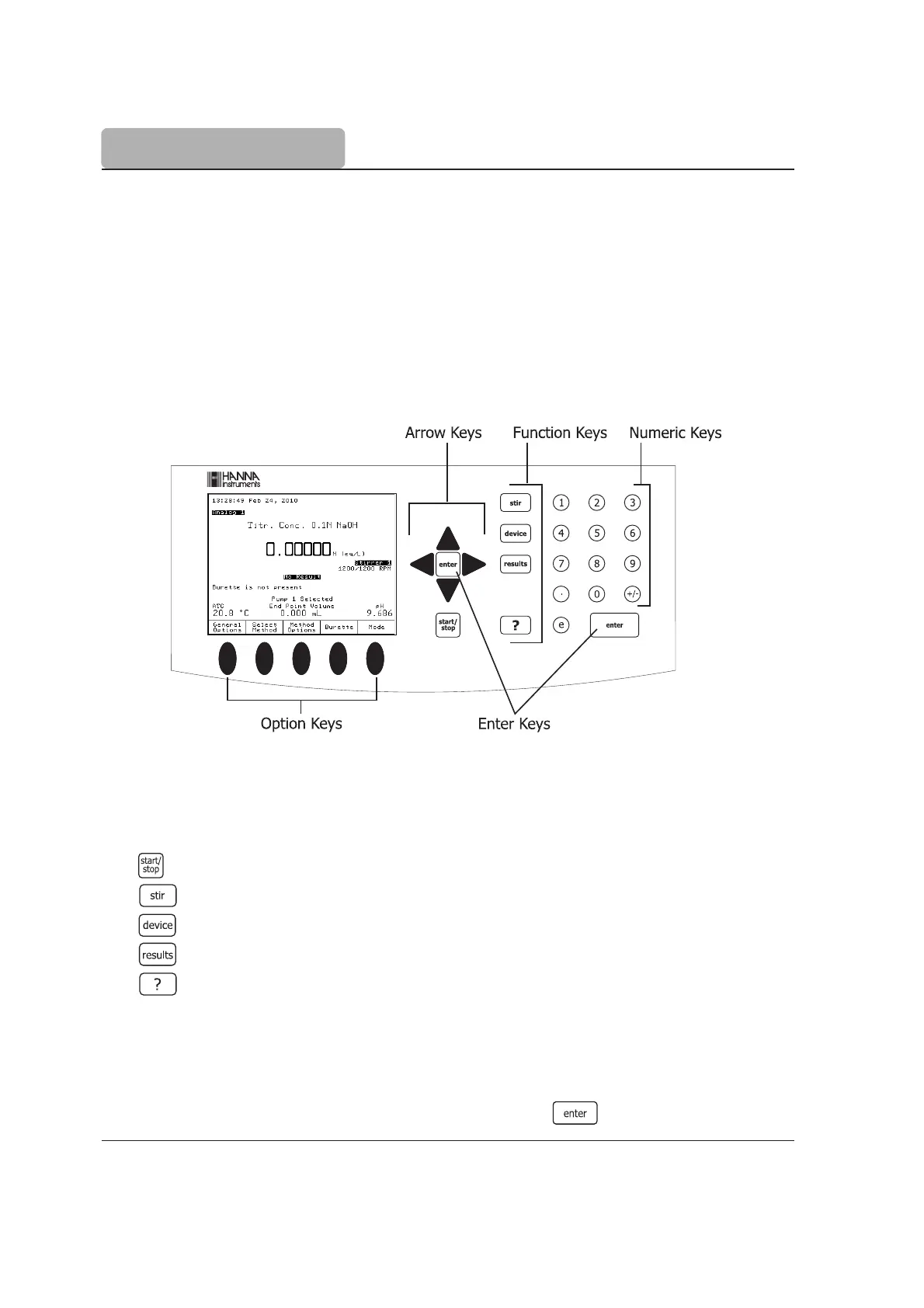3-4
USER INTERFACE
3.2 Description
This chapter describes the basic principles of navigating through the user interface, selecting
fields and entering values from the keypad.
3.2.1 Keypad
The titrator’s keypad is grouped into five categories, as follows:
3.2.1.1 Function Keys
If one of these keys is pressed, the associated function is immediately performed. Some of
the keys are active only in specific screens:
Starts or stops a titration
Turns the stirrer ON and OFF
Reserved
Access the results menu
Displays contextual Help
3.2.1.2 Option Keys
These keys are assigned to the virtual keys on the display. Their functions are listed in the
boxes above the buttons and vary depending on the displayed screen.
An underlined virtual key can also be activated by pressing .
