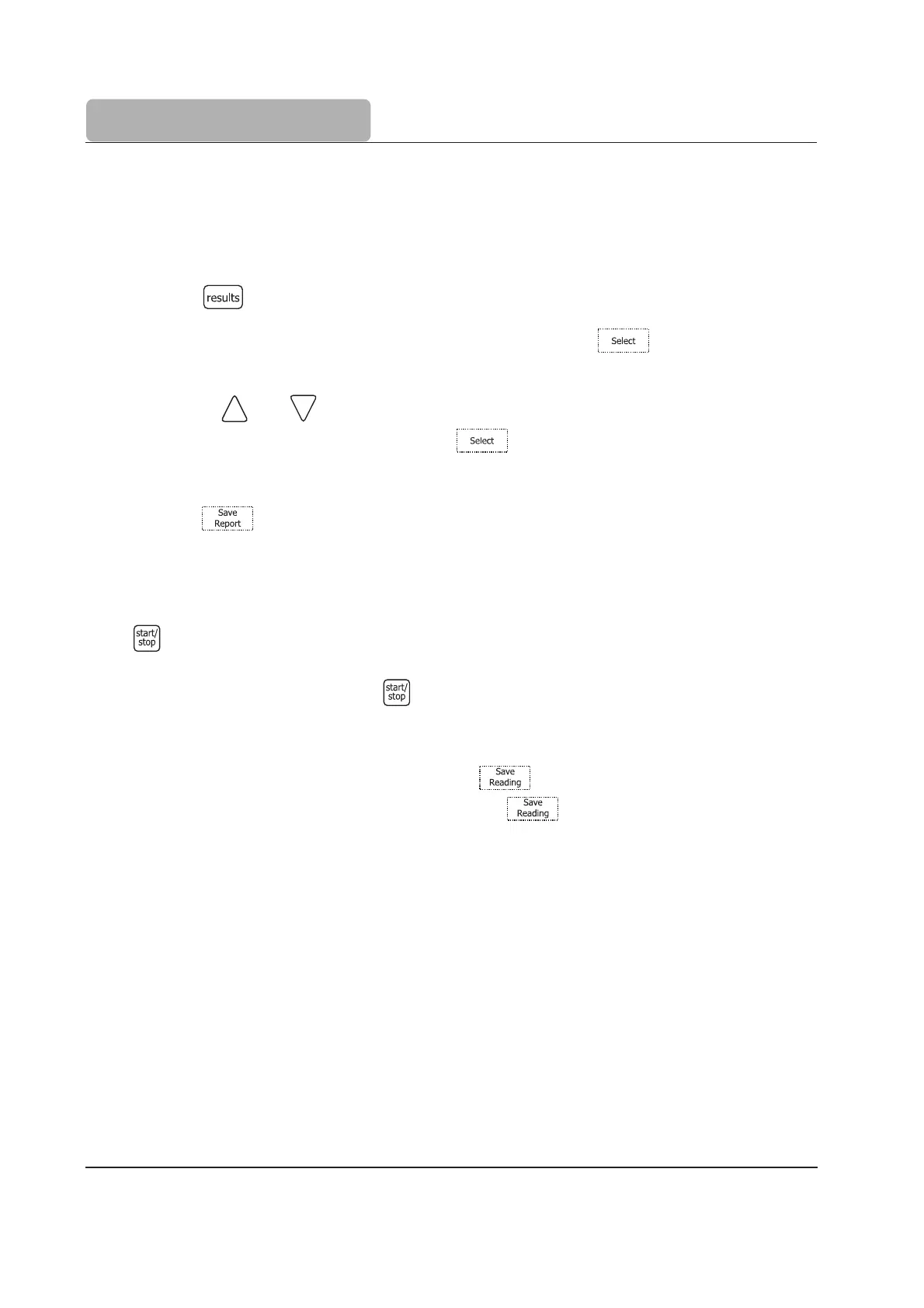7-30
pH, mV & ISE MODE
7.4 Logging
Data logging is available in pH, mV or ISE mode. It can be a single data point or a continuous
timed log.
To customize the logging report:
• Press to display the
Data Parameters
screen.
• Highlight the
Setup pH/mV/ISE Report
option and press to display the
Setup
pH/mV/ISE Report
screen.
• Use the and keys to highlight the data field that you want to show/hide in
the pH/mV/ISE report and then press to activate/deactivate it.
• Each field marked by “*” is an active field selected for the report.
• Press to save the customized report.
7.4.1 Automatic Logging
The logging interval is set in the pH / mV / ISE setup screen.
Press to start the log.
The logging interval and name of logging file will be also displayed on the measure screen.
To stop the automatic logging, press again.
7.4.2 Manual Logging
To manually log pH, mV or ISE readings, press from the
pH, mV
or
ISE
screen.
A new record will be added to the report every time is pressed.
