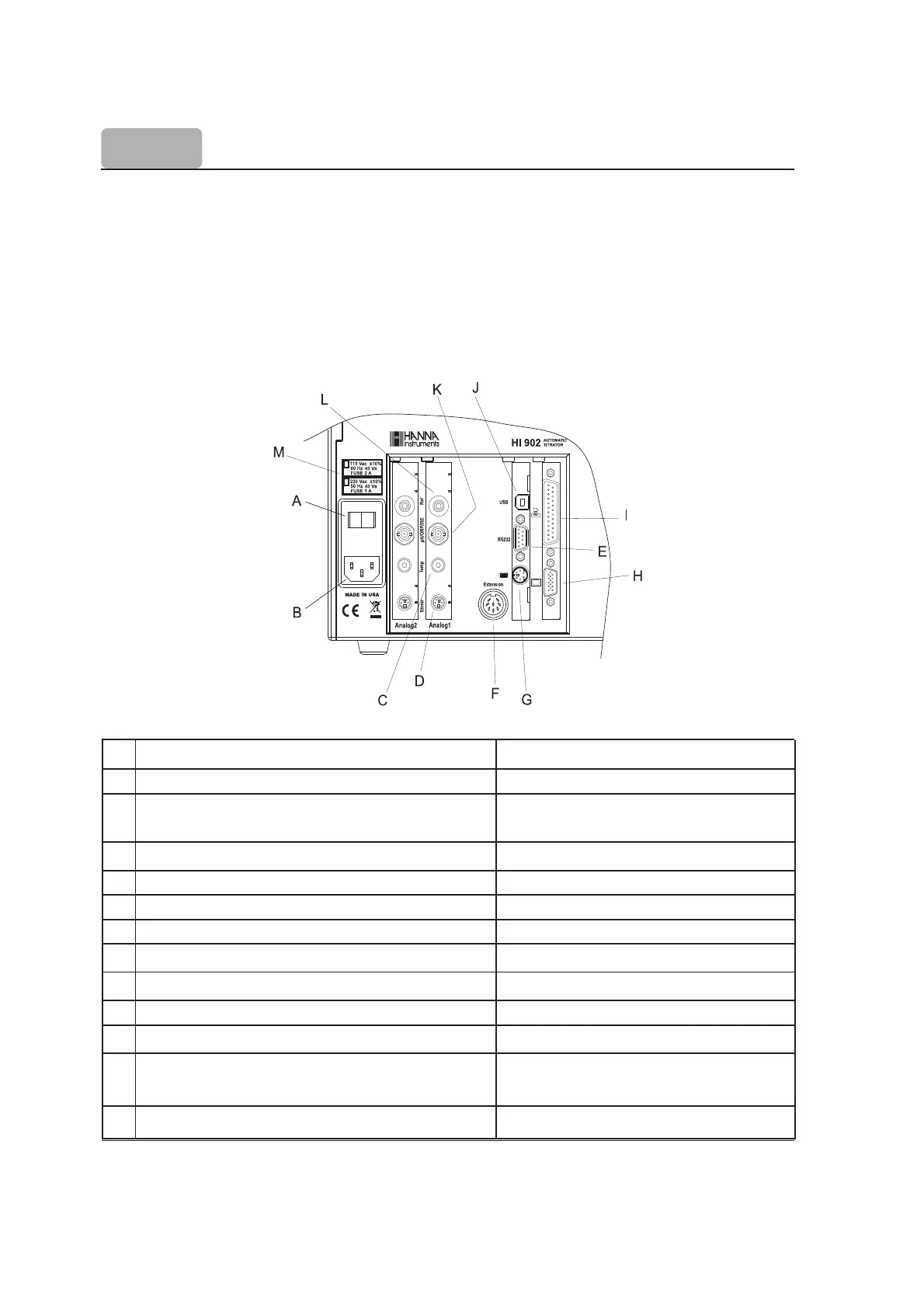2-10
SETUP
2.3.4.6 Electrical Connections
•
Connect the electrode to the BNC connector (K).
• Connect the tempera
ture sensor to the RCA connector (C).
• Connect the stirrer to the MINI-DIN connector (D).
• Connect the power-supply cable to the power supply connector (B).
Nr Function Type of Connector
A Power switch
B Power supply (115 or 230 VAC, 50-60 Hz) IEC Power Line Connector
Check on titrator rear panel (M)
C Temperature sensor RCA Socket
D Stirrer 4-pin Mini DIN
E RS232 interface (Balance Interface) Standard DB 9 Pin Socket
F Connector for expansion device 8-pin Mini DIN
G External PC keyboard 6-pin Mini DIN (Standard PS2)
H External display Standard VGA Display 15-pin Socket
I Printer DB 25–pin Socket
J USB interface USB Standard B
K Connection for pH, ORP and ISE half-cell BNC Socket
or combination electrodes
L Reference electrode Ø 4 mm Banana Socket
