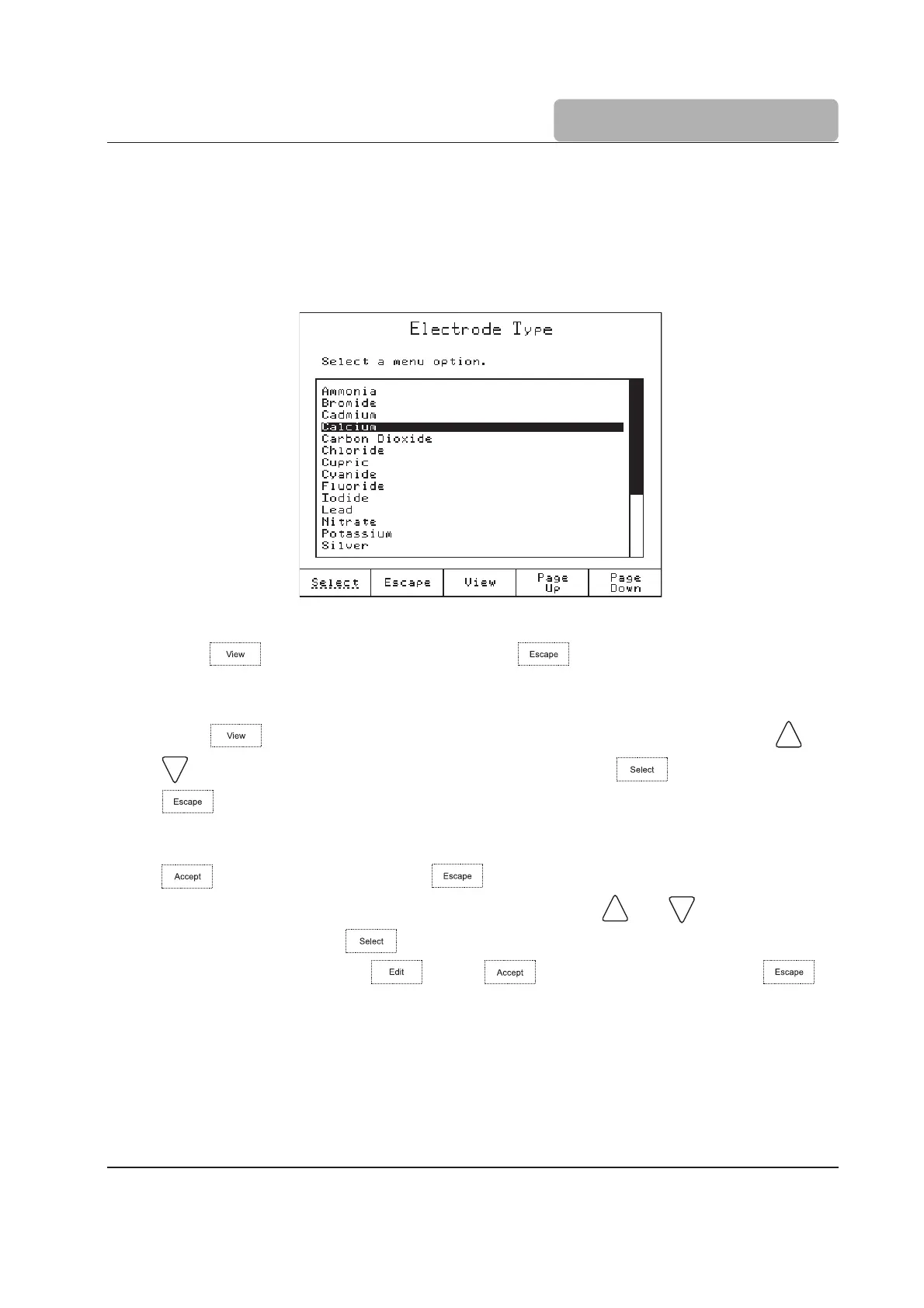7-25
pH, mV & ISE MODE
7.3.2.10 Electrode Type
Select the Ion Selective Electrode used for measurements from a list: Ammonia, Bromide,
Cadmium, Calcium, Carbon Dioxide, Chloride, Cupric, Cyanide, Fluoride, Iodide, Lead, Ni-
trate, Potassium, Silver, Sodium, Sulfate, Sulfide or five custom ISEs. For the standard ISE it
is possible to view the ion constants (Name, Molar Weight and Electric Charge/Slope), while
for the custom ISE all these constants must be manually set.
For Standard ISE:
• Press to see the ion constants, press at any time to exit Ion Constants
view.
For Custom ISE:
• Press to edit the ion constants for the selected custom ISE. Use the and
keys to select the desired Ion constant and press to edit the value or
to cancel operation.
• Set the Ion Name (up to 10 characters can be entered).
• Set the appropriate molecular weight (in g / mol) using the numeric keys. Press
to save the value or press to return to the previous screen.
• Select the appropriate Electric Charge / Slope. Use the and keys to select the
value and then press . If the Ion electric charge is None, its slope can be
manually set by pressing . Press to save the value or press to
return to the previous screen.
