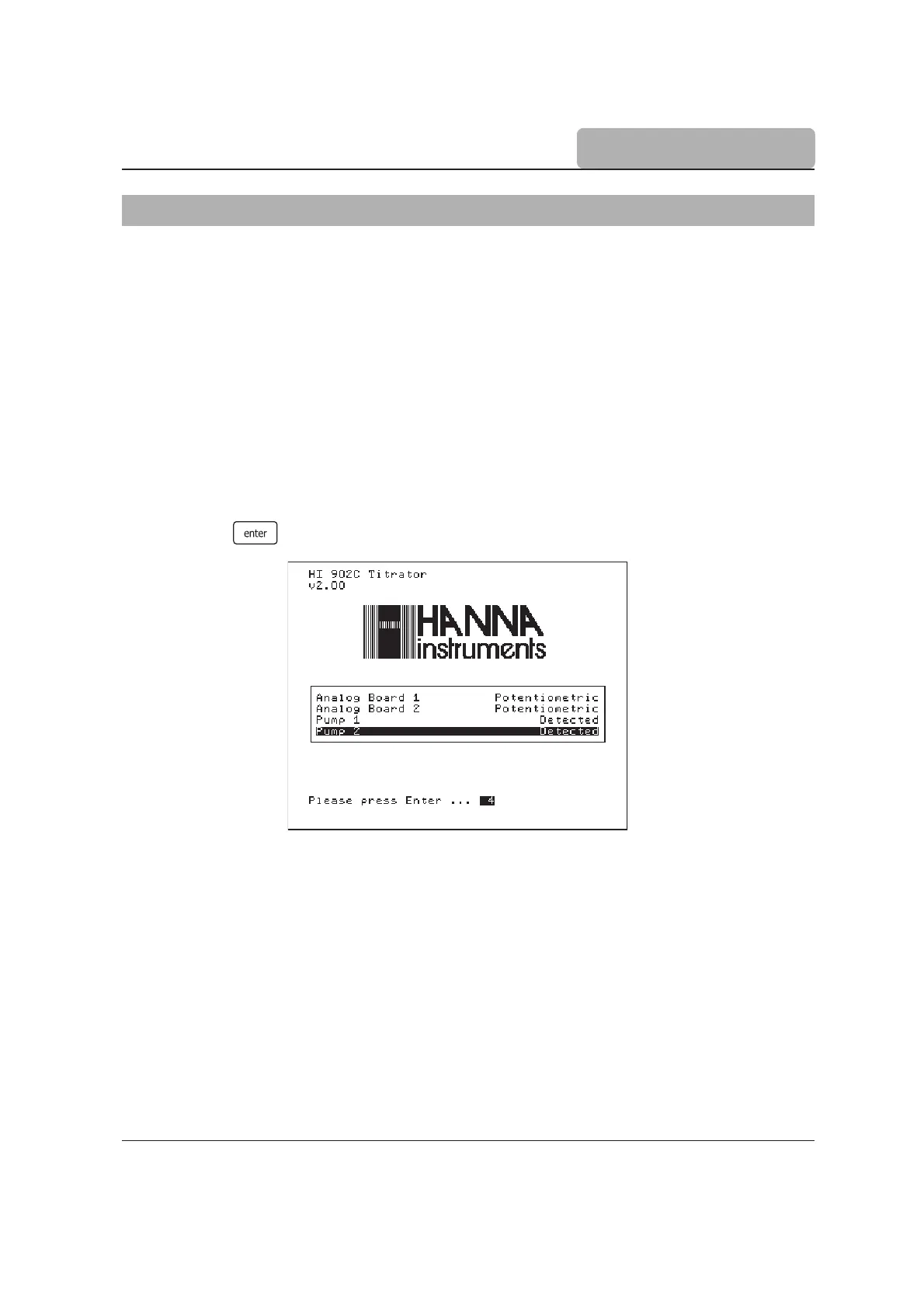3-3
USER INTERFACE
3 USER INTERFACE
3.1 Start Up
Once the instrument is assembled and installed, follow the steps below to start the titrator:
• Connect the instrument to an outlet equipped with a ground wire. Make sure that
the voltage of the main power matches that specified by the titrator.
• Turn on the titrator from the power switch located on the back of the instrument.
• Wait until the titrator finishes the initialization process.
• Press when prompted or wait a few seconds for titrator to start.
Note:
All the performed initialization processes must be successfully completed. If one of
them is terminated by a
“Failed”
message, restart the titrator from the power switch.
If the problem persists, contact your dealer.
