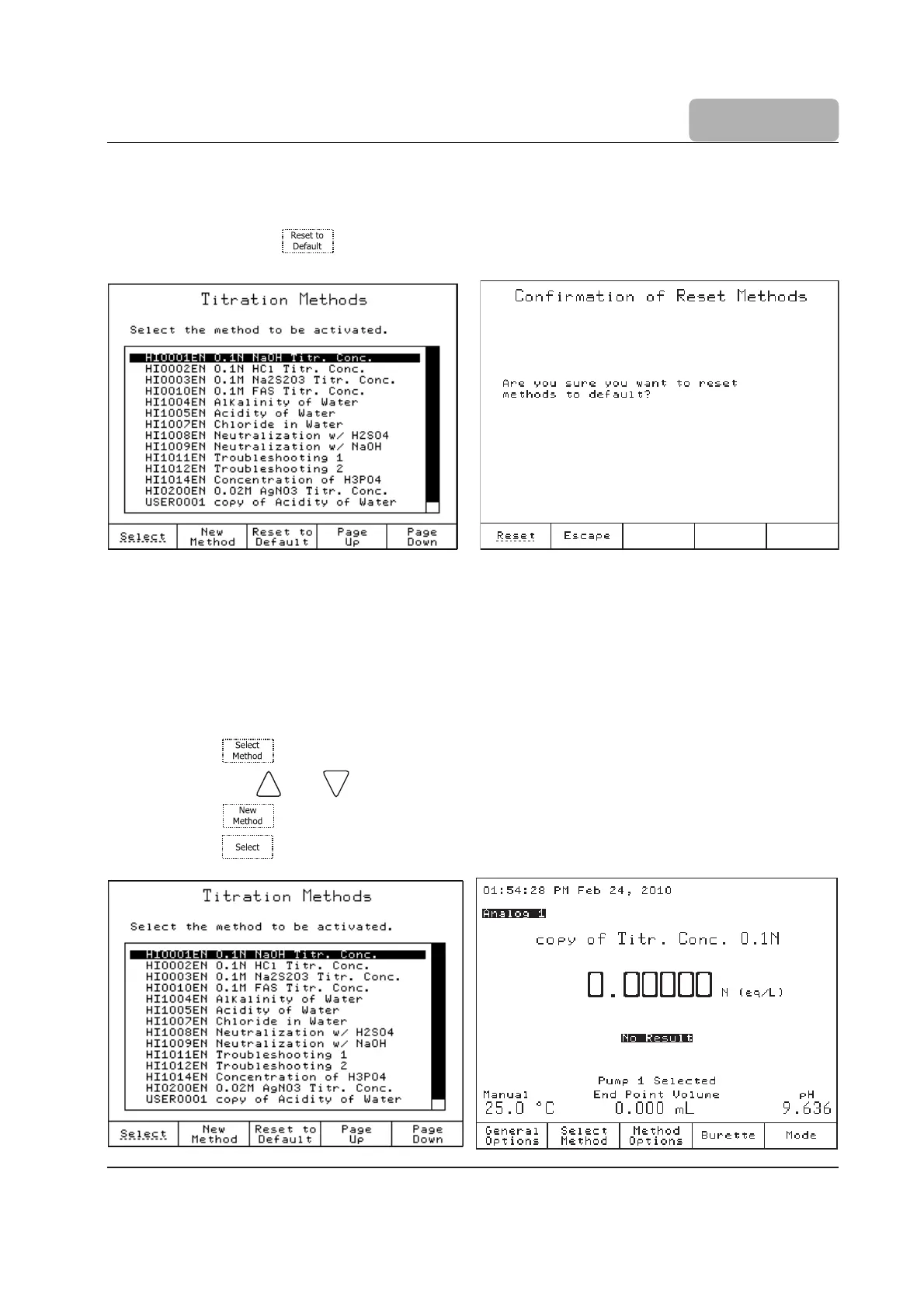5-5
METHODS
5.2.3 Restore the Standard Methods to the Manufacturer Settings
You can restore the standard methods to the manufacturer setting by highlighting a standard
method and pressing .
5.3 User Methods
These methods are defined by the user (usually by modifying a standard method).
The user methods can be developed in accordance with the requirements of the user. All
method parameters can be modified by the user.
5.3.1 Creating User Methods
To create a new user method start from a standard or user method and follow these steps:
• Press from the main screen.
• Using the and keys, highlight an existing method from the methods list.
• Press . A new user method will be generated.
• Press to activate the new user method.
