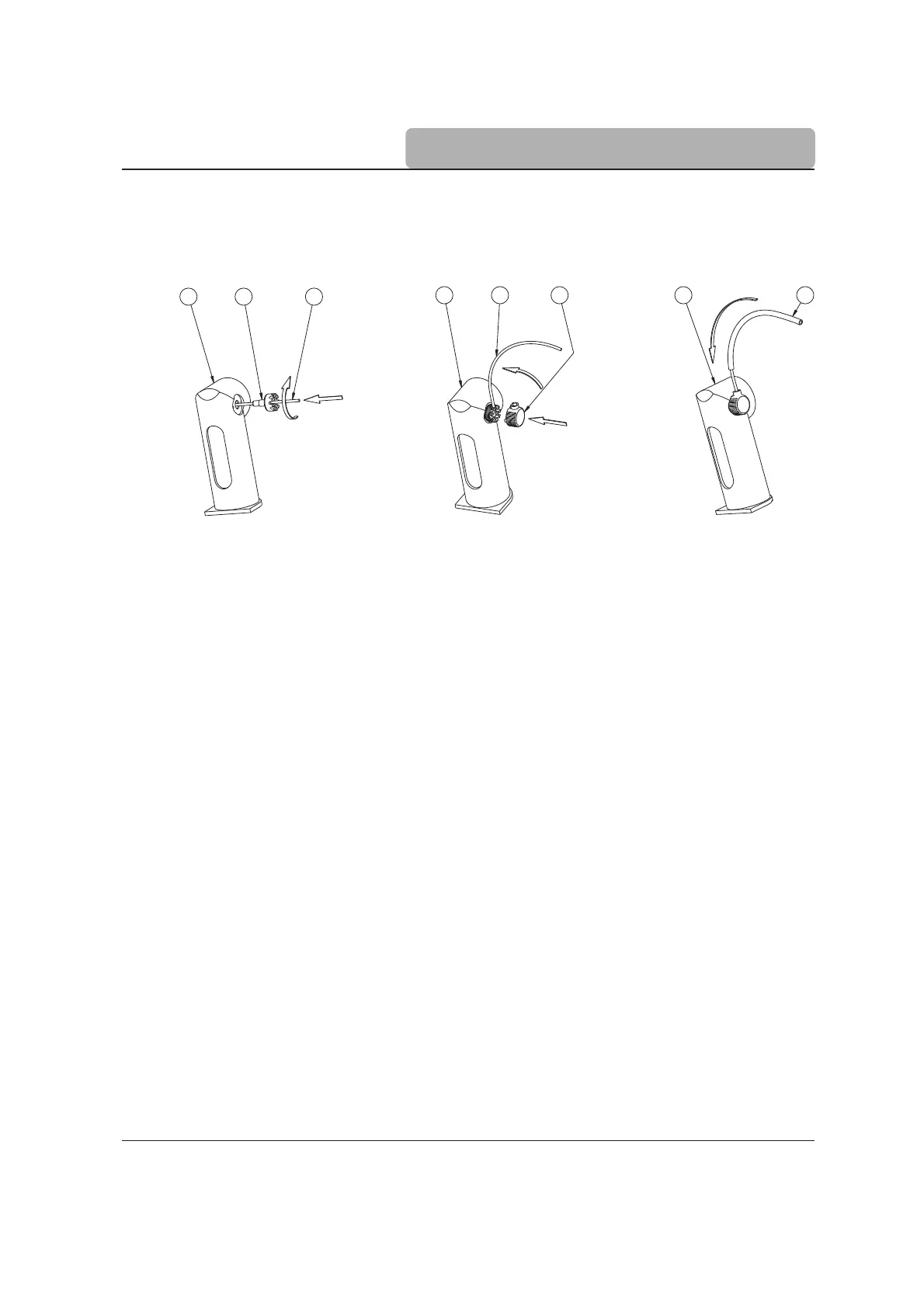9-5
MAINTENANCE, PERIPHERALS
9.1.5 Cleaning the Burette
To clean the burette, follow these steps:
• If the burette is filled with titrant, remove the aspiration tube from the titrant bottle
and purge burette (see section
8.1.4 Purge Burette
).
• Insert the aspiration tube into cleaning solution, deionized water or titrant solvent.
• Prime burette to fill the burette (use 2 rinses) (see section
8.1.1 Prime Burette
).
• During second refilling of the burette remove the aspiration tube out of the cleaning
solution, deionized water, or solvent and allow the air to replace the liquid in the
burette. This will clean the aspiration tube.
If this simple cleaning procedure is not adequate, continue with these steps:
• Slide the burette out from the pump assembly.
• Remove the dispensing and aspiration tubes. Clean them separately or insert new
ones.
• Remove the protective cap from the bottom of the burette assembly by using the
special tool.
• Remove the syringe from the burette assembly by unscrewing it with your fingers.
• Extract the piston from the syringe.
• Clean both the piston and the syringe with appropriate cleaning solution. Rinse with
deionized water.
• Remove the excess liquid.
