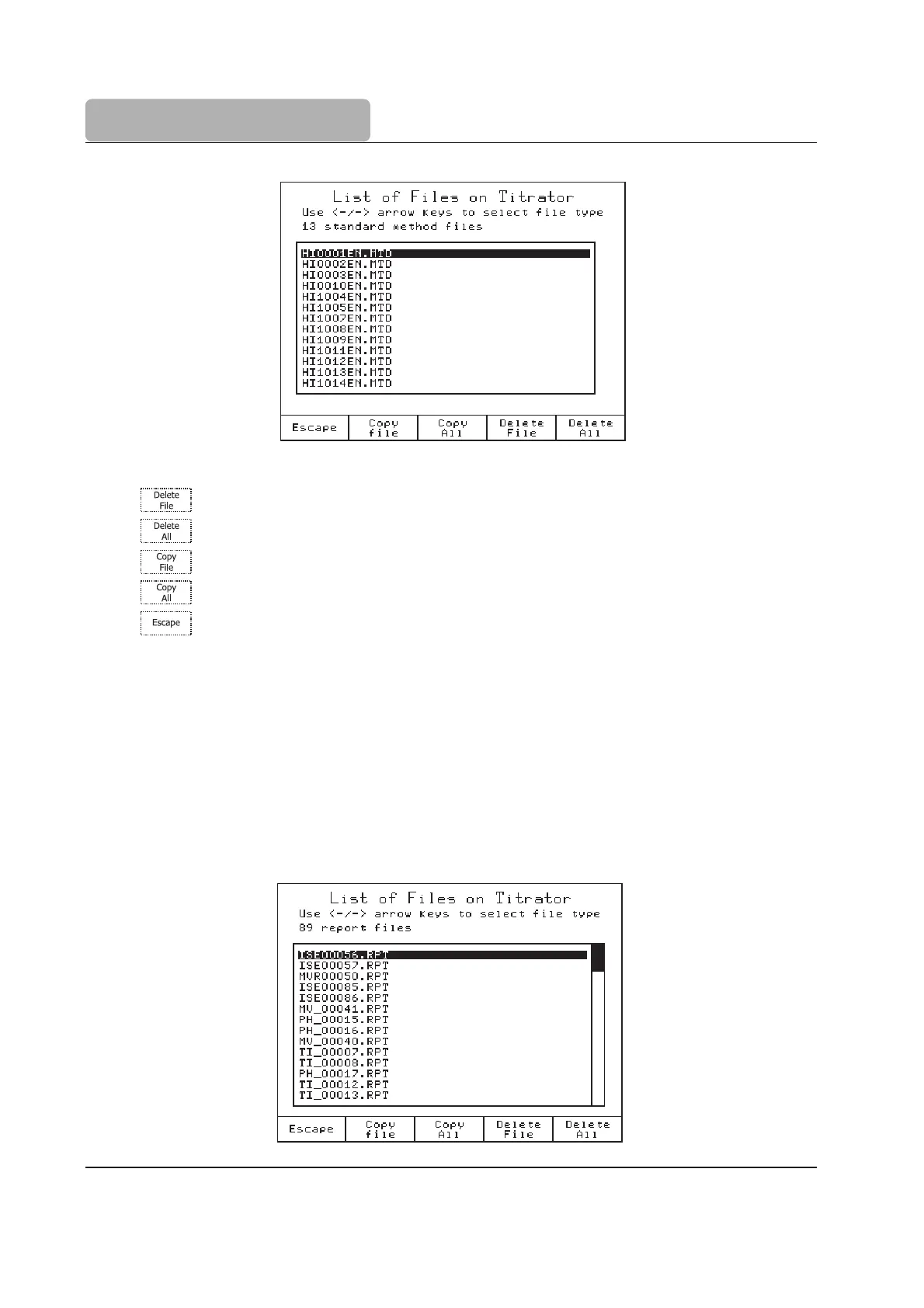4-10
GENERAL OPTIONS
The option keys
allow the following operations:
Deletes the highlighted file
Deletes all currently displayed files
Copies the highlighted file from titrator to a USB storage device
Copies all currently displayed files from titrator to a USB storage device
Returns to the
General Options
screen
The status of the transfer (“successful” / ”unsuccessful”) and the file name of the currently pro-
cessed file are displayed during copying or deleting.
Note
: The saved files will be stored on the USB key in the HI902 folder, as follows:
– Methods: USB Drive:\
HI902\Methods\*.mtd
– Reports: USB Drive:\
HI902\Reports\*.rpt
4.10 Restore Files from USB Storage Device
This screen allows the user to transfer files from the USB storage device to the titrator.
