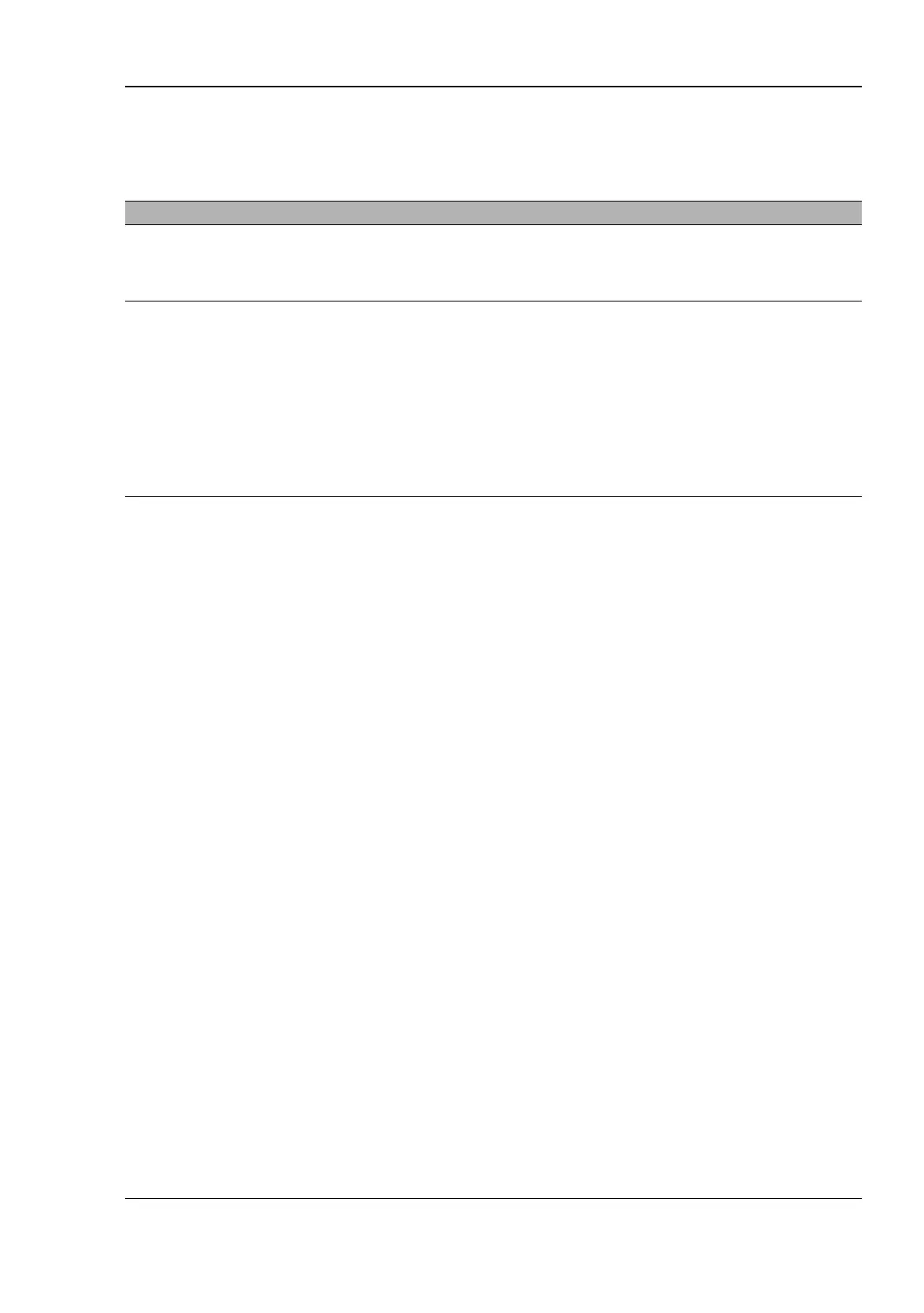Network Security > DPI > Modbus Enforcer
Network Security
RM GUI HiSecOS EAGLE20/30
Release
3.0
09/2015
161
Table
Parameters Meaning
Index Displays the number of the rule to which the table entry relates.
To specify a new DPI Modbus Enforcer rule and its index, click the
Create
button.
Description Specifies the name for the entry.
Possible values:
modbus
(default setting)
Standard name for the DPI Modbus Enforcer entry.
<description>
User-specific name for the DPI Modbus Enforcer entry. Alphanumeric
ASCII character string with 0..64 characters.
The device differentiates between upper and lower case.
Enter a name that describes the DPI Modbus Enforcer rule.
Function Type Specifies the function type for the DPI Modbus Enforcer rule.
Possible values:
readonly
(default setting)
The device enters only function codes from read functions of the
Modbus protocol in the "Function Code" column:
1,2,3,4,7,11,12,17,20,24
.
readwrite
The device enters only function codes from read/write functions of the
Modbus protocol in the "Function Code" column:
1,2,3,4,5,6,7,11,12,15,16,17,20,21,22,23,24
.
programming
The device enters only function codes from programming functions of
the Modbus protocol in the "Function Code" column:
1,2,3,4,5,6,7,11,12,15,16,17,20,21,22,23,24,40,42,90,
125,126
.
all
The device enters every function code of the Modbus protocol in the
"Function Code" column:
1,2,..,255
:
advanced
This value allows you to enter or delete manual values in the "Function
Code" column.
Note: If you have specified
advanced
for the value, for your own security
the device does not allow any subsequent changes to be made to the
value. The device prevents a change to
readonly
,
readwrite
or
programming
. Accidentally overwriting the manually specified values in
the "Function Code" column is thus prevented.
To specify an entry with the
readonly
,
readwrite
or
programming
function type, you create a new entry using the "Create" button with the
desired value in the "Function Type" column.
To apply the changes, click the
Set
and
Commit Changes
buttons. The
device enters the specified function code list in the "Function Code"
column.