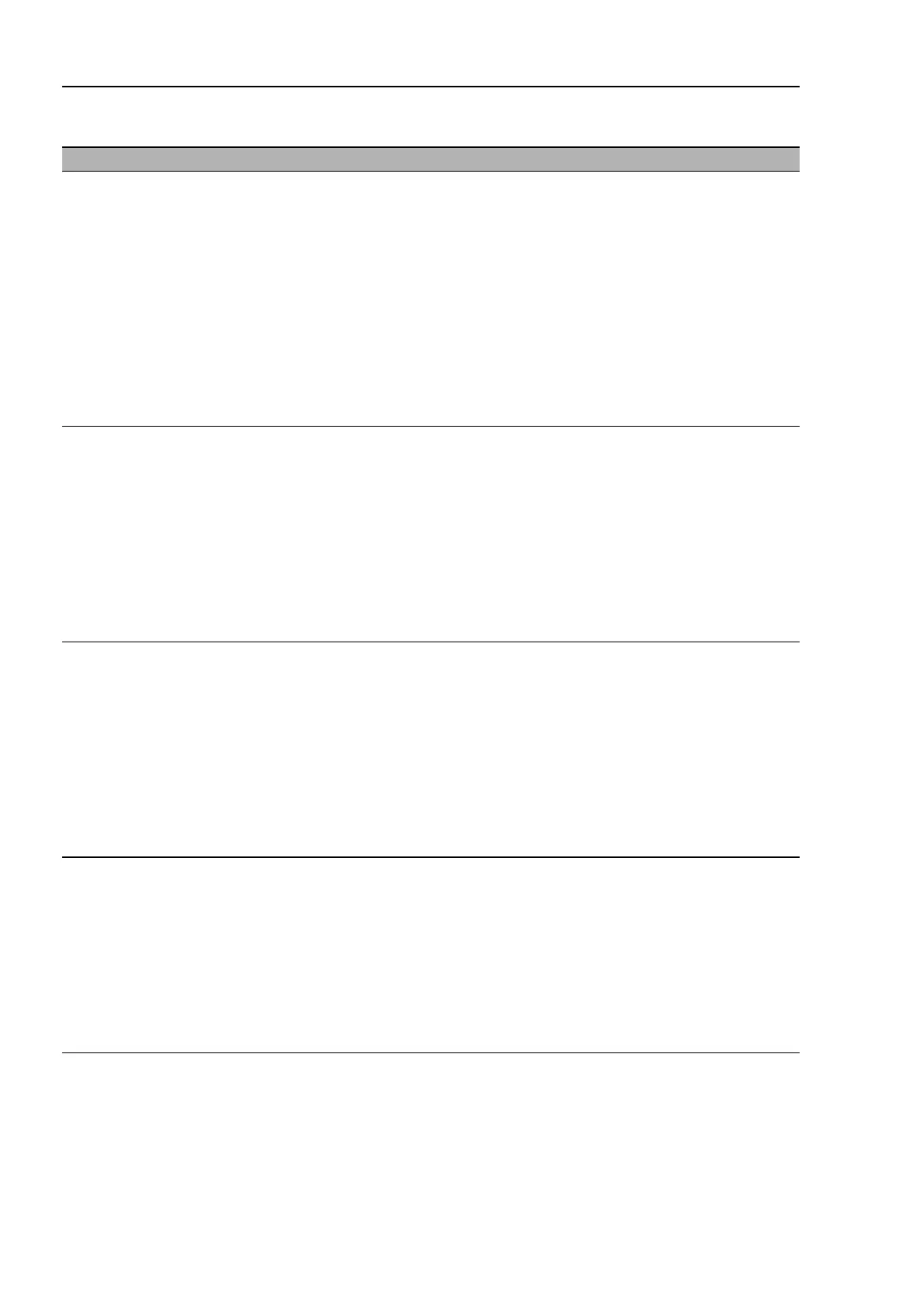Network Security > ACL > IPv4 Rule
Network Security
188
RM GUI HiSecOS EAGLE20/30
Release
3.0
09/2015
Protocol Specifies the protocol type of the IP data packets to which the device
applies the rule.
Possible values:
any
(default setting)
The device applies the rule to every IP data packet without
considering the protocol type.
icmp
igmp
ip-in-ip
tcp
udp
ip
Source TCP/UDP
Port
Specifies the source port of the IP data packets to which the device
applies the rule. The prerequisite is that you specify in the "Protocol"
column the value
TCP
or
UDP
.
Possible values:
any
(default setting)
The device applies the rule to every IP data packet without
considering the source port.
1..65535
The device applies the rule solely to IP data packets containing the
specified source port.
Destination
TCP/UDP Port
Specifies the destination port of the IP data packets to which the device
applies the rule. The prerequisite is that you specify in the "Protocol"
column the value
TCP
or
UDP
.
Possible values:
any
(default setting)
The device applies the rule to every IP data packet without
considering the destination port.
1..65535
The device applies the rule exclusively to IP data packets containing
the specified destination port.
DSCP Specifies the Differentiated Service Code Point (DSCP value) in the
header of the IP data packets to which the device applies the rule.
Possible values:
–
(default setting)
The device applies the rule to every IP data packet without
considering the DSCP value.
0..63
The device applies the rule solely to IP data packets containing the
specified DSCP value.
Parameters Meaning