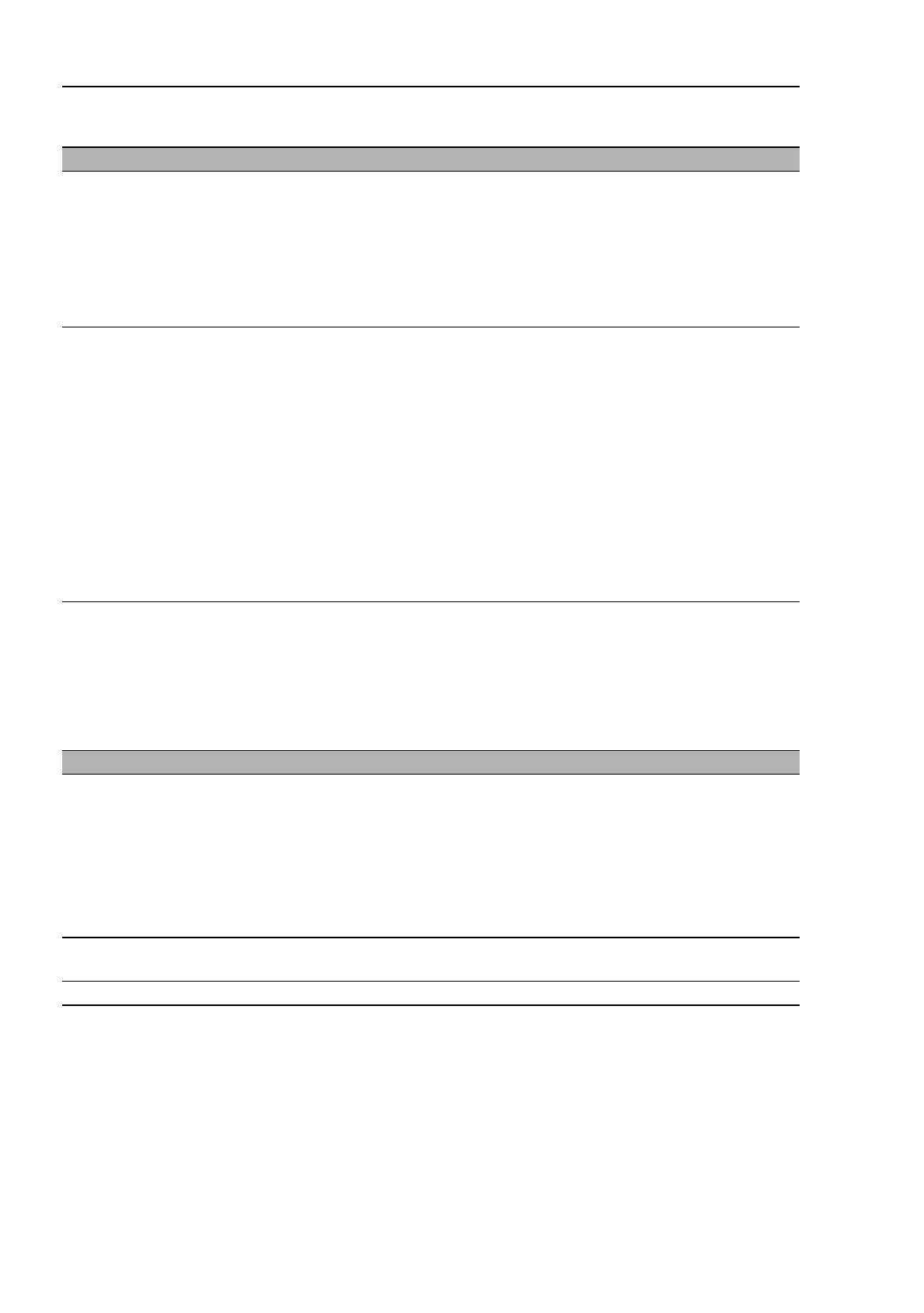Switching > VLAN > Port
Switching
264
RM GUI HiSecOS EAGLE20/30
Release
3.0
09/2015
Buttons
Acceptable
Frame Types
Specifies whether the port transmits or discards received data packets
without a VLAN tag.
Possible values:
admitAll
(default setting)
The port accepts data packets both with and without a VLAN tag.
admitOnlyVlanTagged
The port accepts solely data packets tagged with a VLAN ID ≥
1
.
Ingress Filtering Specifies whether the port transmits or discards received data packets with a
VLAN tag.
Possible values:
marked
(default setting)
The device compares the VLAN ID in the data packet with the VLANs of
which the device is a member, see the
Switching > VLAN >
Configuration
dialog. If the VLAN ID in the data packet matches one of these VLANs,
the port transmits the data packet. Otherwise, the device discards the
data packet.
unmarked
The device transmits received data packets without comparing the VLAN
ID. Thus the port also transmits data packets with a VLAN ID of which the
port is not a member.
Button Meaning
Set Transfers the changes to the volatile memory (
RAM
) of the device and
applies them to the device. To save the changes in the non-volatile
memory, proceed as follows:
Open the
Basic Settings > Load/Save
dialog.
In the table, highlight the desired configuration profile.
If in the "Selected" column the checkbox is
unmarked
, click the
"Select" button.
Click the "Save" button.
Reload Updates the fields with the values that are saved in the volatile memory
(
RAM
) of the device.
Help Opens the online help.
Parameters Meaning