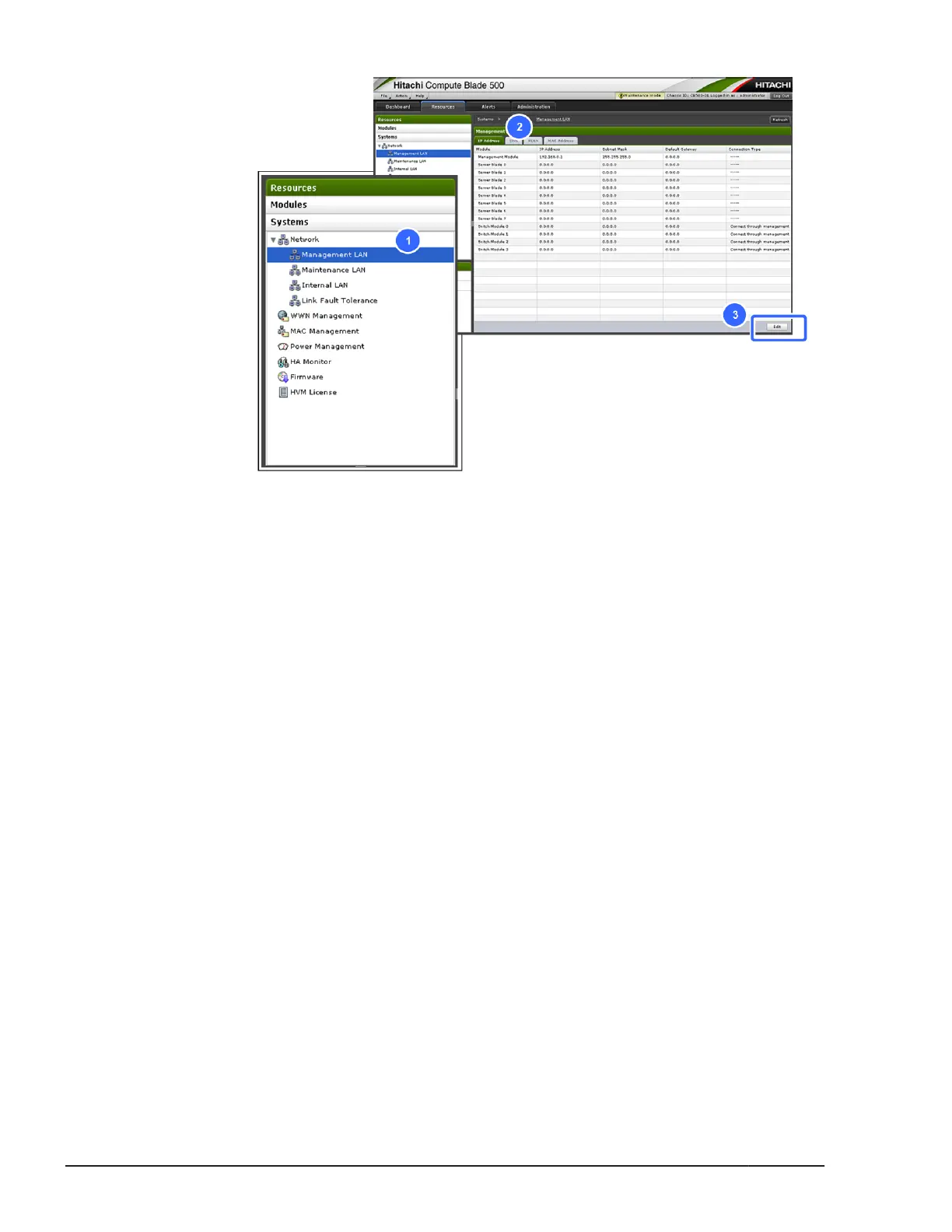Figure 4-20 Editing IP address for switch module
4. Edit address window is displayed.
Scroll up/down until you get to the Switch Modules section
5. For the switch module you are working on, select Connect through
management LAN port.
6. Enter the switch module's IP Address, Subnet Mask, and Default
Gateway that conforms to the internal CB 500 network environment.
7. Click Confirm.
4-20
Common process for replacement
Hitachi Compute Blade 500 Series System Service Manual
