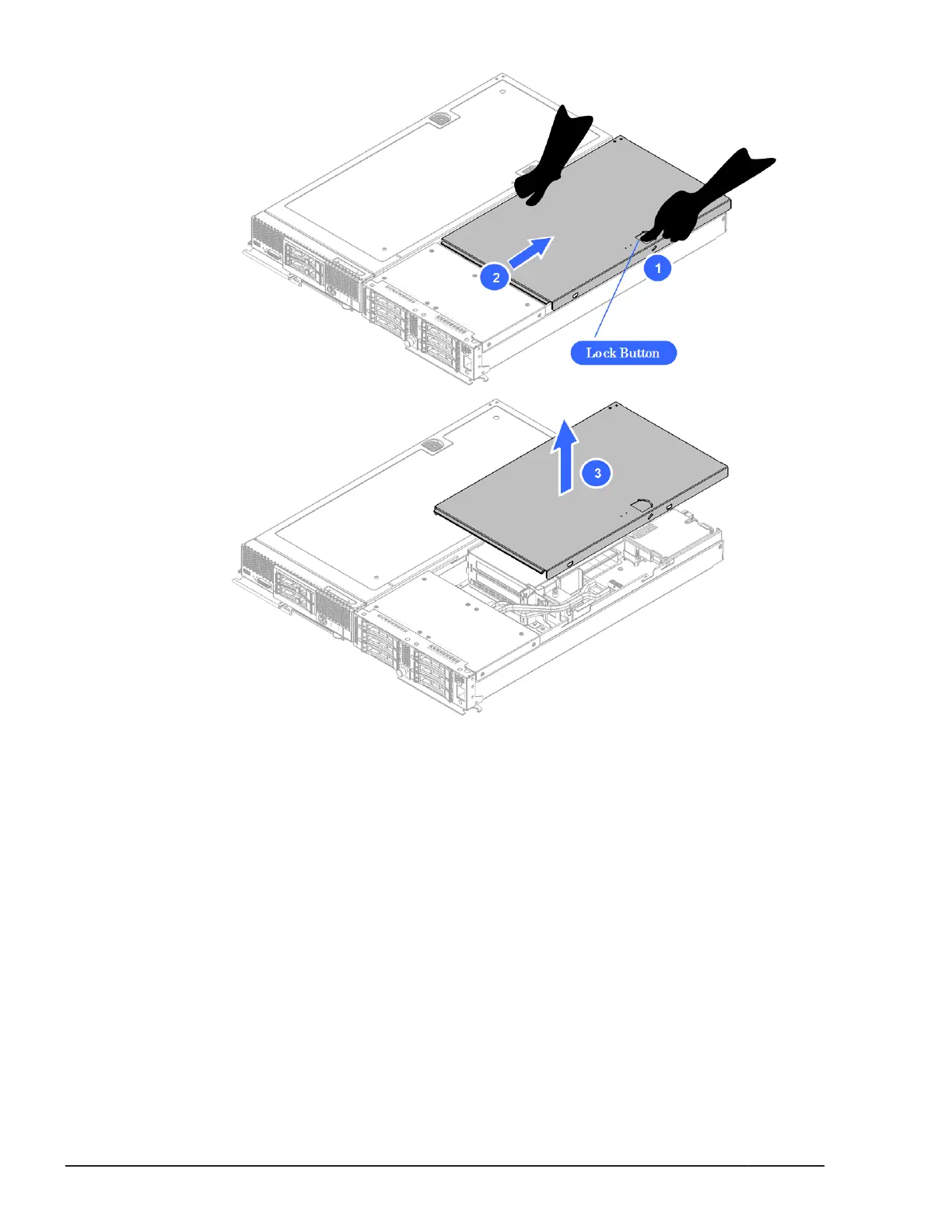Figure 5-46 Opening the top cover
Closing a top cover, Storage expansion blade
1. Reverse the removal procedure.
Opening a top cover, PCI expansion blade
1. While pressing a lock button on the side of the cover, hold the cover edge
of the rear side, slide the cover toward rear side, and then remove the
top cover from PCI expansion blade.
5-40
Replacing parts
Hitachi Compute Blade 500 Series System Service Manual
