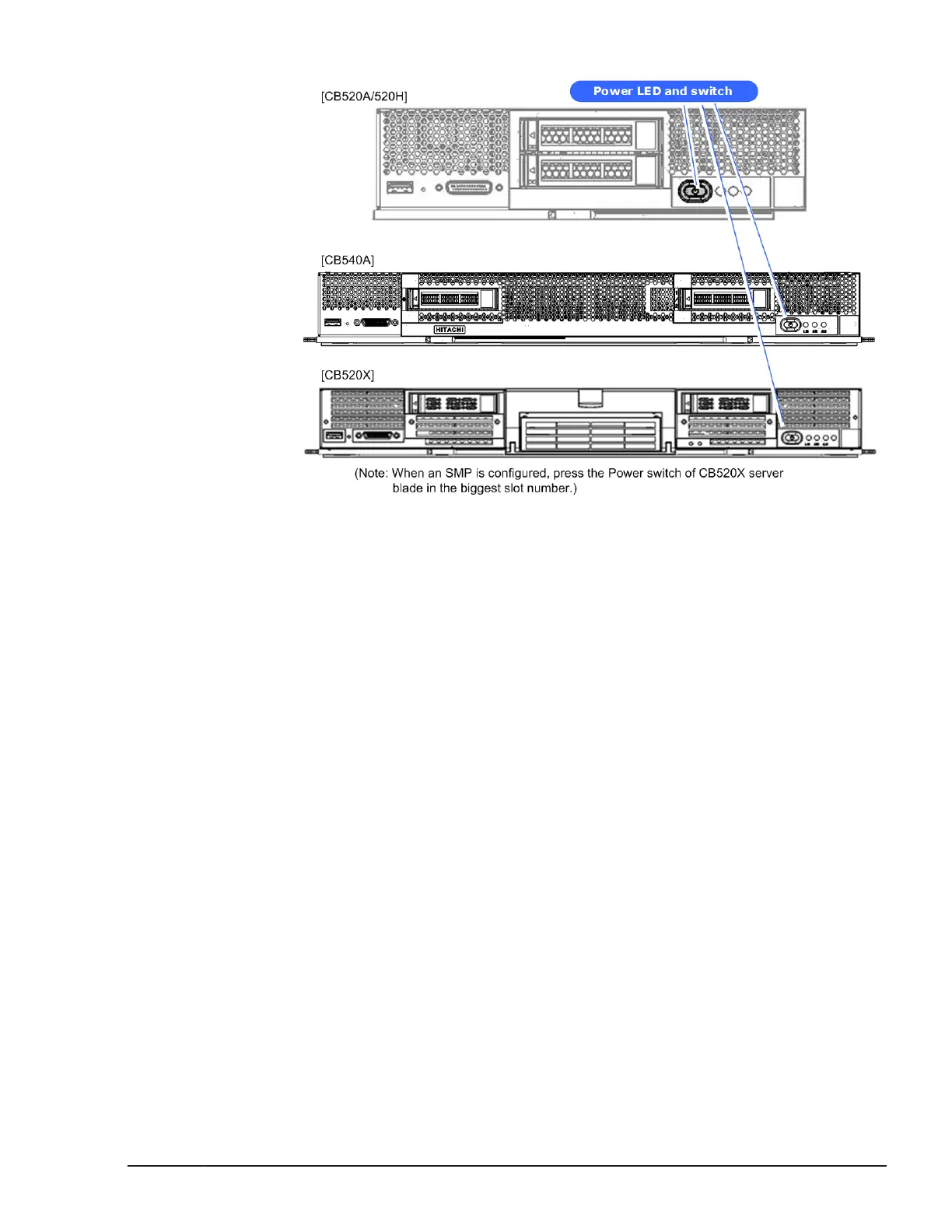Figure 4-52 Power LED and switch
Management module
There are two ways to power down a management module; listed in order of
priority (A) to (B).
Use one of the following procedures to power down the management module.
(A) Use web console
This procedure initiates a remote power off for the failed management
module.
1. Ensure that Power LED lights in green.
2. Logon to the web console and select Resource.
3. Select Modules > All Modules > Management modules > the failed
module.
4. Click Action and then select Shutdown.
5. Ensure that the shutdown was completed and Power LED lights in amber.
Common process for replacement
4-61
Hitachi Compute Blade 500 Series System Service Manual
