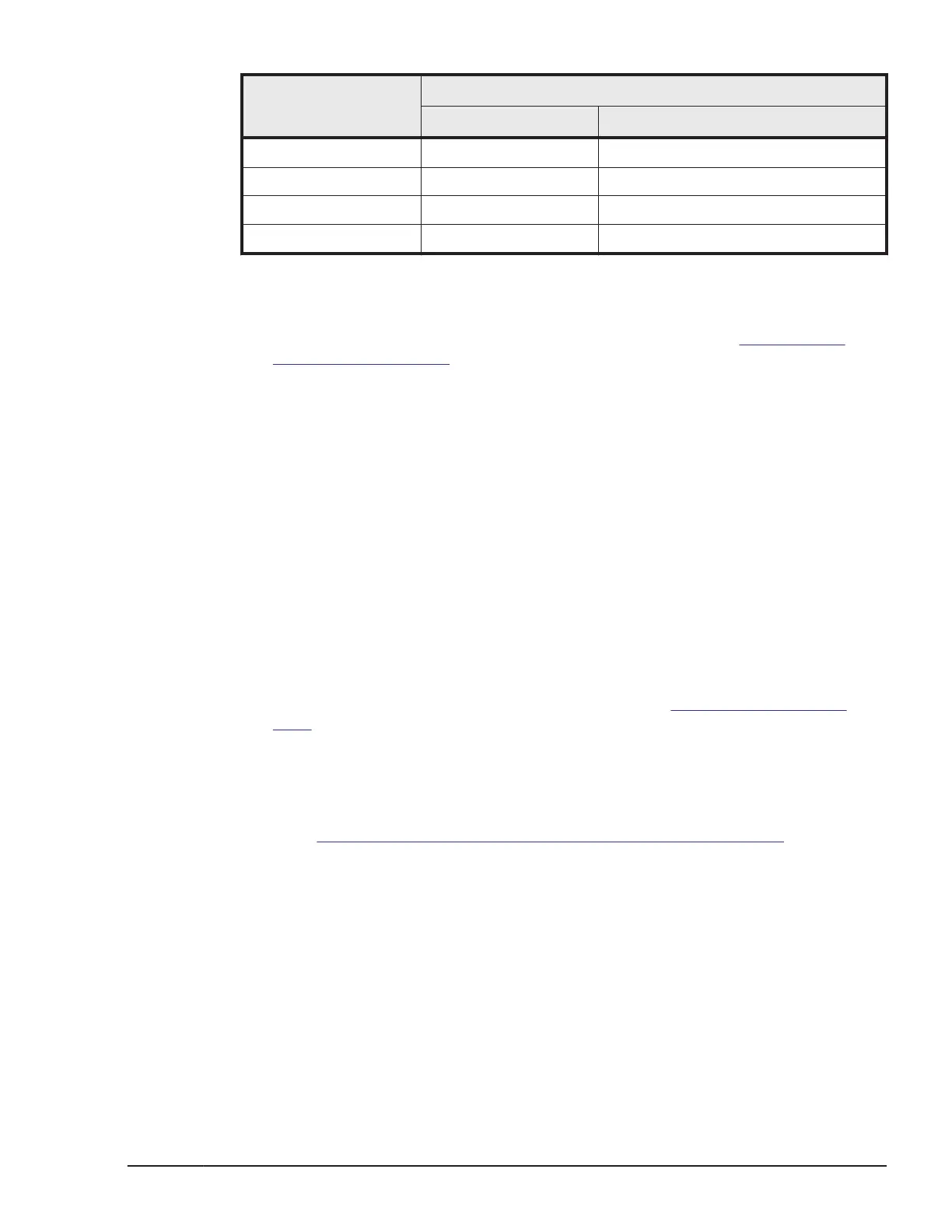Server blade
Firmware
BMC, EFI Management module
CB 520H B4 10-00 or later A0285 or later
CB 520X B1 06-04 or later A0235 or later
CB 520X B2 09-06 or later A0250 or later
CB 520X B3 11-00 or later A0315 or later
Confirming firmware version of the management module
1. Confirm firmware version on Management Module. See "Management
module on page 4-23" section.
2. For CB 540A B1, if firmware version is earlier than ver. A0145, you need
to update the version to A0145 or later.
For CB 520H B2, if firmware version is earlier than ver. A0205, you need
to update the version to A0205 or later.
For CB 520H B3 or CB 520X B1, if firmware version is earlier than ver.
A0235, you need to update the version to A0235 or later.
For CB 520H B4, if firmware version is earlier than ver. A0285, you need
to update the version to A0285 or later.
For CB 520X B2, if firmware version is earlier than ver. A0250, you need
to update the version to A0250 or later.
For CB 520X B3, if firmware version is earlier than ver. A0315, you need
to update the version to A0315 or later.
Confirming BMC/EFI firmware version of the server blade
1. Confirm firmware version on server blade. See "
Server blade on page
4-23" section.
2. For CB 540A B1, if firmware version is earlier than ver. 03-14, you need
to update the version to 03-14 or later.
For CB 520H B2, if firmware version is earlier than ver. 04-30, you need
to update the version to 04-30 or later.
See "
Updating BMC/EFI firmware on server blade on page 9-2" section.
How to disable LOM and mount mezzanine cards.
Updating FRU.
1. [For CB 520H B1/B2/B3/B4, CB 540A B1, and Non-SMP CB 520X
B1/B2/B3]
Select Resources tab and select Modules > Server Blades > a target
blade that should update the FRU information.
[For SMP CB 520X B1/B2/B3]
Change LOM configuration
10-5
Hitachi Compute Blade 500 Series System Service Manual
