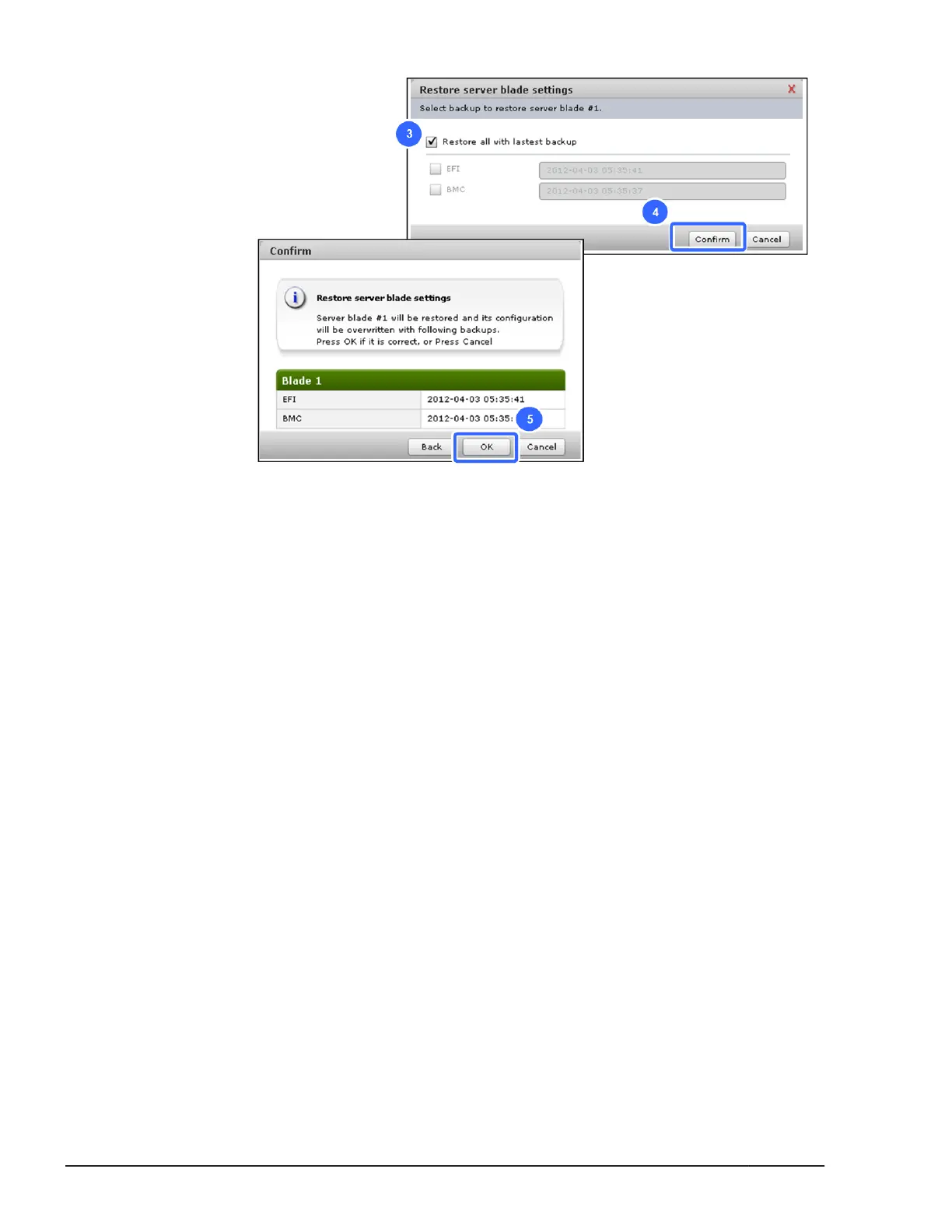Figure 4-30 Restore Firmware and FRU for server blade
Management module
To back up the configuration data
In redundant configuration, the configuration data of management module is
automatically backed up every time the management module turns on or
F/Ws are updated.
In non-redundant configuration, the configuration data of management
module is automatically backed up too.
When replacing a management module in a non-redundant configuration, or if
you optionally want to back up configuration data in redundant configuration,
perform the following backup procedures.
1. Select Resources tab and select Modules > All Modules >
Management modules.
2. Click Action and then select Backup Settings.
3. The Confirmation window appears.
4. Click Backup.
5. The progress window is displayed.
4-32
Common process for replacement
Hitachi Compute Blade 500 Series System Service Manual
