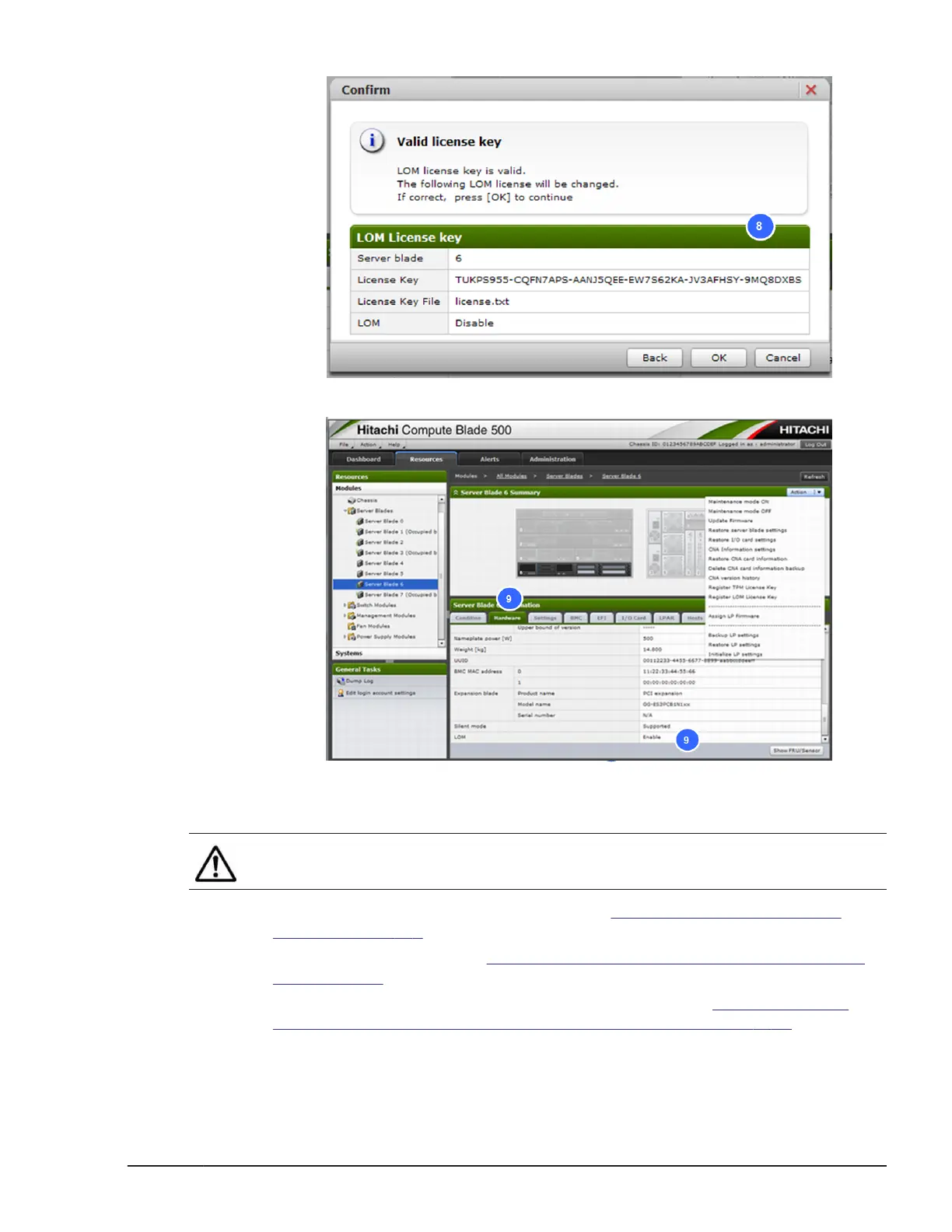9. Click Hardware tab and confirm whether LOM status is correct.
Changing LOM pass through connector configuration.
Note: Change hardware configuration after registering LOM license key, if
required.
1. Remove server blade from chassis. See "Removing a full-wide server
blade on page 5-6" section.
2. Open the top cover. See "Preparing for replacing an internal component
on page 5-38" section.
3. Remove or install LOM pass through connector. See "Replacing a LOM
pass through connector in half-wide server blade on page 5-53" section.
Keep LOM pass through connectors for future use.
Change LOM configuration
10-13
Hitachi Compute Blade 500 Series System Service Manual
