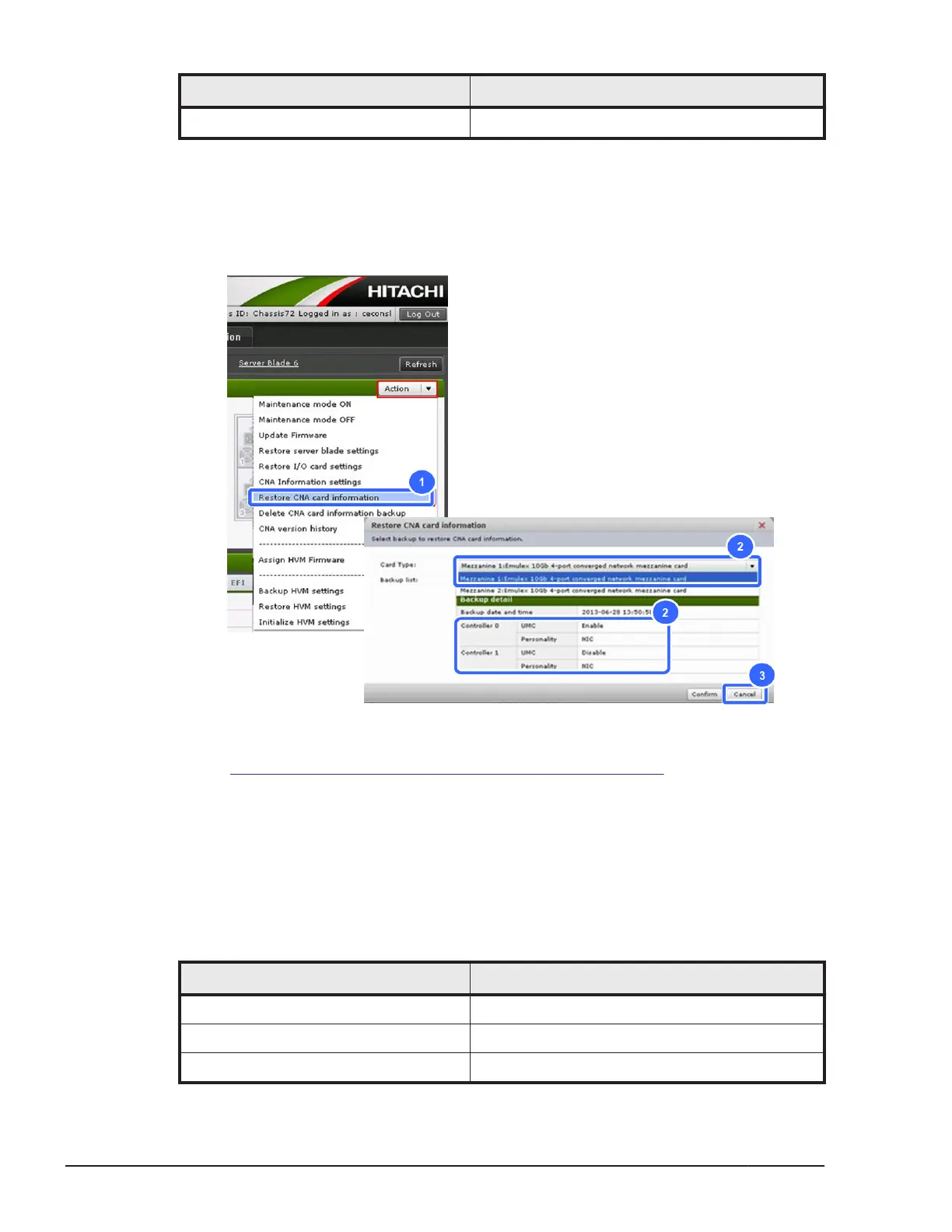Server model Firmware version
CB 540A A1/B1 03-20 or later
1. Click Action > Restore CNA card information.
2. Click Card type, and then click the target mezzanine card in Restore
CNA card information dialog box, and then write down the UMC and
Personality settings.
3. Click Cancel in Restore CNA card information dialog box.
End of the "Confirming the UMC and Personality settings".
Go to Preparing to confirm the FCoE settings on page 7-64.
Preparing to confirm the FCoE settings
This procedure shall be performed when the server model is CB 520H B2.
This procedure also shall be performed when the server model is neither CB
520H B2/B3/B4 nor CB 520X B1/B2/B3, the firmware version of management
module is A0180 or later, and the firmware version of server blade is as
follows.
Server model Firmware version
CB 520H A1/B1 01-70 or later
CB 520A A1 02-38 or later
CB 540A A1/B1 03-20 or later
7-64
Configuring Emulex mezzanine card
Hitachi Compute Blade 500 Series System Service Manual
