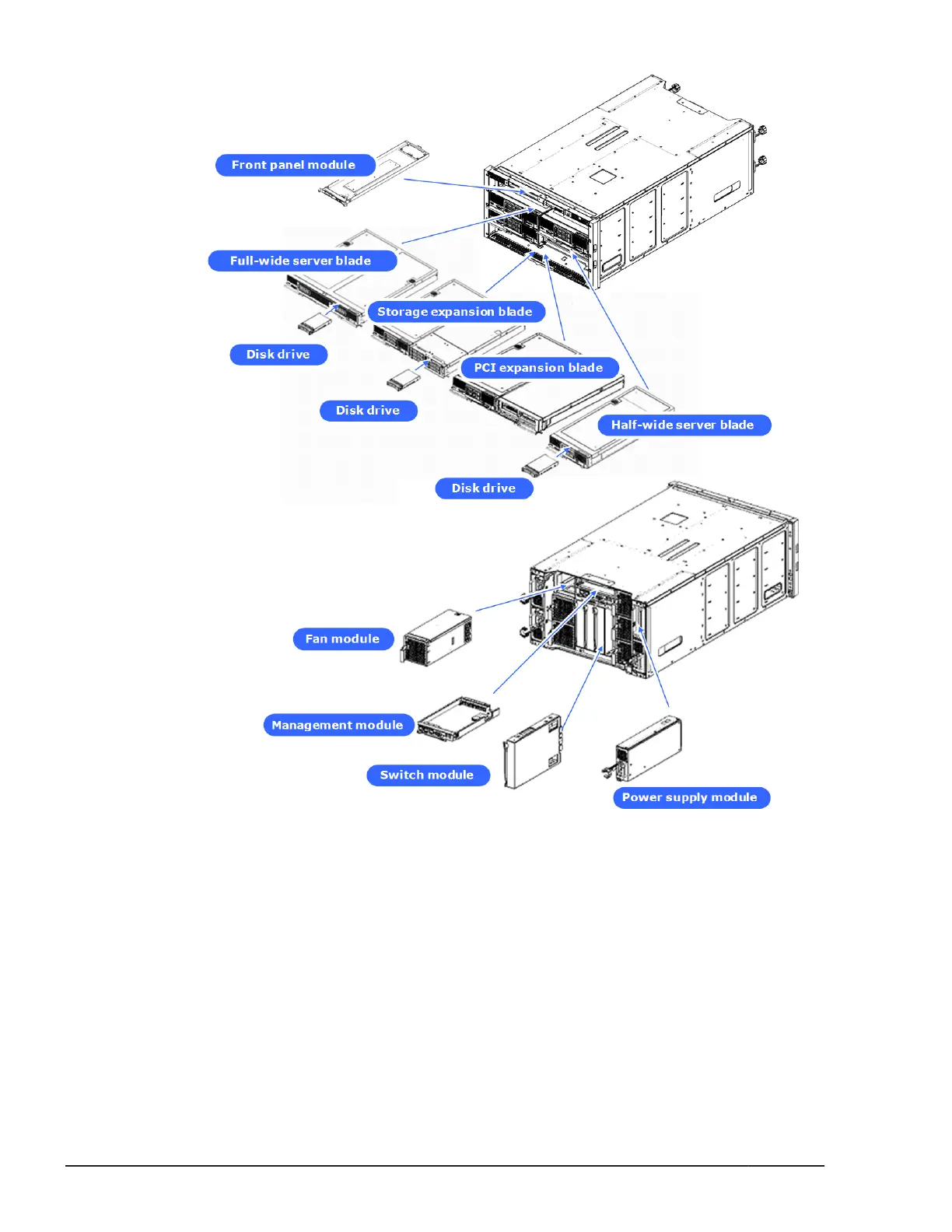Figure 1-33 Hot-swappable components
Indicators and connectors
This section describes the switches, connectors, and LEDs on the Hitachi
Compute Blade 500 series system.
1-24
Introduction
Hitachi Compute Blade 500 Series System Service Manual
