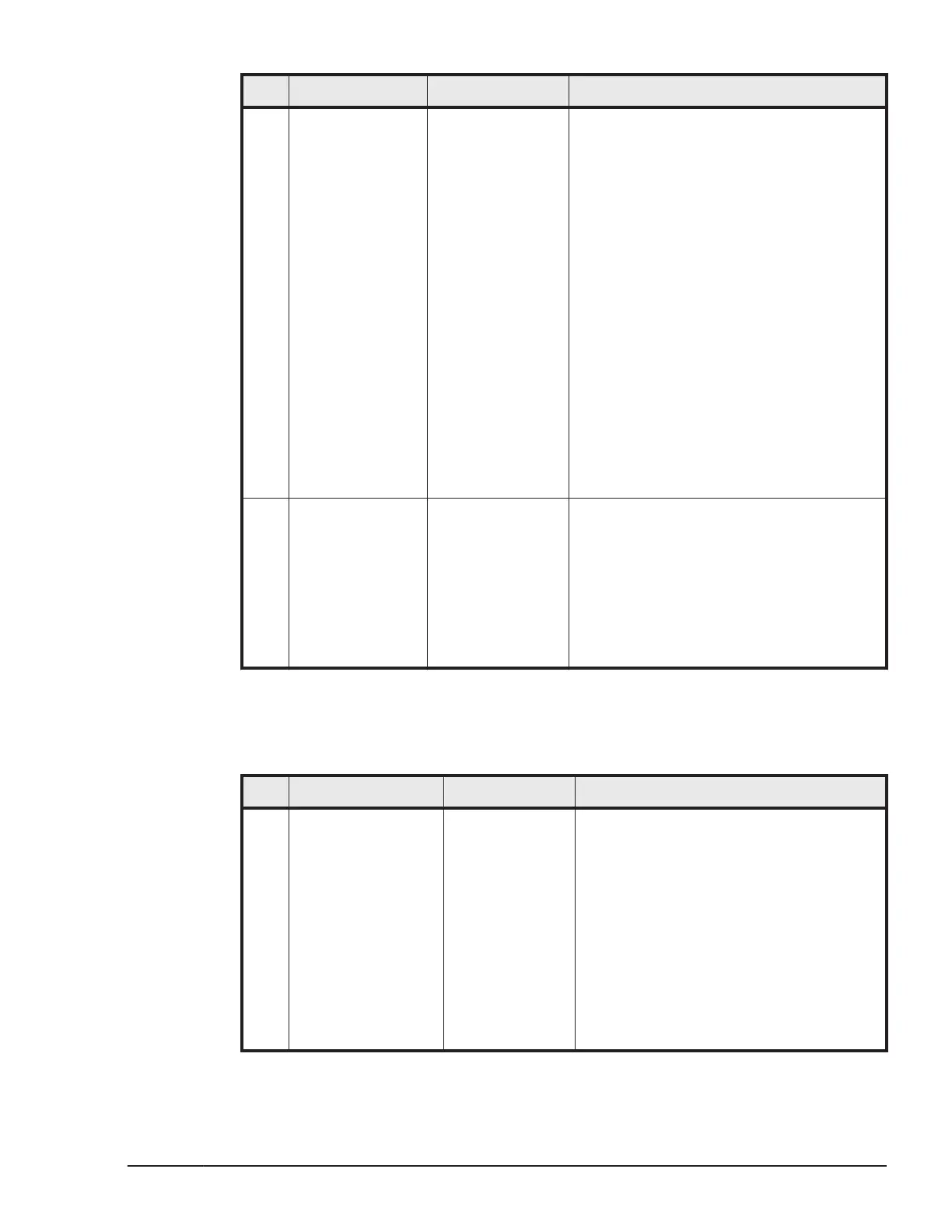Step Symptom Possible Cause Actions / Verifications
fan module is
off.
• The console
does not
reports FAN
failure.
1. Exchange the suspected fan module
with one of the other normal
operational fan modules.
Verification 1
1. If the Active LED lit on green of the
suspected fan module into the
operational bay, then go to step 3.
2. If the Active LED of the suspected fan
module into the operational bay
remains off, then go to the following
Action 2.
Action 2
1. Remove the suspected fan module and
replace it with the spare one into the
original bay.
Verification 2
1. If the Active LED lit on green, then
replacing is completed.
2. If the Active LED remained off, then
go to step 3.
3 • The Active
LEDs of all
fan modules
are off or are
solid amber.
• The console
does not
reports FAN
failure.
• Management
module.
• Backplane.
Action 1
1. See management module
troubleshooting table.
2. Contact with Hitachi Data Systems
technical support. See the Getting
help section in this manual.
Management module troubleshooting table
Table 11-3 Management module troubleshooting table
Step Symptom Possible Cause Actions / Verifications
1 • The power
supply module
does not power
up.
• The Power LED
is off.
• No power.
• Loose
connection.
• Damaged
connector.
Action 1
1. Verify that at least one power supply
module is activated. The Power LED is
solid green.
Verification 1
1. If none of power supply modules is
activated, see the power-supply
troubleshooting table in this manual.
2. If at least one power supply is
activated, then go to the following
Action 2.
Action 2
Troubleshooting
11-5
Hitachi Compute Blade 500 Series System Service Manual
