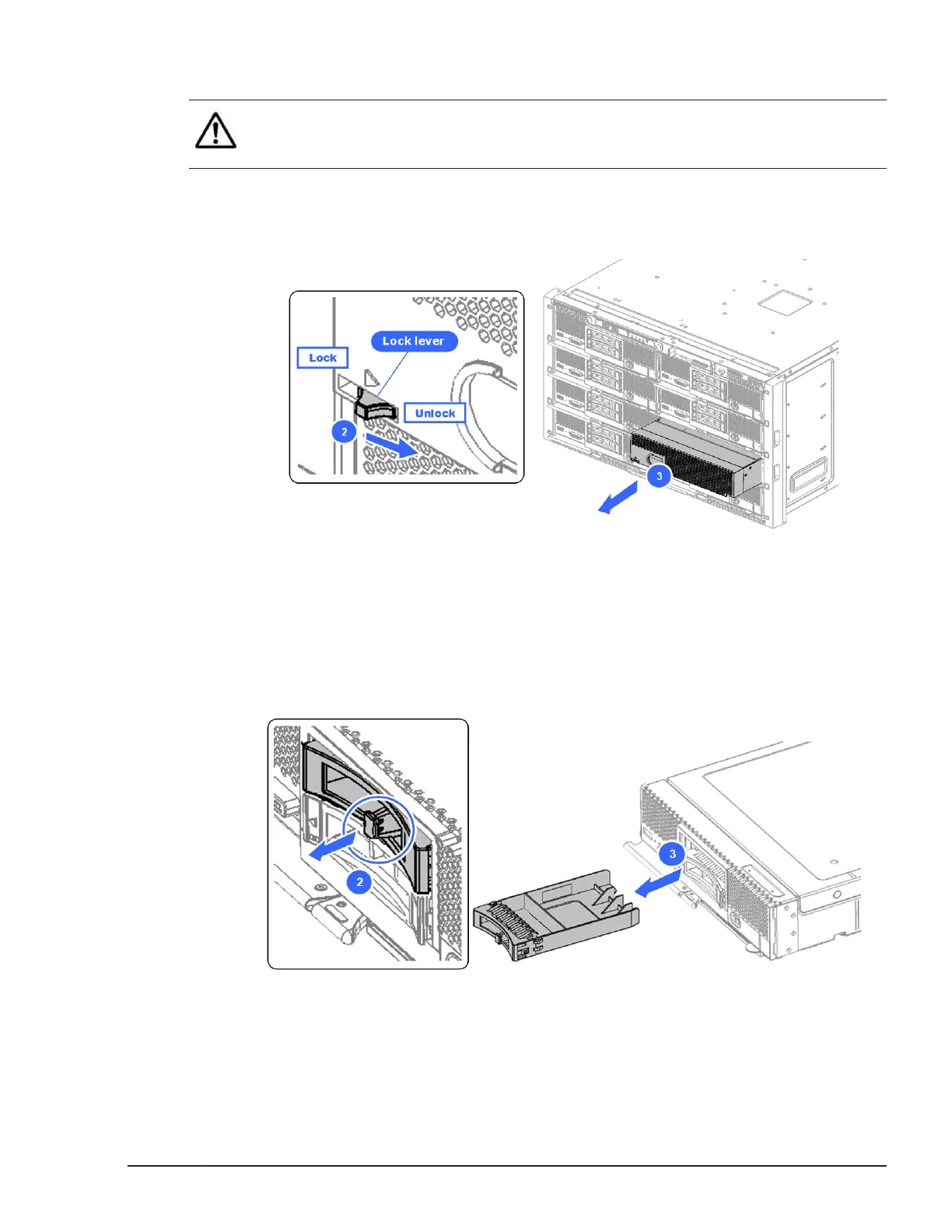Removing a server blade dummy module
Note: If you are installing multiple server blades, remove only one blade
dummy at a time and install a server blade in the slot before removing the
next dummy.
1. Put on an anti-static wrist strap.
2. Slide the lock lever to unlock position as shown below.
3. Pull out the dummy module and remove it from the bay.
Figure 5-159 Removing a server blade dummy module
Removing a disk drive dummy module
1. Put on an anti-static wrist strap.
2. Hold the tab as shown below.
3. Pull out the dummy module and remove it from the bay.
Figure 5-160 Removing a disk drive dummy module
Replacing parts
5-127
Hitachi Compute Blade 500 Series System Service Manual
