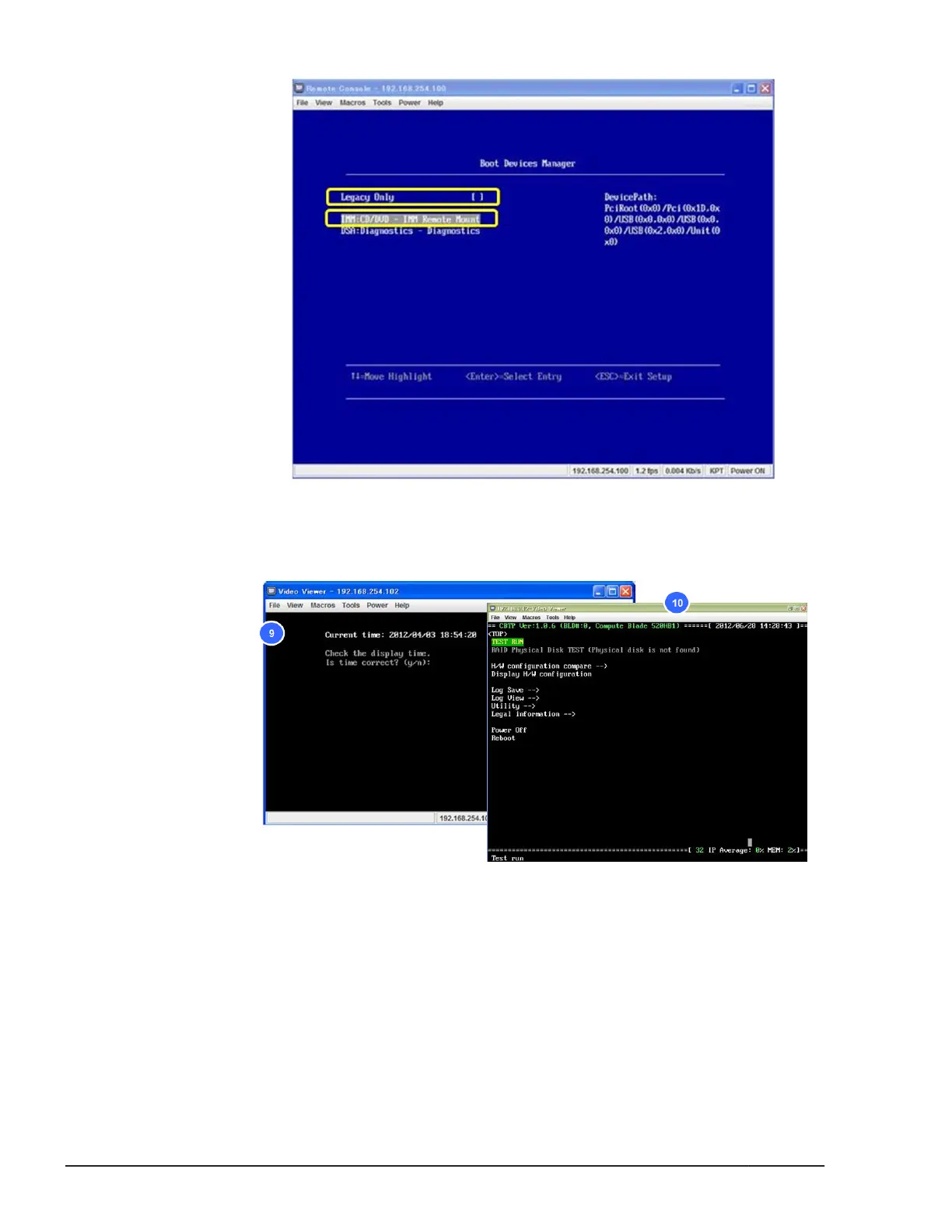Figure 8-9 Selecting Legacy Only and CD/DVD
9. Wait about five minutes until CBTP starts, and then press Y key.
10. The CBTP main menu window is displayed.
Figure 8-10 Starting CBTP
Diagnosing the server blade
Set server blade power value
You need to perform this procedure after changing hardware configuration.
1. Select Utility in CBTP, and then press Enter key.
8-10
Diagnosing server blade
Hitachi Compute Blade 500 Series System Service Manual
