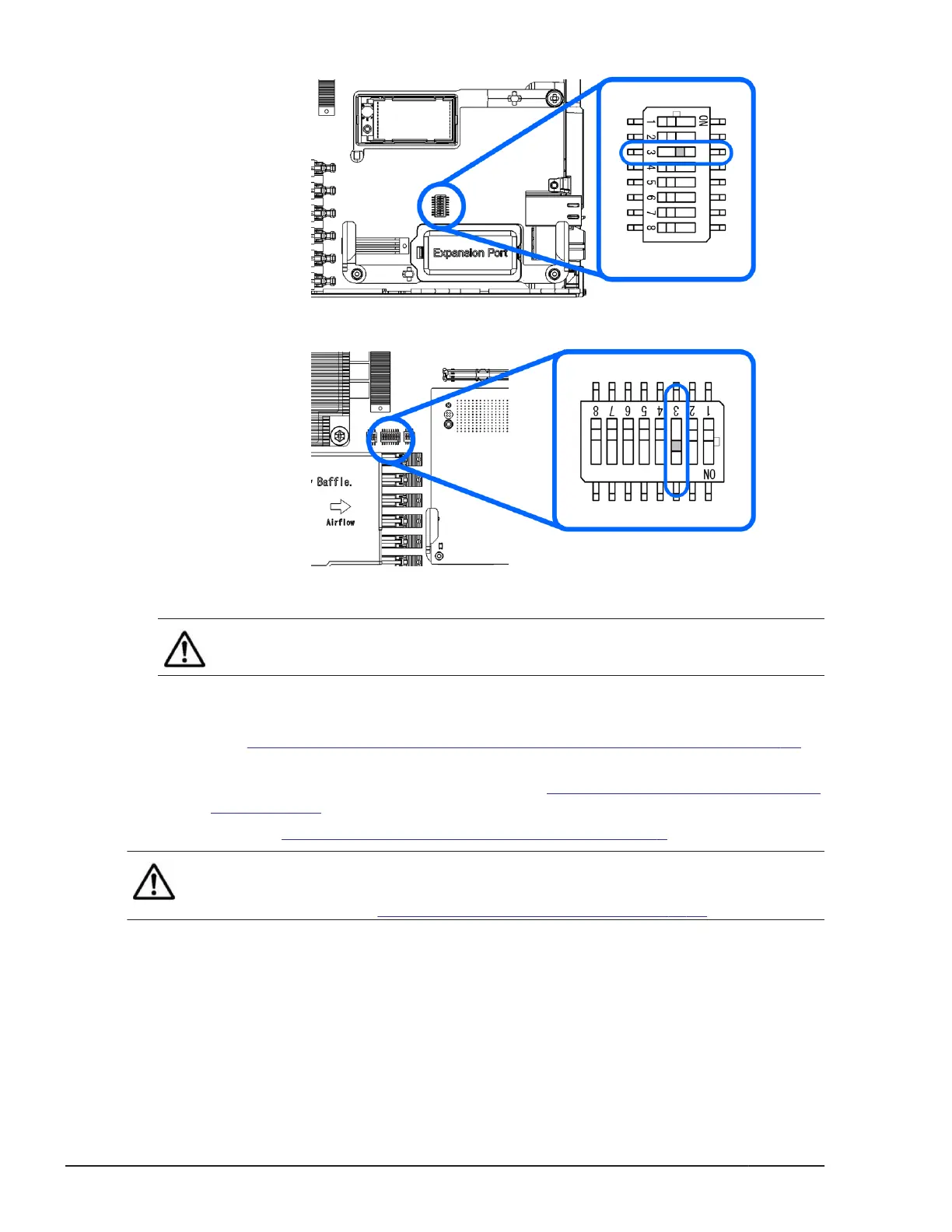Figure 5-106 DIP switch #3 of CB 520H A1/B1/B2
Figure 5-107 DIP switch #3 of CB 520H B3/B4
Note: If the DIP switch is covered with the tape, make a hole in the
tape, and then set the DIP switch to the ON or OFF position.
5. Restore the DIP switch #3 (RTCRST) to the OFF position.
6. If removed mezzanine card at step 3, then Reinstalling mezzanine card.
See Replacing a mezzanine card in half-wide server blade on page 5-49
section.
7. Close the top cover of server blade. See
Closing a top cover, Server blade
on page 5-39 section.
8. Perform Installing a half-wide server blade on page 5-5 procedure.
Note: Replacing the lithium battery in the server blade results the server
blade EFI to the default configuration. After replacing the battery, restore the
configuration data. See
Backup/restore procedure on page 4-30 section.
Replacing a lithium battery in full-wide server blade
This procedure describes how to remove a lithium battery from the server
blade.
5-88
Replacing parts
Hitachi Compute Blade 500 Series System Service Manual
