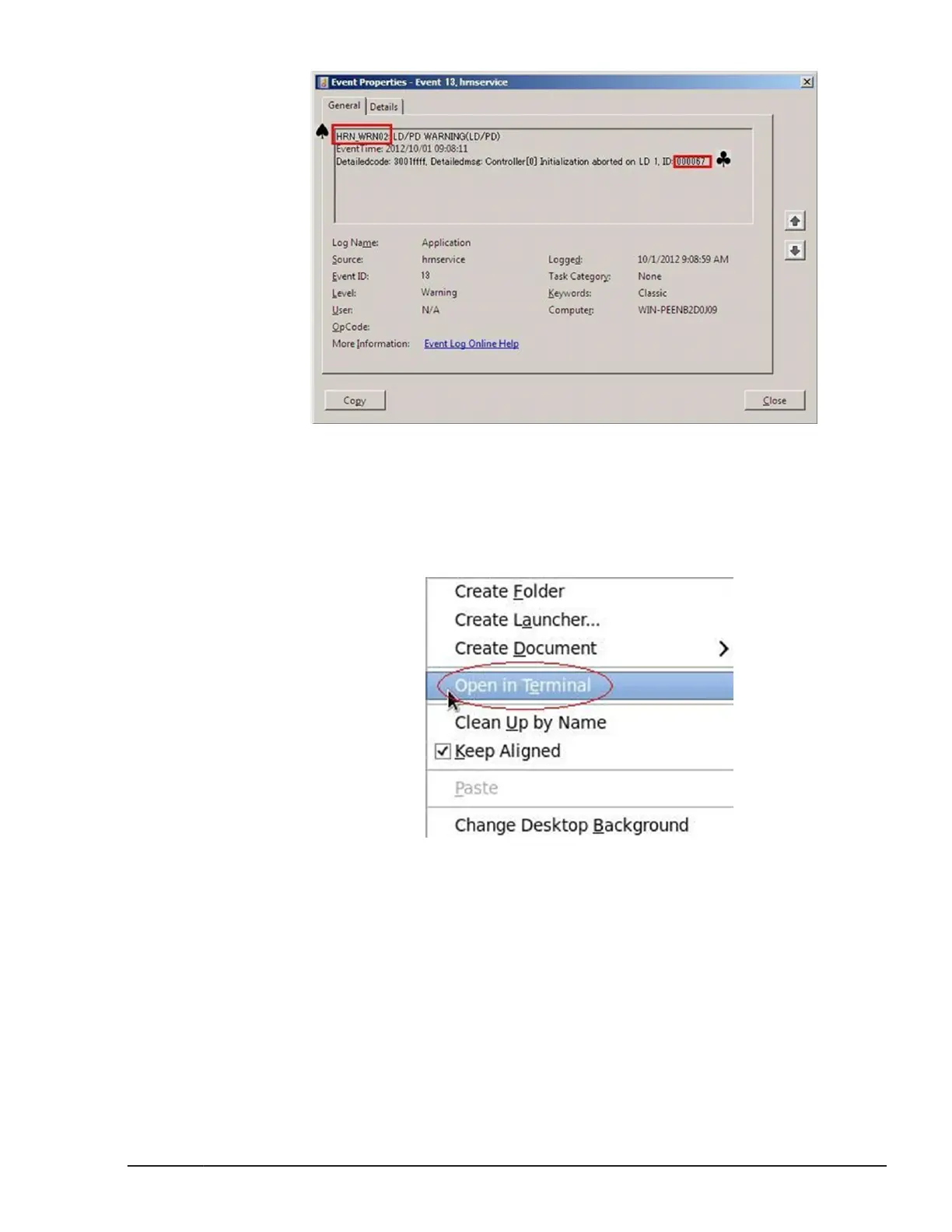Figure 6-9 Detail of event log
Linux environment
1. Right click the desktop window, and then click Open in Terminal in the
pulldown menu during X Window is active.
2. Confirm that the root@localhost:~/Desktop window is displayed.
Identifying RAID rebuild status
6-7
Hitachi Compute Blade 500 Series System Service Manual
