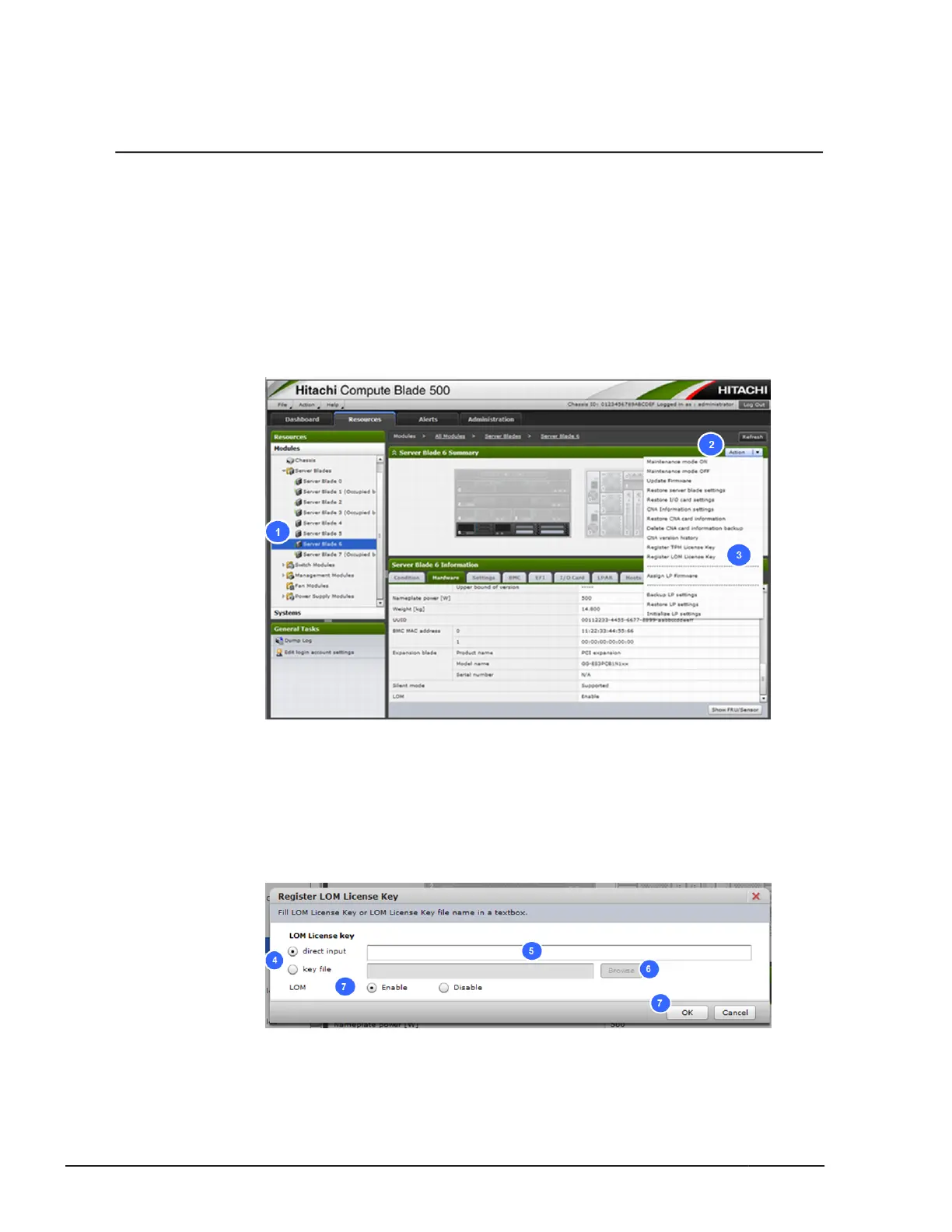Notice:
It is required to input LOM License key every time when enabling or
disabling LOM.
1. [For CB 520H B2/B3/B4, and Non-SMP CB 520X B1/B2/B3/]
Select Resources tab and select Modules > Server Blades > a target
blade that should be registered LOM license.
[For SMP CB 520X B1/B2/B3]
Select Resources tab and select Modules > Server Blades > Server
Blade n of the SMP configuration > a target blade that should be
registered LOM license.
2. Click Action.
3. Click Register LOM license key.
4. The Register LOM License Key dialog box is displayed, click direct
input or Key file radio button
5. Enter the LOM License Key directly when you select direct input.
6. Click Browse and select License Key file when you select Key file.
7. Select LOM Enable or Disable, and then click OK.
8. Click OK in Confirm dialogue box.
10-12
Change LOM configuration
Hitachi Compute Blade 500 Series System Service Manual
