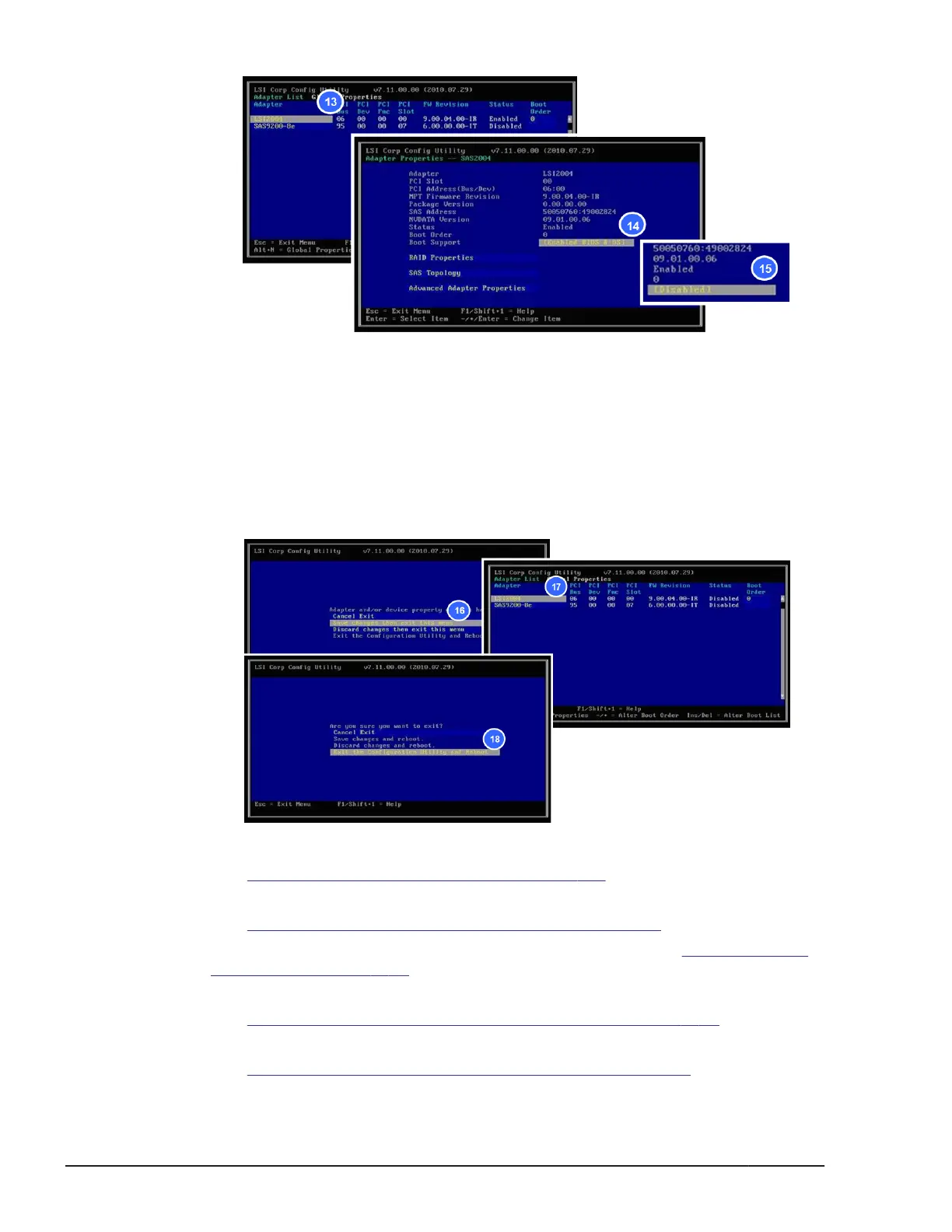16. (Skip this step when the HDD in server blade is assigned to Boot disk.)
Press Esc, select Save changes then exit this menu, and then press
Enter.
17. (Skip this step when the HDD in server blade is assigned to Boot disk.)
Confirm that Status column for LSI2004 changes to Disabled.
18. (Skip this step when the HDD in server blade is assigned to Boot disk.)
Press Esc, select Exit the Configuration Utility and Reboot, and then
press Enter.
19. Execute the CBTP and check the replaced storage expansion blade.
See
Diagnostic procedure overview on page 8-2 section.
20. Turn off the maintenance mode from web console.
See Maintenance mode on/off procedure on page 4-10 section.
21. Restart BMC when you installed a new server blade. See
Restarting BMC
procedure on page 4-56.
22. Perform the smart configure process.
See
Smart configure procedure for server blade on page 4-52 section.
23. Verify that the replacement was successful through the MAR log.
See Alert information identification procedure on page 4-5 section.
5-14
Replacing parts
Hitachi Compute Blade 500 Series System Service Manual
