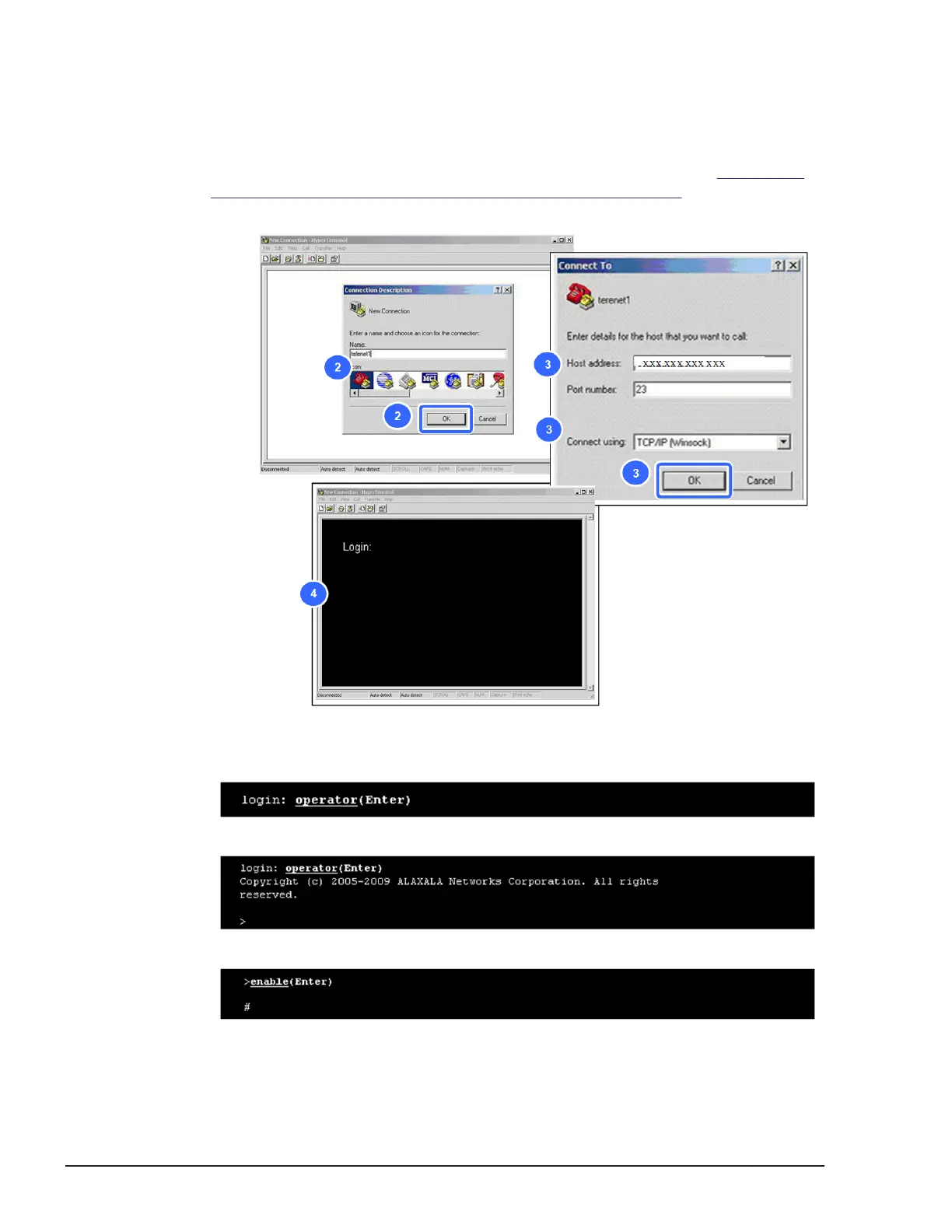2. The Connection Description window is displayed. Enter telnet1, and
then click OK.
3. Select TCP/IP (Winsock), enter < IP address > in the Host address,
and then click OK.
< IP address >:IP address for the target switch module. See
Internal IP
address setup procedure for switch module on page 4-18 section.
4. The login prompt is displayed in the terminal.
Figure 9-5 Connecting to LAN switch module
5. Enter operator as login name, and then press Enter key.
6. Confirm that the command prompt is indicated.
7. Enter enable, and then press Enter key.
8. Enter cd /usr/var/update/, and then press Enter key.
9-6
Updating firmware
Hitachi Compute Blade 500 Series System Service Manual
