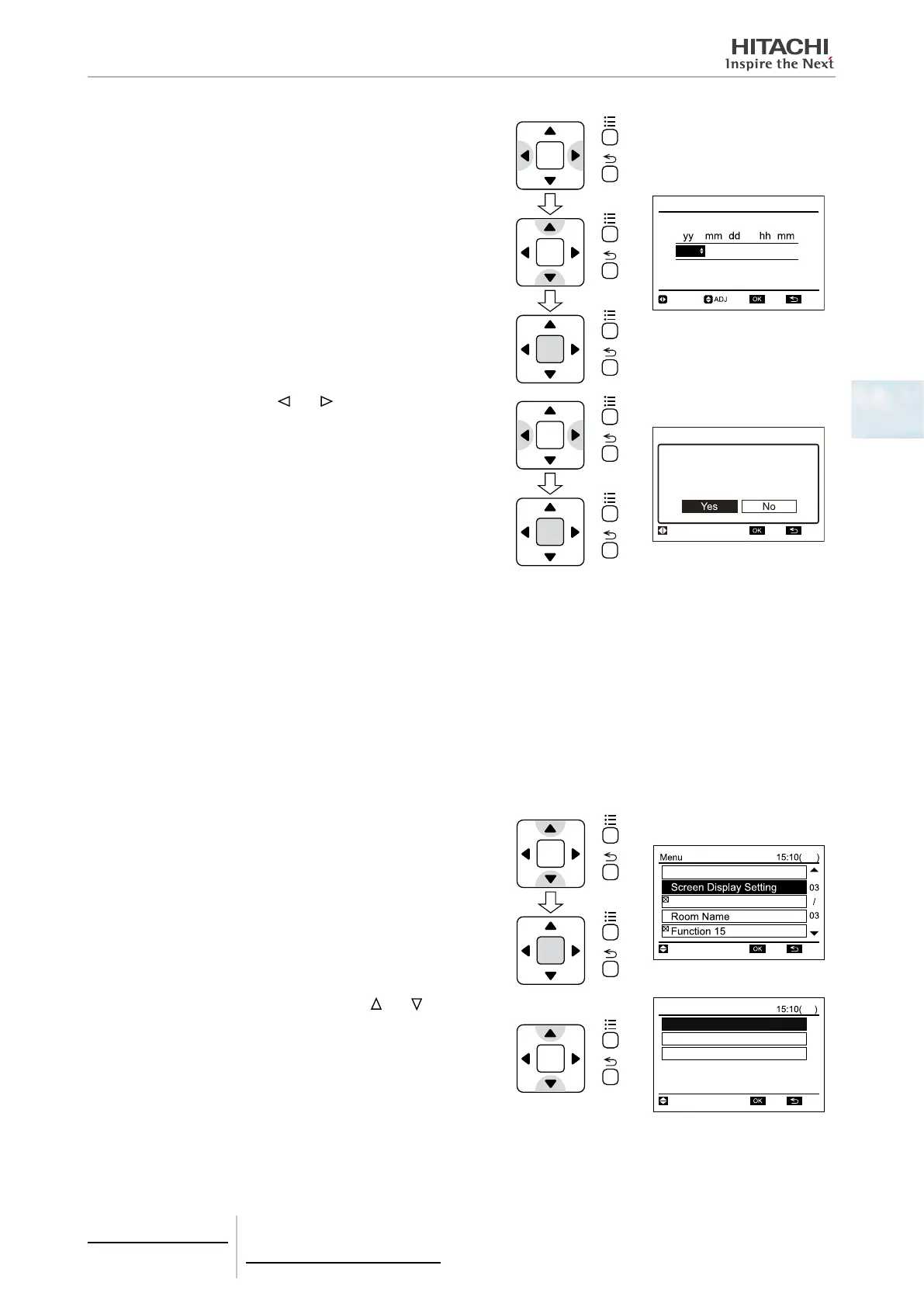4 Individual remote controls
PC-ARF
TCGB0106 rev.0 - 12/2014
105
4
4 After the setting is completed, press “OK” and the conrmation
screen is displayed.
Adjusting Date/Time
2011
01 01 00 :19
RTN.
SEL.
ENT.
OK
OK
OK
5 Select “Yes” by pressing “ ” or “ ” and press “OK”. The set-
ting is conrmed and the screen returns to the normal mode.
Adjusting Date/Time
Set date/time?
RTN.SEL.
ENT.
OK
OK
Screen Display Setting
Display Adjustment
Function
• Time Format: To change the time form to 12 hour or 24 hour.
• Brightness: To adjust the brightness of backlight.
• Back light: To change the time (5, 15 or 30 seconds) between ON and OFF of backlight.
• Contrast: To adjust the degree of difference between light and dark parts of LCD.
• On/Off lamp (Run Indicator Lamp Brightness): To adjust the brightness of run indicator.
1 Select “Screen Display Setting” from the menu and press “OK”.
Adjusting Date/Time
Fri
Function 13
RTN.SEL.
ENT.
OK
OK
2 Select “Display Adjustment” by pressing “ ” or “ ”.
Language Setting
Fri
Temperature Unit
Display Adjustment
Screen Display Setting
RTN.SEL.
ENT.
OK
