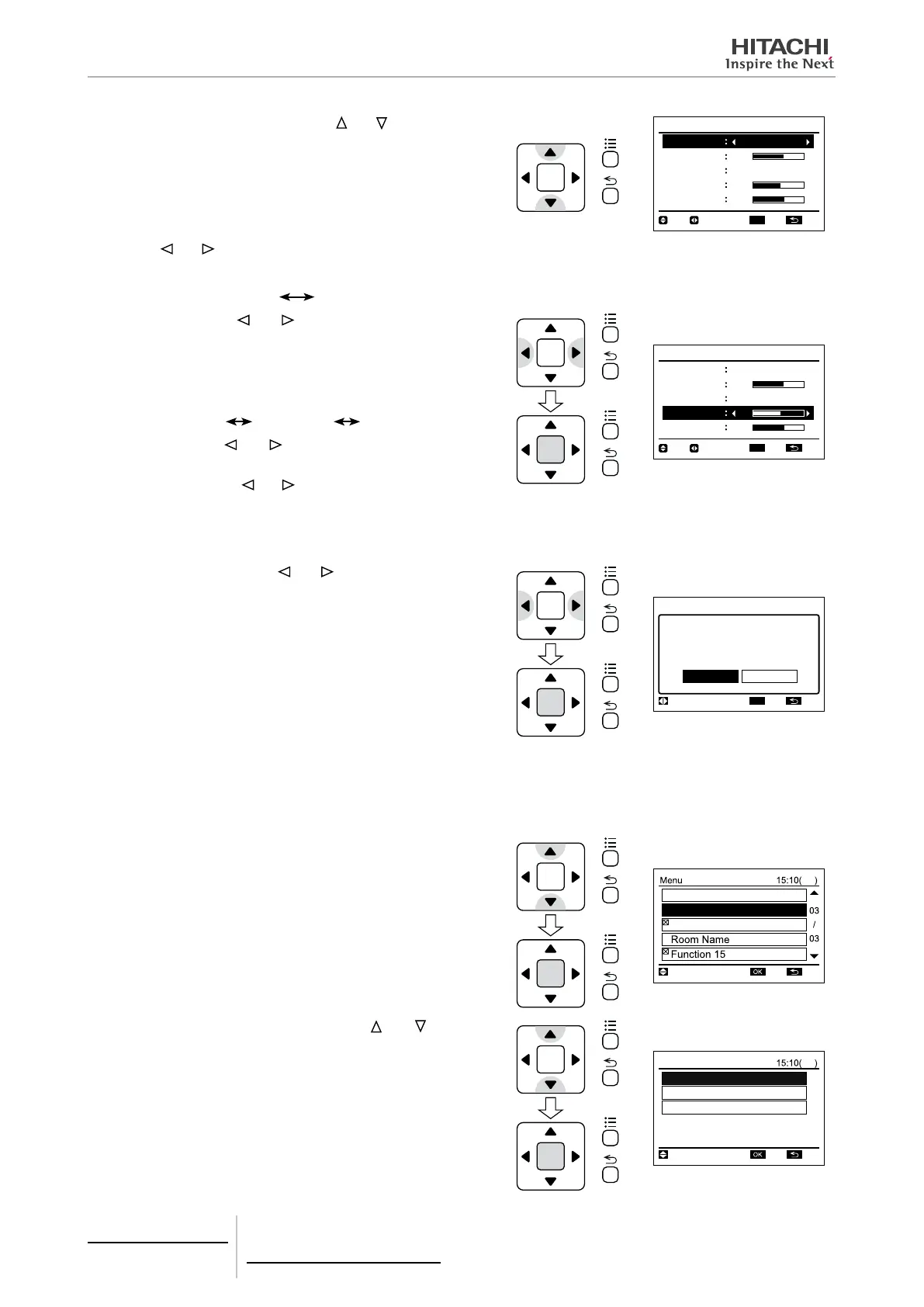4 Individual remote controls
PC-ARF
TCGB0106 rev.0 - 12/2014
106
3 Select the setting item by pressing “ ” or “ ”. The indication is
changed in order of “Time Format”, “Brightness”, “Back light”,
“Contrast” and “On/Off lamp”
Contrast 20
Time Format 24Hour(11:04)
Back light 15 Seconds
Brightness 10
Display Adjustment
On/Off lamp 10
ENT
TN.SEL. ADJ
OK
OK
4 Press “ ” or “ ” and set the display.
• Time Format: The time form is changed as follows;
12 Hour
24 Hour
• Brightness: Press “
” or “ ” and the brightness of backlight
is changed.
• Back light: The display backlight is OFF after the specied time
interval of inactivity (no input from touch screen). The backlight
off time interval can be selected as follows;
5 Seconds
15 Seconds 30 Seconds
• Contrast: Press “
” or “ ” and the degree of difference be-
tween light and dark parts of LCD is changed.
• On/Off lamp: Press “
” or “ ” and the brightness of run indica-
tor is changed.
After the setting is completed, press “OK”. The conrmation screen
is displayed then.
Contrast 20
Time Format 24Hour(11:04)
Back light 15 Seconds
Brightness 10
Display Adjustment
On/Off lamp 10
ENT
TN.SEL. ADJ
OK
OK
OK
5 Select “Yes” by pressing “ ” or “ ” and press “OK”. The set-
ting is conrmed and the screen returns to the normal mode.
OK
OK
OK
Save changes?
Display Adjustment
Yes No
SEL. ENT
TN.
Language Setting
This function is used to change the displayed language.
1 Select “Screen Display Setting” from the menu and press “OK”.
Screen Display Setting
Fri
Function 13
Adjusting Date/Time
RTN.SEL.
ENT.
OK
OK
2 Select “Language Setting” by pressing “ ” or “ ” and press
“OK”.
Language Setting
Fri
Temperature Unit
Display Adjustment
Screen Display Setting
RTN.SEL.
ENT.
OK
OK
