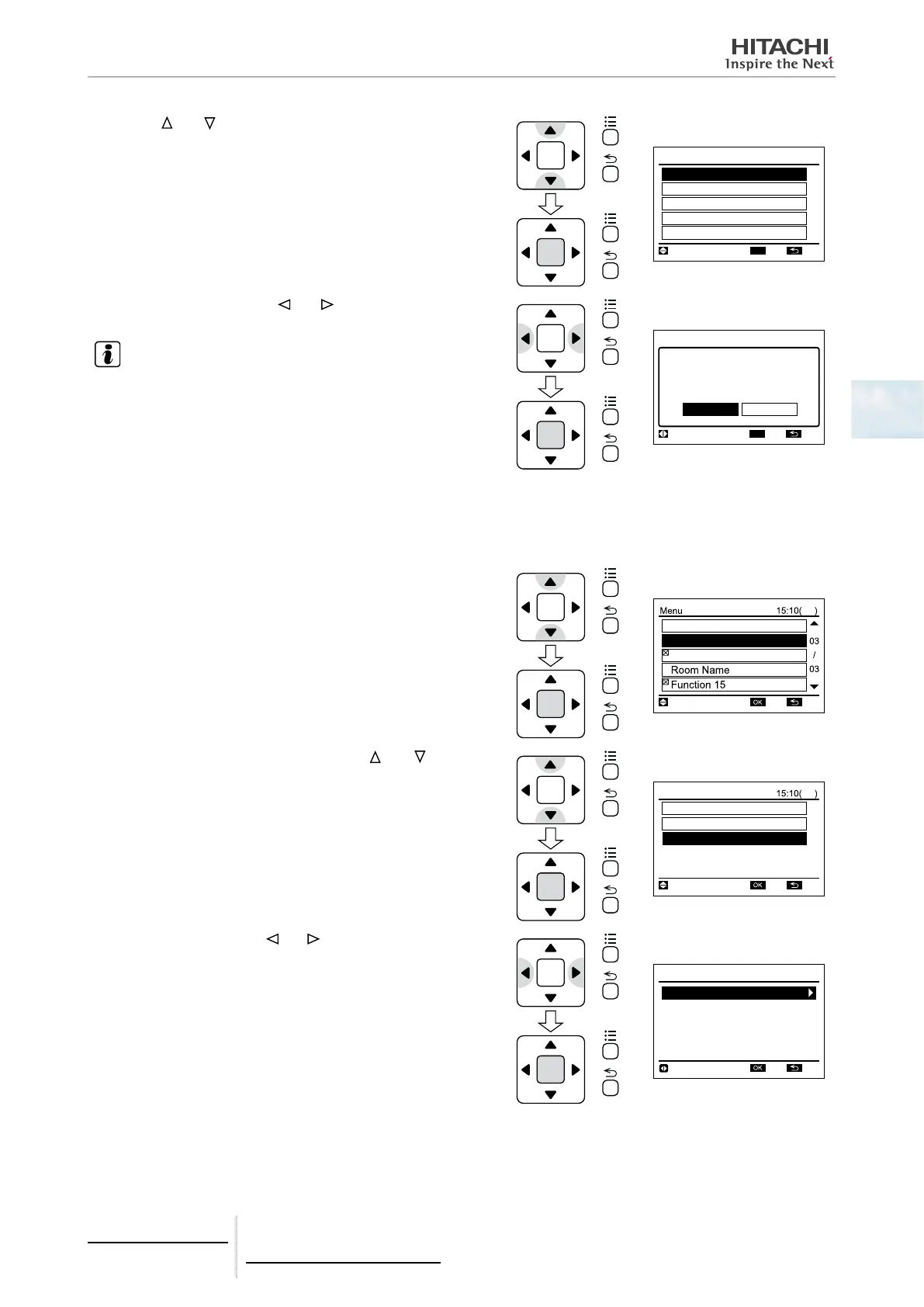4 Individual remote controls
PC-ARF
TCGB0106 rev.0 - 12/2014
107
4
3 Press “ ” or “ ” to select the language and press “OK”. The
conrmation screen is displayed then.
Language Setting
Español
Italiano
Deutsch
Français
English
ENT
TN.SEL.
OK
OK
OK
4 Select “Yes” by pressing “ ” or “ ” and press “OK”. The set-
ting is conrmed and the screen returns to the normal mode.
NOTE
The registered room name and contact information are deleted when the
displayed language is changed.
OK
Initialize room name and
contact info. to switch
language?
Language Setting
Yes No
SEL. ENT
TN.
OK
OK
Temperature unit
This function is used to change the temperature unit.
1 Select “Screen Display Setting” from the menu and press “OK”.
Screen Display Setting
Fri
Function 13
Adjusting Date/Time
RTN.SEL.
ENT.
OK
OK
2 Select “Temperature Unit” by pressing “ ” or “ ” and press
“OK”.
Temperature Unit
Fri
Display Adjustment
Screen Display Setting
Language Setting
RTN.SEL.
ENT.
OK
OK
3 By repeatedly pressing “ ” or “ ”, the indication is changed in
order of “Degrees C” and “Degrees F”. Select the operation tar-
get and press “OK”. The conrmation screen is displayed then.
Temp. Unit : Degrees C
Temperature Unit
ADJ
RTN.
ENT.
OK
OK
