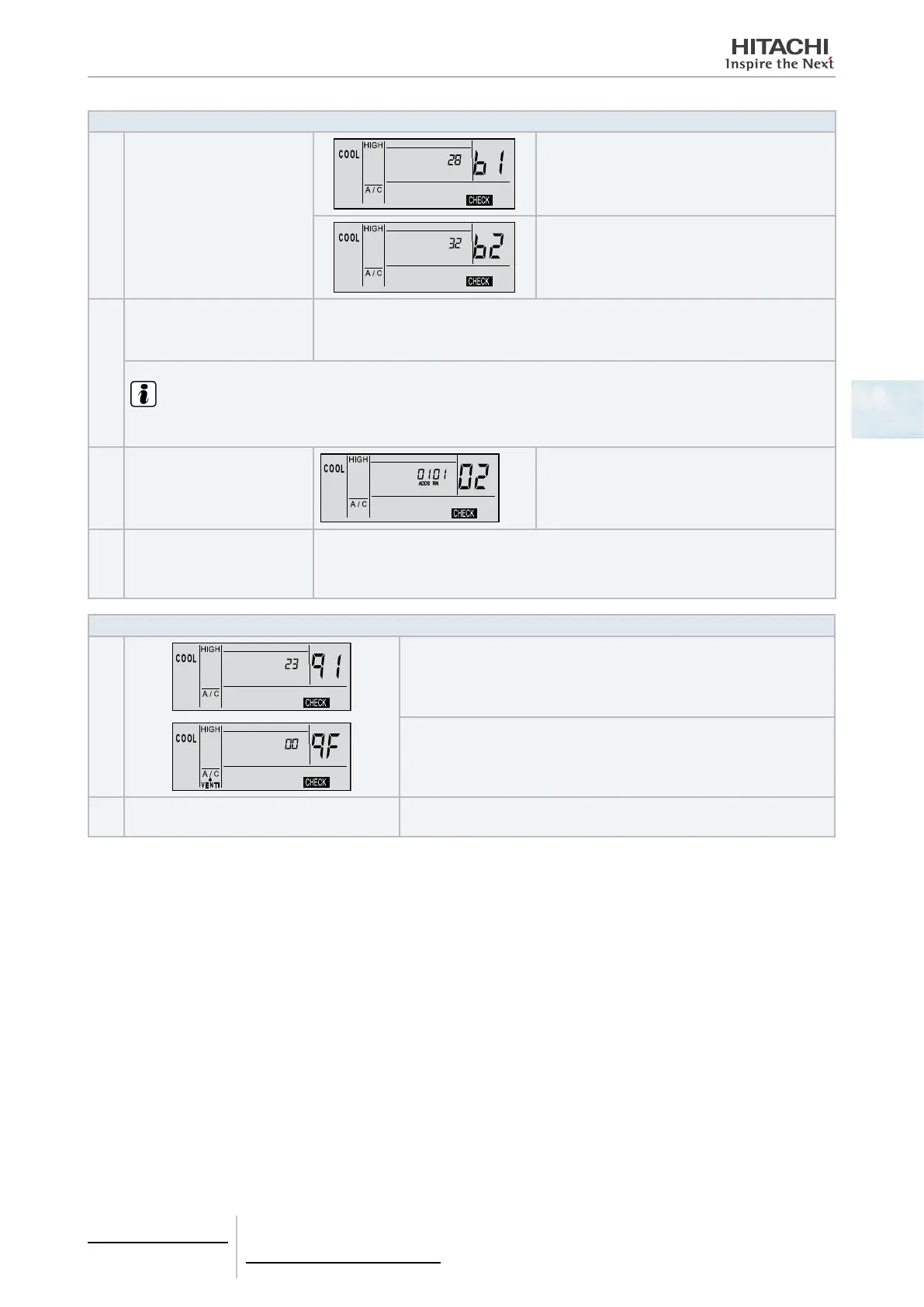4 Individual remote controls
PC-ART
TCGB0106 rev.0 - 12/2014
147
4
Check mode 1
4 After 7 seconds
Press “” to view the next set of data.
Press “” to view the previous set of data.
5
Press and hold the button
OK
5
for at least 3 seconds to
enter check mode 2
If we continue in check mode 1, steps 6 and 7 are a repetition of steps 2 and 3.
NOTE
From check mode 1, the user may only enter check mode 2 - the check mode cannot be switched off
6
Unit number and alarm code
displayed
:
Press “” to view the next set of data.
Press “” to view the previous set of data.
7 After 7 seconds
7-second interval for checking another unit.
Forwards: Press “” to increase from 00 to 01 to 02 ···
Backwards: Press “” to reduce from 15 to 14 to 13
Check mode 2
9
Press “}” to view the next set of data.
Press “~” to view the previous set of data.
- In check mode 2, the user can access data from the rst three units con-
nected in sequence to a remote control.
10 Check mode switched off
Press and hold the button
OK
5
for at least 3 seconds.
