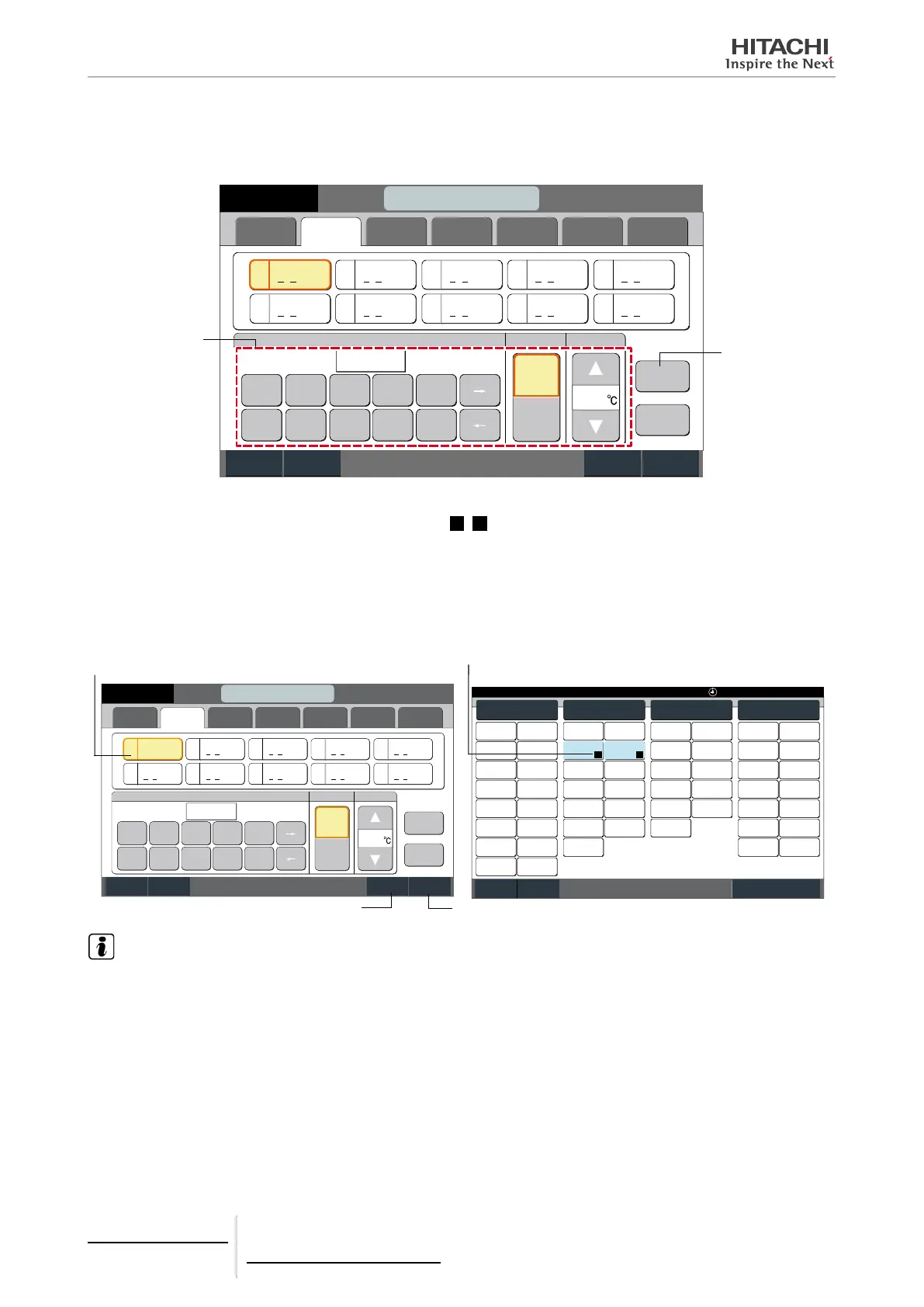7 Tap “Register” to register the scheduled items. If “Cancel” is tapped, the scheduled items will be cancelled.
To set the same day of the week, refer to the (5).
To set other days of the week, refer to the (4).
54321
09876
Setting
DoneBack
Register
Cancel
Copy Day
of Week
Delete
Setting
SCHEDULE TIME
RUN/STOP SET TEMP.
STOP
Mon Tue Wed Thu Fri Sat Sun
12345
678910
- - : - -
- -
o
C
- -
RUN
- - : - -
- - : - -
- -
o
C
- - : - -
- -
o
C
- - : - -
- -
o
C
- - : - -
- -
o
C
- - : - -
- -
o
C
- - : - -
- -
o
C
- - : - -
- -
o
C
- - : - -
- -
o
C
- - : - -
- -
o
C
25/01/2010 (Mon) 10:20
RUN
Group1B-03
(6)
(7)
8 Tap “Back” to set the timer for other groups. The screen will return to “Schedule Timer Setting” (3).
After the schedule is set, the registered schedule number (
1
~
64
) will be indicated in the group button. (The scheduled
group button colour changes to blue).
In case that the setting is the same, the same registered schedule No. will be indicated.
9 Tap “Done” to return the screen of “Monitor 1 (All Groups)” or “Monitor 2 (Block)”.
If “Done” is tapped without registration, the scheduled items are cancelled. And the screen will be changed to “Monitor 1
(All Groups)” or “Monitor 2 (Block)”.
54321
09876
Setting
DoneBack
Register
Cancel
Copy Day
of Week
Delete
SCHEDULE TIME
RUN/STOP SET TEMP.
STOP
Mon Tue Wed Thu Fri Sat Sun
12345
678910
- - : - -
- -
o
C
- - : - -
- -
o
C
- - : - -
- -
o
C
- - : - -
- -
o
C
- - : - -
- -
o
C
- - : - -
- -
o
C
08 : 30
RUN 20
o
C
- - : - -
- -
o
C
- - : - -
- -
o
C
- - : - -
- -
o
C
20
08:30
25/01/2010 (Mon) 10:20
Group1B-03
RUN
(8) (9)
Schedule item number
Back
All Groups
Schedule
Delete
Setting
Schedule Timer Setting
F-Level
1-B
F-Level
1-A
F-Level
2
Annex
1 2
Group1A-01
Group1A-03
Group1A-07
Group1A-15
Group1A-08
Group1A-12
Group1A-14
Meeting
Room B
Meeting
Room C
Meeting
Room E
Group1B-03
Group1B-13
Group2-01 Group2-02
Group2-04
Group2-06
Group2-10
Group1A-05
Group1A-09
Group1A-11
Group1A-13
Group1A-02
Group1A-04
Group1A-06
Group1A-10
Buffet 1
North Area
Buffet 1
South Area
Buffet 1
East Area
Buffet 1
West Area
Buffet 2
North Area
Buffet 2
South Area
Buffet 2
East Area
Buffet 2
West Area
Meeting
Room A
Meeting
Room D
Kiosk
Group1A-16
Group1B-05
Group1B-07
Group1B-09
Group1B-11
Group1B-02Group1B-01
Group1B-04
Group1B-06
Group1B-08
Group1B-10
Group1B-12
Group2-03
Group2-05
Group2-07
Group2-09
Group2-11
Group2-08
Registered schedule number
NOTE
Make sure that the time and run/stop are set for the timer setting. (It is not necessary to set the temperature).
5 Centralised remote controls
PSC-A64GT
TCGB0106 rev.0 - 12/2014
254
