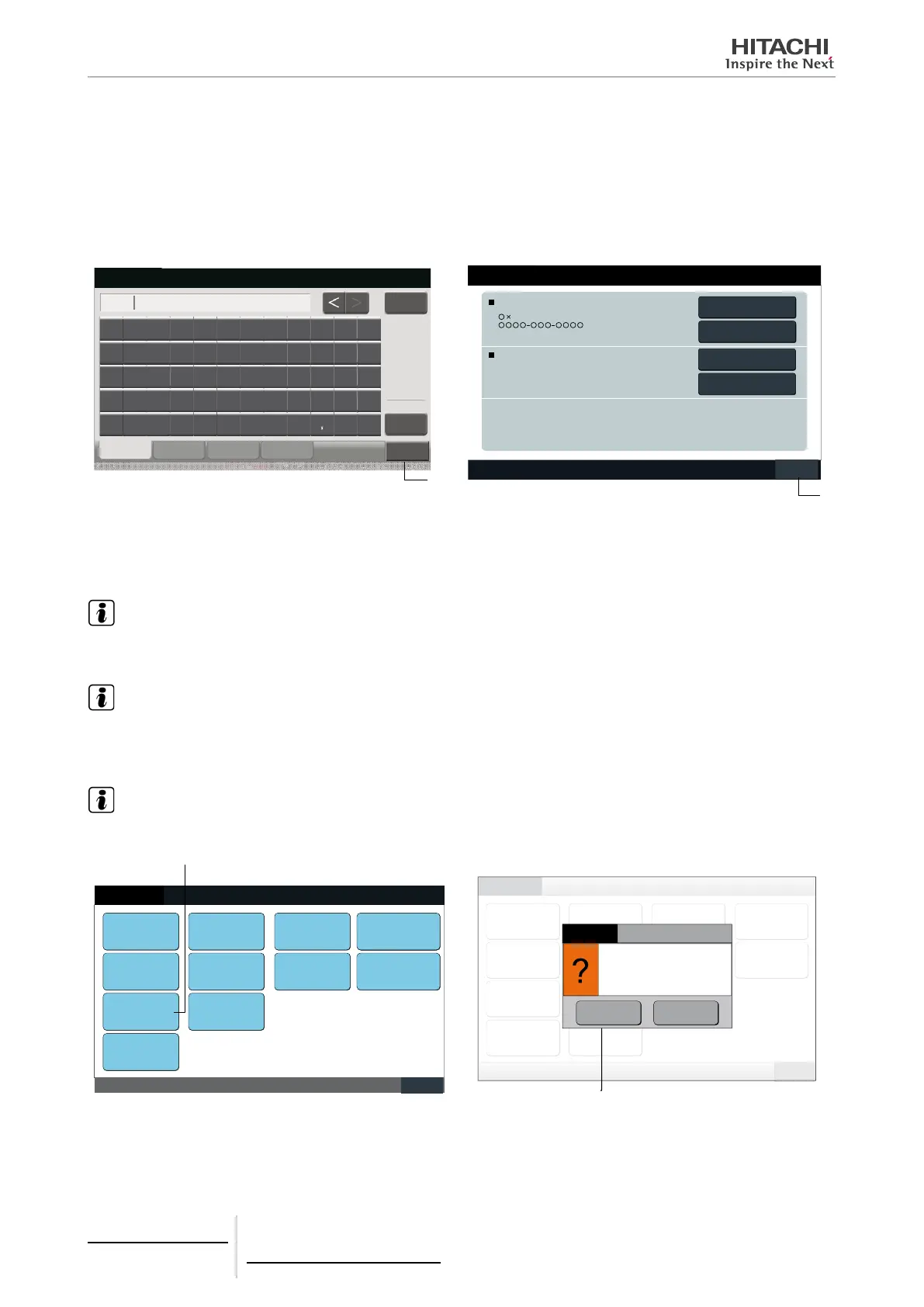5 Input the information. Max. 50 characters are available to input.
6 Tap “Close” to nish. The screen is returned to “Contact Info. Register”.
7 Proceed to register the contact information depending on the setting afterwards.
• Continue to register or edit the contact information. (2)
• Finish this setting. (7)
8 Tap “Done” to nish this setting. The screen is returned to “Service Menu”.
Contact Info. 1
Name Register
!@#£%"&^ () '?
123 4567890+-
QWERTYUI
€ASDFGHJ
<>ZXCVBN
OP */
KL ;:
M ,
.=
Space
Delete
Close
Group 1
Symbol 1 Symbol 2
Small
Letter
Capital
Letter
(5)
Register
Contact Info.1
Name Editing
Contact Info.1
TEL.No. Editing
Contact Info.2
Name Editing
Contact Info.2
TEL.No. Editing
Done
25/01/2010 (Mon) 10:20
Contact Information 1
Contact Information 2
Electric Corp.
(7)
Restore Setting
1 Select “Restore Setting” on the screen of “Service Menu”.
NOTE
This function cannot be selected when “RCS Operation Prohibited” is set. Set “RCS Operation Permitted”.
2 Tap “OK” at the conrmation screen.
NOTE
If “Cancel” is tapped, the screen will be returned to “Service Menu”.
3 The conrmation screen is displayed again, tap “OK” to restore. After several seconds, the screen is changed and the
connection check of the system is started.
NOTE
If “Cancel” is tapped, the screen will be returned to “Service Menu”.
Service Menu
25/01/2010 (Mon) 10:20
Group Register
Optional Function
Setting
Exception Setting
of Run/Stop
Operation
External
Input/Output Setting
Exception
External Input
Demand Function
Setting
Button Setting
Alarm History
Checking
Connection
Restore Setting
Contact Info.
Register
(1)
CancelOK
Confirmation
Restore Setting for controller?
(2)
(3)
5 Centralised remote controls
PSC-A64GT
TCGB0106 rev.0 - 12/2014
284
