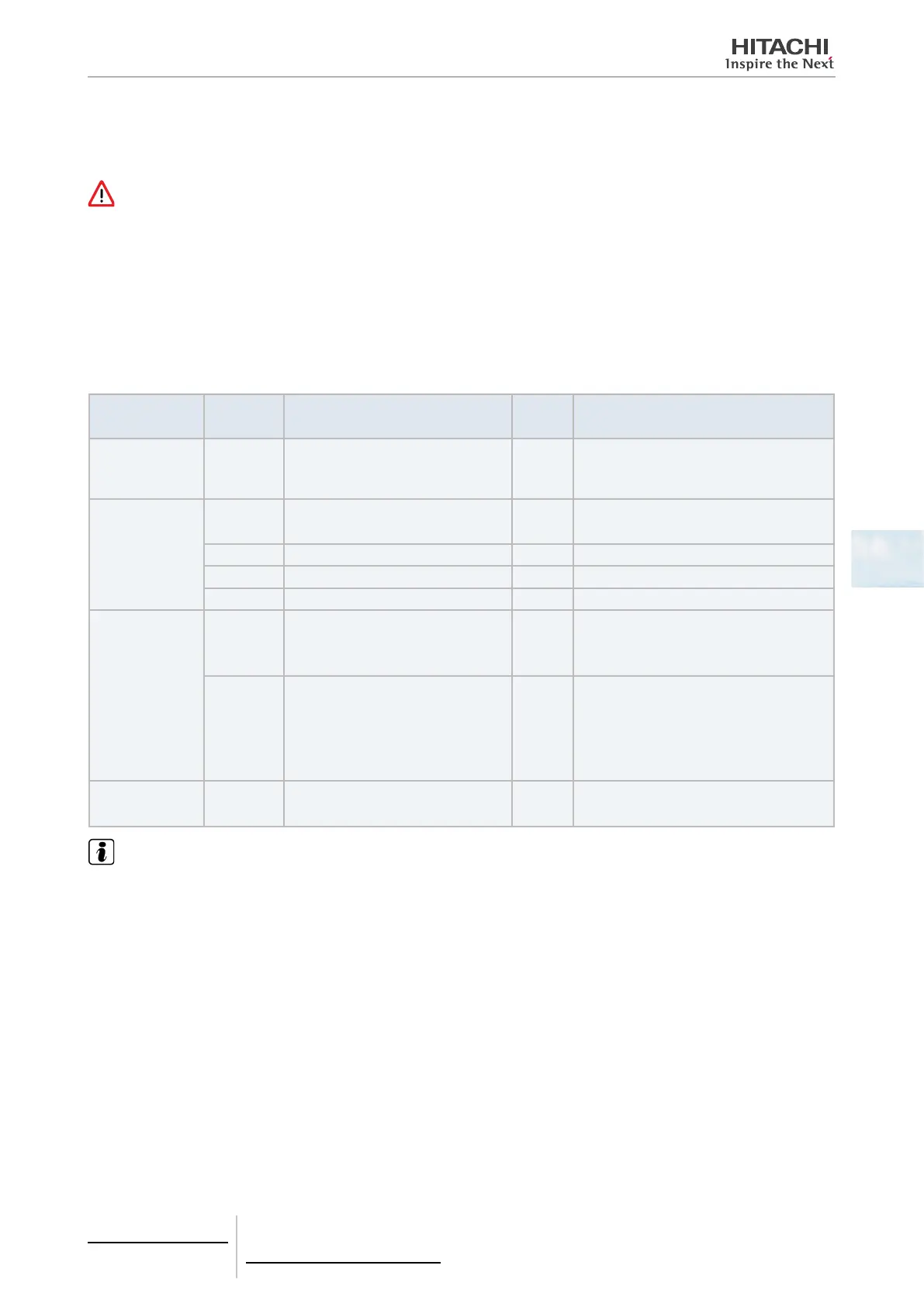• Use an earth leakage breaker with medium sensitivity, and an activation speed of 0.1 or less. If this is not tted, there is a risk of electric
shock and/or re.
• Install an earth leakage breaker, fuse and circuit breaker for each outdoor unit power line. Not tting it may cause an electric shock
or re.
DANGER
• Turn OFF the main power switch for the indoor units, outdoor units, and central stations before the electrical wiring work is performed.
If not, it may cause a re, electrical shock or device breaking down.
• Do not use cables that are lighter than the normal exible coated polychloroprene cable (code H05RN-F).
DIP switch adjustment
The list for switch settings of central stations is shown in the following table.
1
Apply switch settings as appropriate.
Switch Switch No. Usage
Factory
Setting
Remarks
RSW1
(16-pole Rotary
Switch)
- For address setting of central station 0
When using multiple central stations units.
(*)
DSW1
(4-pole DIP
switch)
1
ON: Setting for no H-LINK II support
OFF: Setting for H-LINK II support
OFF Refer to the specic table
2 OFF (Fixed) OFF Not used
3 OFF (Fixed) OFF Not used
4 OFF (Fixed) OFF Not used
DSW2
(2-pole DIP
switch)
1
ON: Terminating resistance enabled
OFF: Terminating resistance disabled
OFF
Make sure that no other terminating resist-
ance exists on the same H-LINK when
enabling the terminating resistance from the
central station.
2
ON: Protection fuse for H-LINK ...
Disabled
(Short-circuited)
OFF: Protection fuse for H-LINK ...
Enabled
(Normal)
OFF
SW1
ON: Turn the central station ON
OFF: Turn the central station OFF
ON
NOTE
• Turn OFF the power supply when setting the DIP switches and the rotary switch. Do not touch the printed circuit board and metal parts
directly to avoid malfunction of the central station.
• When switching the setting for H-LINK II support, perform a checking procedure following “Checking Connection”.
• If DSW1-1 is miscongured, alarm 63 (Central Device Combination Fault) will be emitted from a central control device with H-LINK
support. In this case, turn OFF the power supply for all central control devices and correct the settings of each central control device.
Then, restart the central control devices.
• (*): When using several central stations at the same time, set the values of each “RSW1” not to overlap.
5 Centralised remote controls
PSC-A32MN
TCGB0106 rev.0 - 12/2014
297
5
