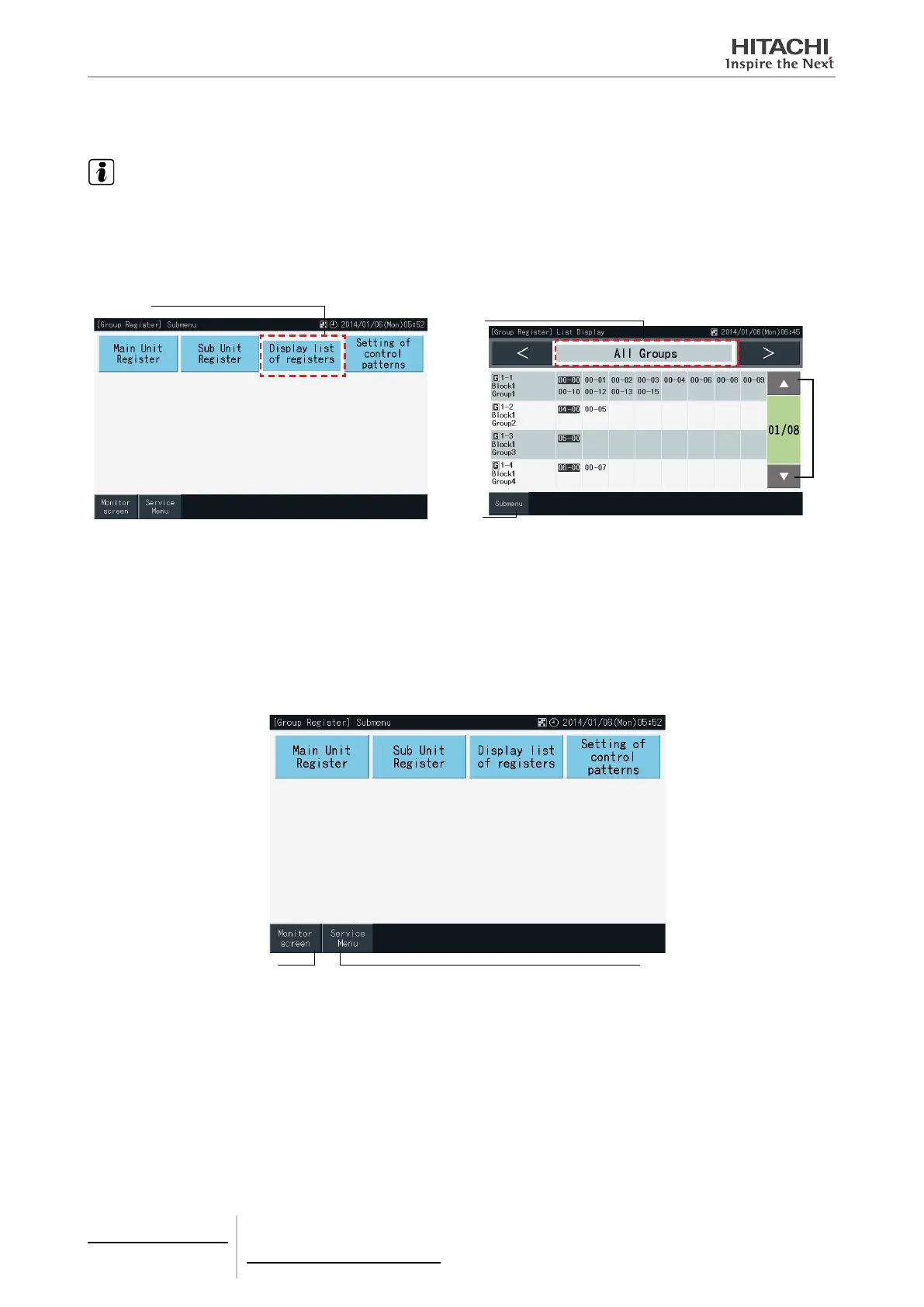Checking of group registration (checking register details)
1 Select “Group Register” on the “Service Menu” screen. Refer to section Registration of a group (Main unit).
NOTE
This function cannot be selected when the external input signal is input to the external input terminal 1 or 2.
2 Select “Display list of registers” on the Group Register screen.
3 Select the display target (All Groups / individual Blocks)
(2)
(3)
(4)
(5)
4 The refrigerant system number and the address of all the units connected to each Group are displayed.
• Black: Main Unit
• Other: Sub Unit
• Switch the page by tapping on “▲ ”or “▼ ”.
5 Tap “Submenu” to return to Group Register screen.
6 Tap “Monitor screen” to return to Monitor screen.
7 Tap “Service Menu” to return to Service Menu.
(7)
(6)
5 Centralised remote controls
PSC-A32MN
TCGB0106 rev.0 - 12/2014
312
