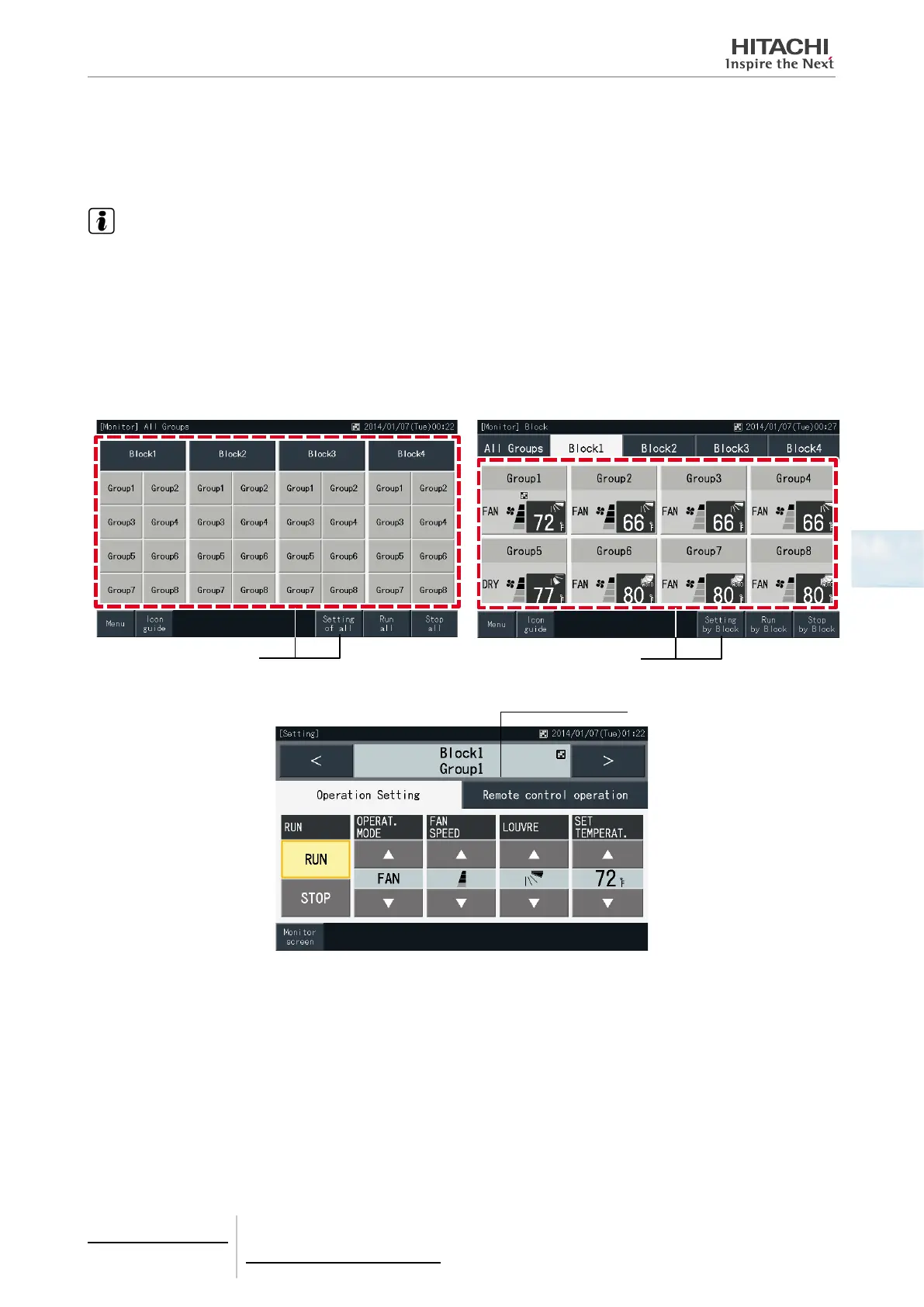Permission/prohibition of operation from remote control switch
This function is used for prohibiting the operation from the remote control switch (RCS).
When the remote control switch is set as prohibited (by item / for all Items), the control of the selected item becomes
unavailable. The items that can be selected are: Run/Stop, operation mode, fan speed, swing louvre and temperature.
NOTE
Pay attention to the following when applying prohibition by Item to a group.
• When setting a prohibition of remote control switch control, do not use the control lock function of the remote control switch.
• When trying to set a prohibition of remote control switch and control lock functions at the same time, remote control switch prohibition
has priority and does not allow the setting of control lock functions.
• When changing the setting from “RCS control prohibited” to “RCS control permitted”, all the settings for the control lock of the remote
control switch are cancelled.
1 Select the target group for setting the prohibition of RCS operation at the “Monitor 1 (All Groups)” or “Monitor 2
(Block)” screens. The window for change of the settings of the selected group is then displayed on the touchscreen.
Monitor 1 (All Groups) Monitor 2 (Block)
(1)
(1)
2 Select the “Remote control operation” by tapping on it.
(2)
5 Centralised remote controls
PSC-A32MN
TCGB0106 rev.0 - 12/2014
325
5
