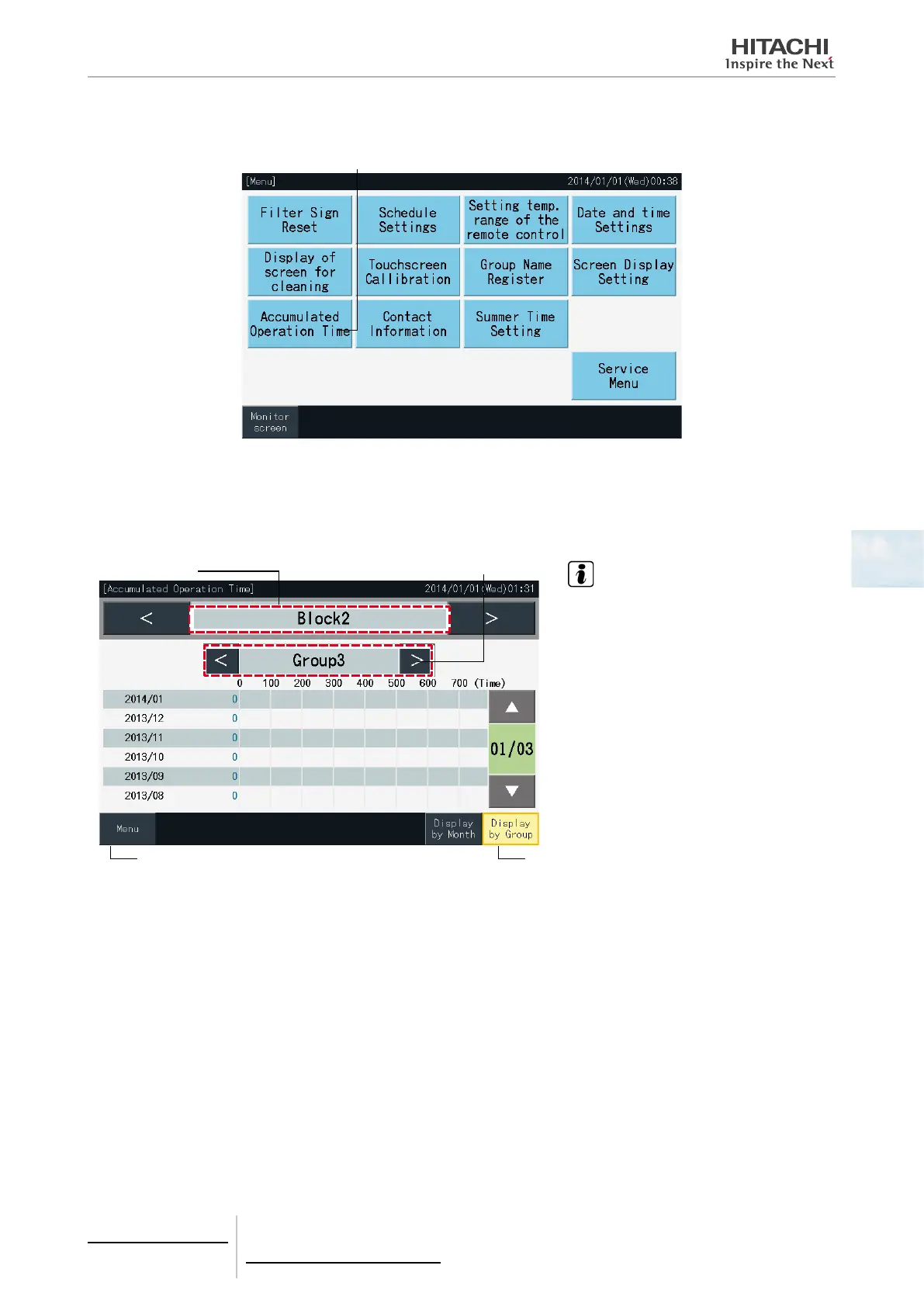Display by group
1
Select “Accumulated Operation Time” at the “Menu” screen.
(1)
2
Tap “Display by Group”.
3
Tap the “<” or “>” buttons to select the target Block.
4
Tap the “<” or “>” buttons to select the target Group.
5
Tap “Menu ” to return to the “Menu” screen.
(3)
(2)
(5)
(4)
NOTE
• Accumulated operation time of this central sta-
tion is displayed for reference purposes only.
Hitachi does not ensure the precise accuracy
of the aforementioned accumulated operation
time for reference.
• “Thermo ON Time” can also be displayed ad-
ditionally, if the corresponding option is selected
in “Optional Function Setting”. via the option for
function selection setting. Contact your dealer
or a Hitachi customer service centre for detailed
information.
5 Centralised remote controls
PSC-A32MN
TCGB0106 rev.0 - 12/2014
347
5
