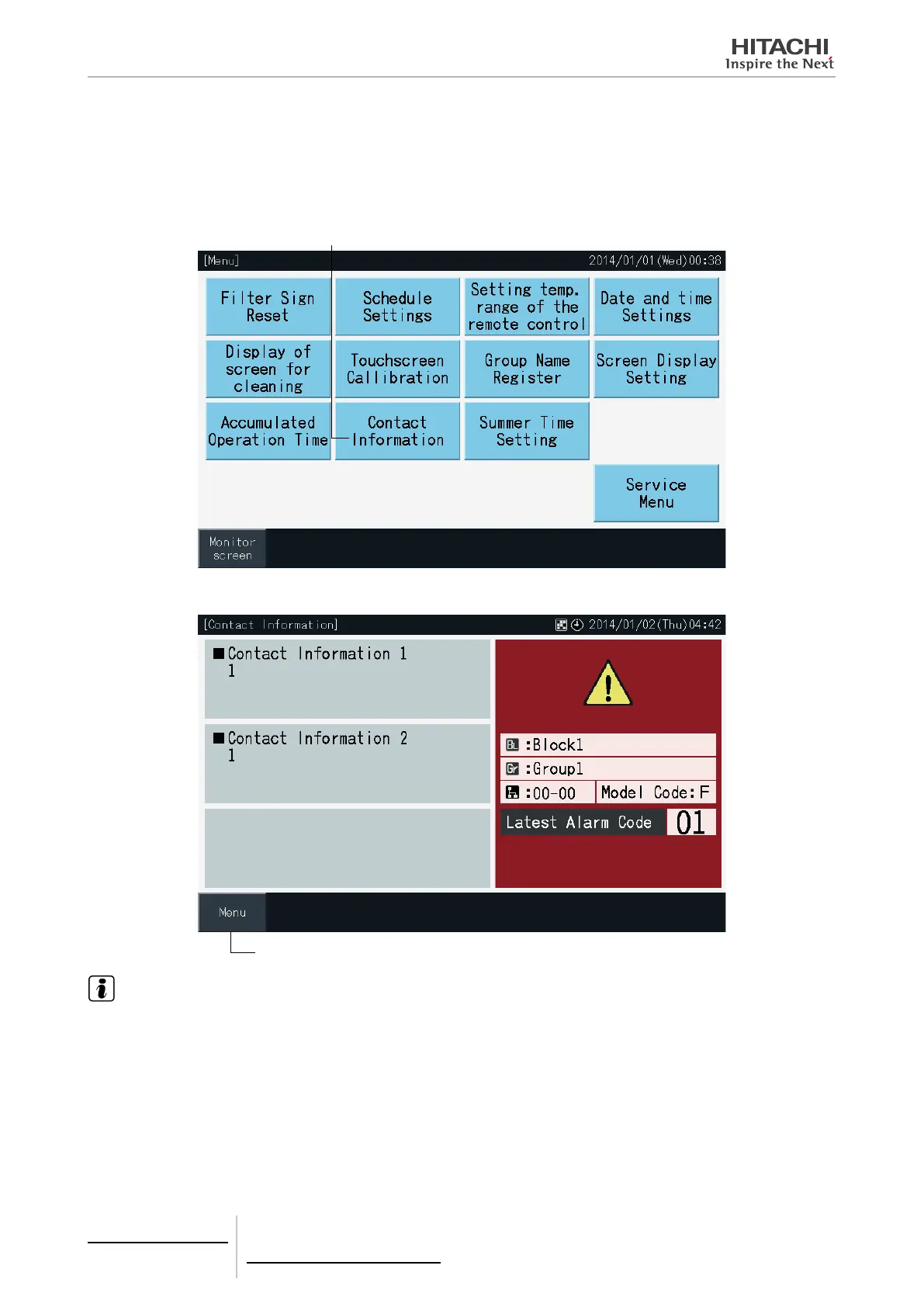Contact Information
1
Select “Contact Information” at the “Menu” screen. The following information is displayed:
•
Contact information (2 independent items)
•
Name of block and group of the latest alarm occurrence
•
Latest alarm code
(1)
2
Tap “Menu” to return to the “Menu” screen.
(2)
NOTE
• This function is not available if there is no contact address registered.
• There is no indication of target blocks and groups and alarm codes if there is no alarm occurrence.
Summer time setting
Pending.
5 Centralised remote controls
PSC-A32MN
TCGB0106 rev.0 - 12/2014
348