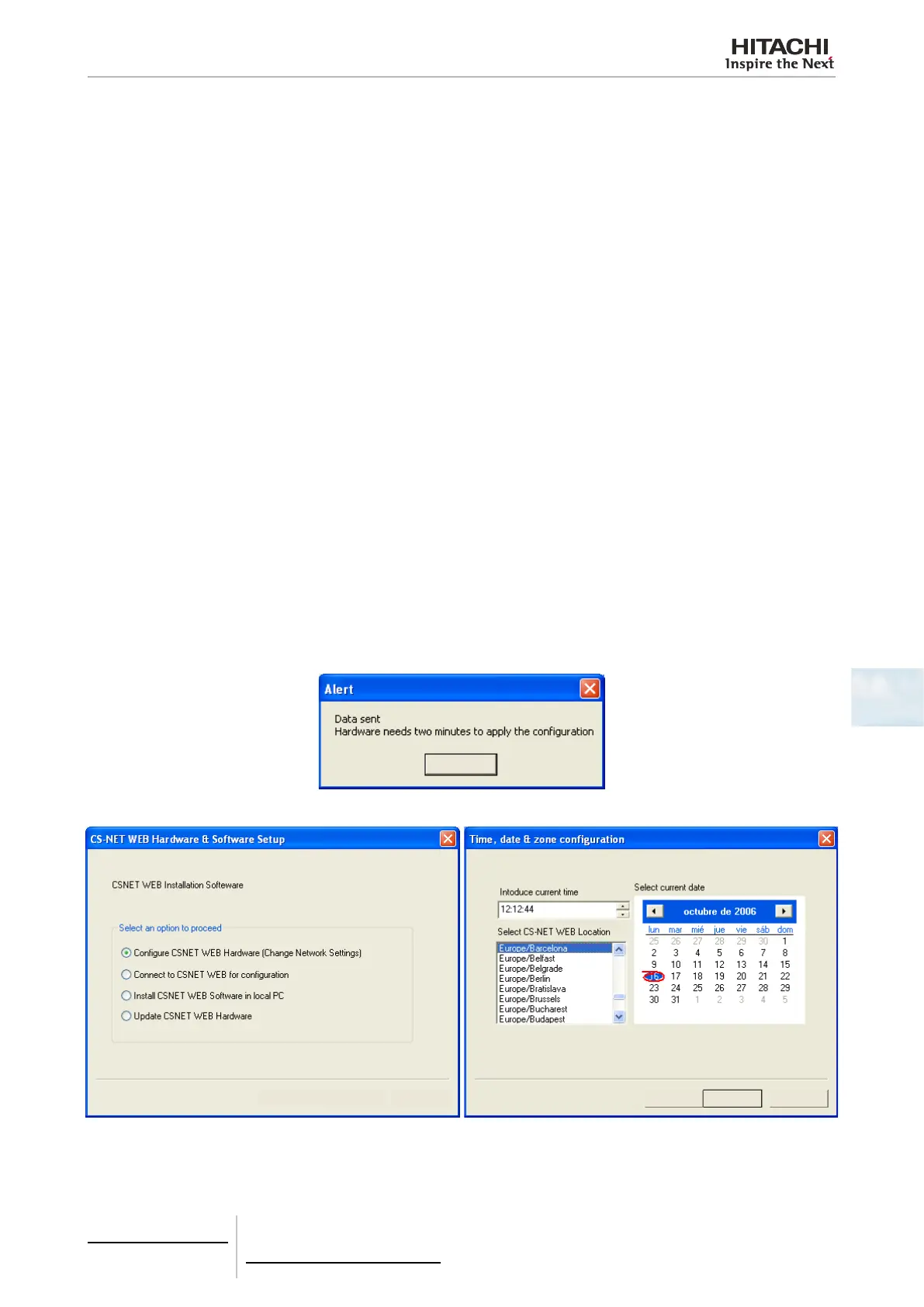CSNET WEB Congurator
The initial page for the installation, “CSNETWEB Hardware & Software Setup”, will be displayed with the following options:
• Congure CSNET WEB Hardware (Change Network Settings): Change CSNET Web’s TCP/IP conguration in or-
der to adapt it to the network where it will be installed.
• Connect to CSNET WEB for Conguration: Connect to the CSNET WEB application in order to congure all the
points that are explained in the following chapters.
• Install CSNET WEB Software in local PC: to install the CSNET WEB application on our PC, and afterwards on the
computers in the same network that will use CSNET WEB.
• Update CSNET WEB Hardware: this permits remote updating of the rmware of the CSNET WEB interface.
Connecting to the CSNET WEB interface
1 Select “Congure CSNET WEB Hardware (Change Network Settings)” and the “Select Network Card” screen will
be displayed showing the different network adapters available on the PC.
2 Select the network adapter that you will use and click “Next”.
3 The “CSNET WEB Hardware Settings” screen will be displayed in order to change CSNET WEB’s TCP/IP congura-
tion.
The “Installer” password will be required in order to congure CSNET WEB. Initially, the password is “Installer”; it can
be changed afterwards. Enter this password in the “INSTALLER PWD” eld.
The HW IP ADDRESS, HW NETMASK and HW GATEWAY elds must be the conguration parameters required for
CSNET WEB; they will be provided by the network administrator.
Click “Next” to continue. The “Time, date & zone conguration” screen will be displayed.
Enter the date and time.
Select the geographical area nearest the installation.
Click “Next” in order to congure CSNET WEB.
The installation programme will display the following message as a reminder that 2 minutes are required to apply the
conguration.
OK
Once CSNET WEB’s TCP/IP conguration is nished, the installation software will return to the initial screen.
< Back
Next >
Cancel
< Back
Next >
Cancel
6 Building air conditioning controls
CSNET WEB (PSC-A160WEB1)
TCGB0106 rev.0 - 12/2014
425425
6