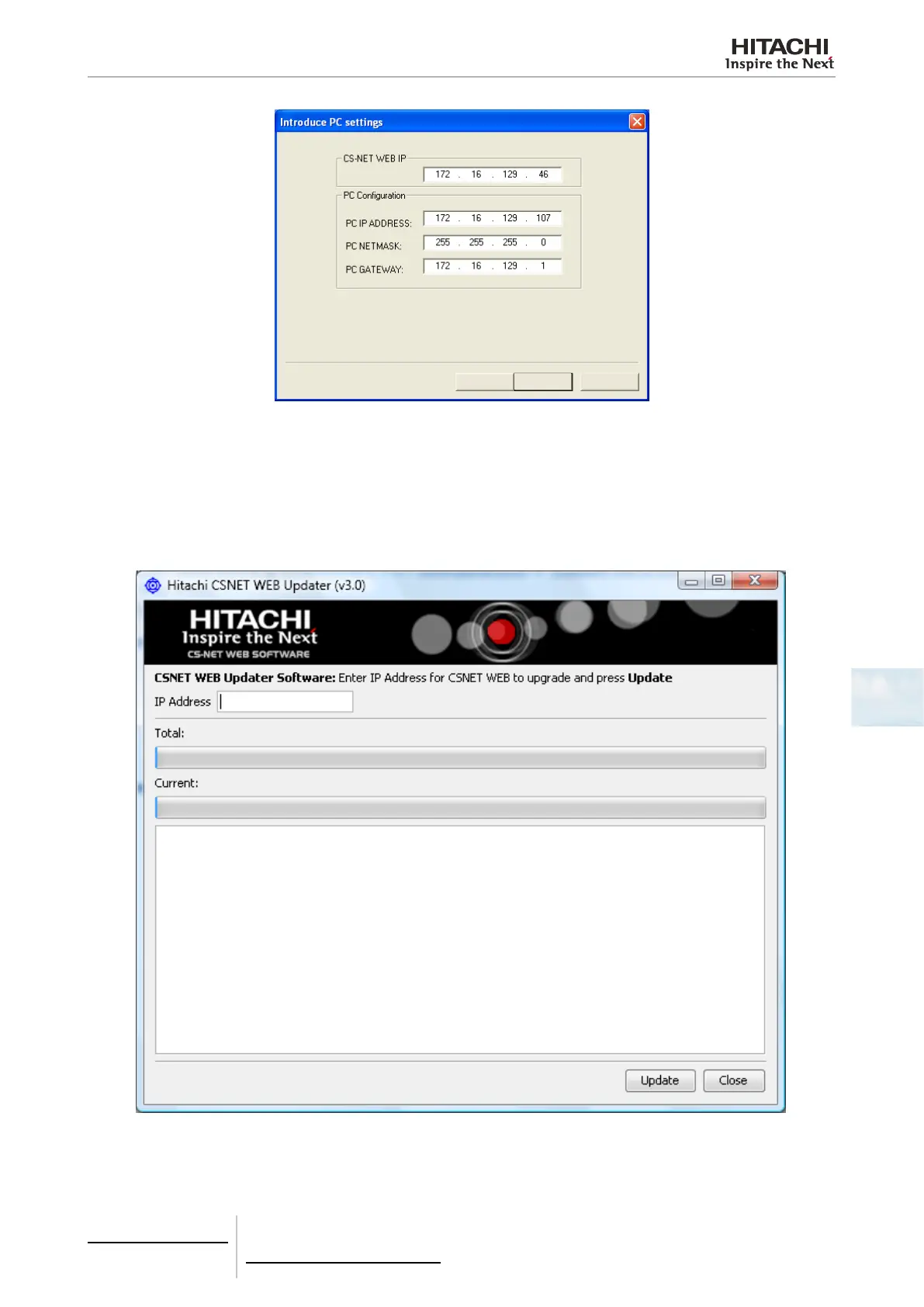< Back Next >
Cancel
Updating the CSNET WEB hardware
This option allows updating of the rmware of the CSNET WEB.
1 Enter the installer’s password, by default “Installer”, in the “Installer Password” eld. Enter IP address or the CSNET
WEB network name in the “IP Address” eld.
2 Press “Update”. After a few minutes the progress bar will indicate that the process has ended (the time will depend on
the speed of the connection with CSNET WEB).
3 Close the update software by pressing “Close”.
6 Building air conditioning controls
CSNET WEB (PSC-A160WEB1)
TCGB0106 rev.0 - 12/2014
427427
6