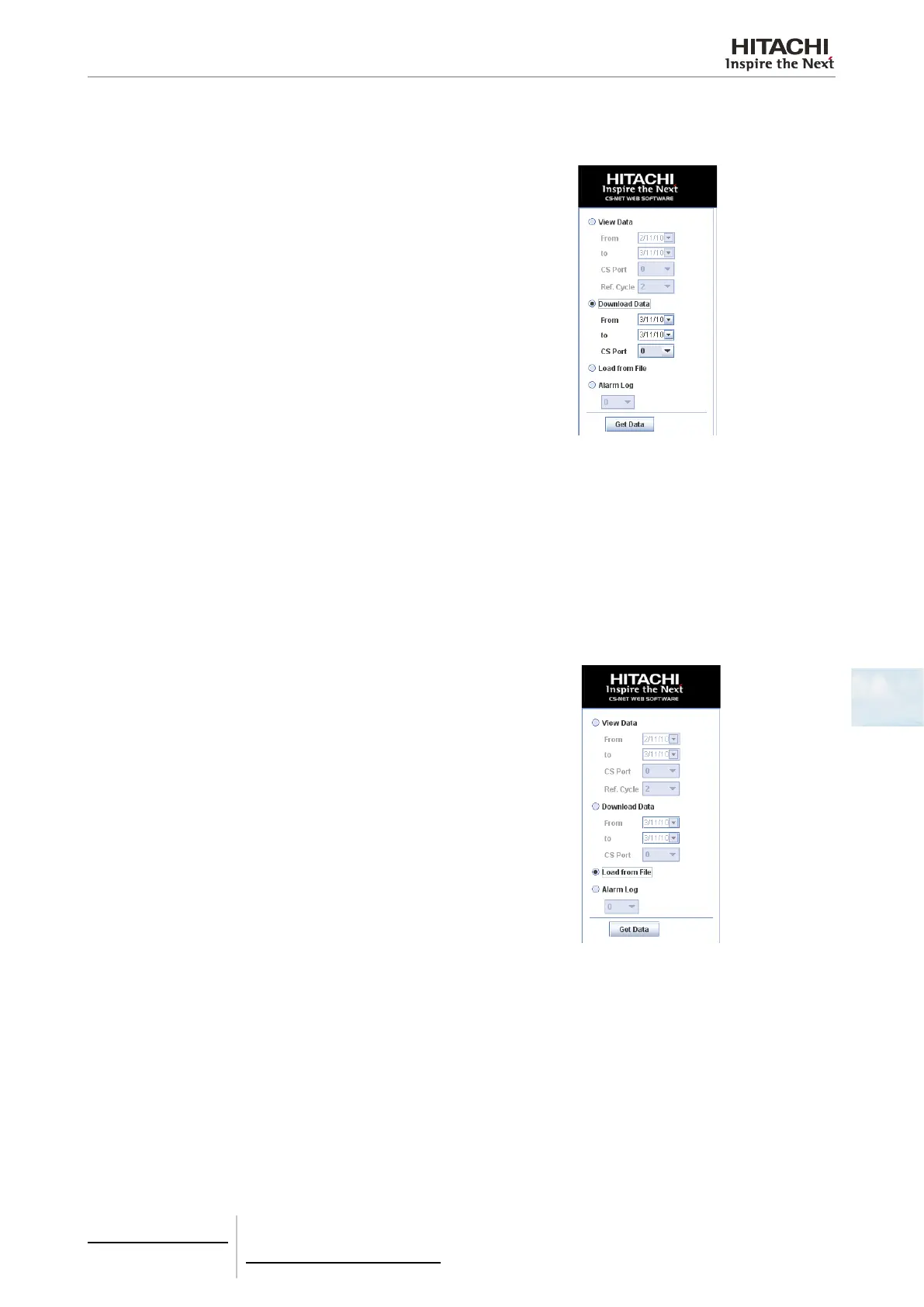6 Building air conditioning controls
CSNET WEB (PSC-A160WEB1)
TCGB0106 rev.0 - 12/2014
453453
6
Download of historical data
Download the historical data as follows:
- Select Download Data in the left part of the screen.
- Select the date from which you want to download
the historical data.
- Press the Get Data button.
A window will appear letting you select the folder in which to save the les.
File format
When the historical data are downloaded, one le is written per outdoor unit. The le name will be hvv00nn, where:
- vv is the version selected:
02 earlier version (CSNET v8)
03 new version (CSNET WEB)
- nn is the number of the outdoor unit.
Load from le
CSNET WEB allows to display data from a previously saved
le. Load data is done by clicking Get Data button and se-
lecting the corresponding le. When data loading is nished,
this data are normally displayed.