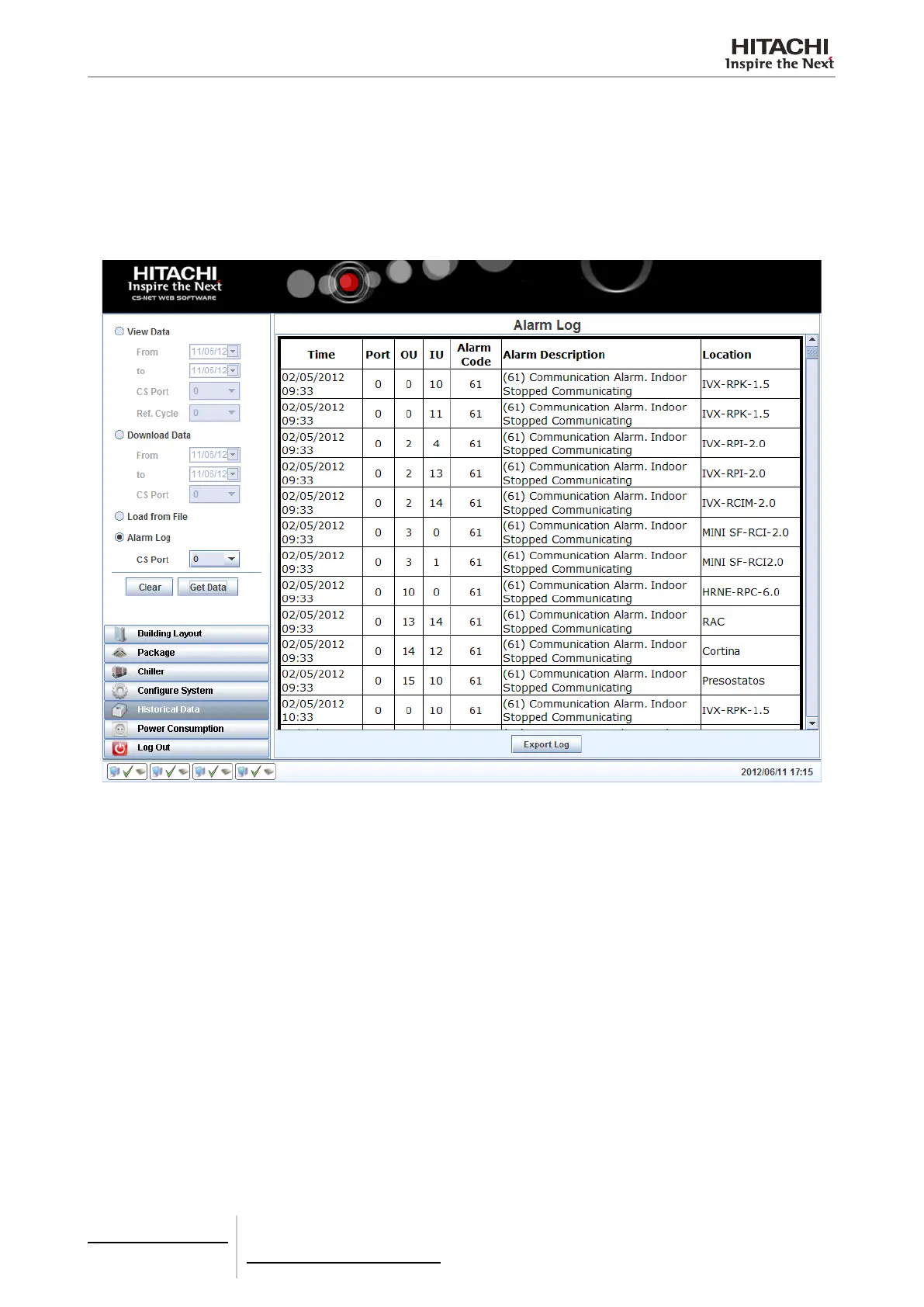6 Building air conditioning controls
CSNET WEB (PSC-A160WEB1)
TCGB0106 rev.0 - 12/2014
454454
Visualization of alarms
CSNET WEB also saves the most important alarm events occurred during the lifetime of the installation.
Clear button erase the alarm history.
To visualize the alarms, click on the Alarm Log tab, and next press the Export log button, which is in the centre bottom of
the window. This may take several seconds. When the operation is over, a table as in the example will appear.
The format of the table is the same as the format of the le which is described below.
Autosave conguration
The chapter Local software conguration shows how to access the software settings. The alarm log function also allows
you to keep an updated copy of the log in your computer.
To activate this option:
- Mark the selection box.
- Indicate the folder in which you want to save the le. The button to the right of the text window opens the navigation
window so that you can select the folder.
- Select the le version (see the next point File format).
The resulting le (errYY.txt, where YY are the two gures indicating the year) is updated every minute.