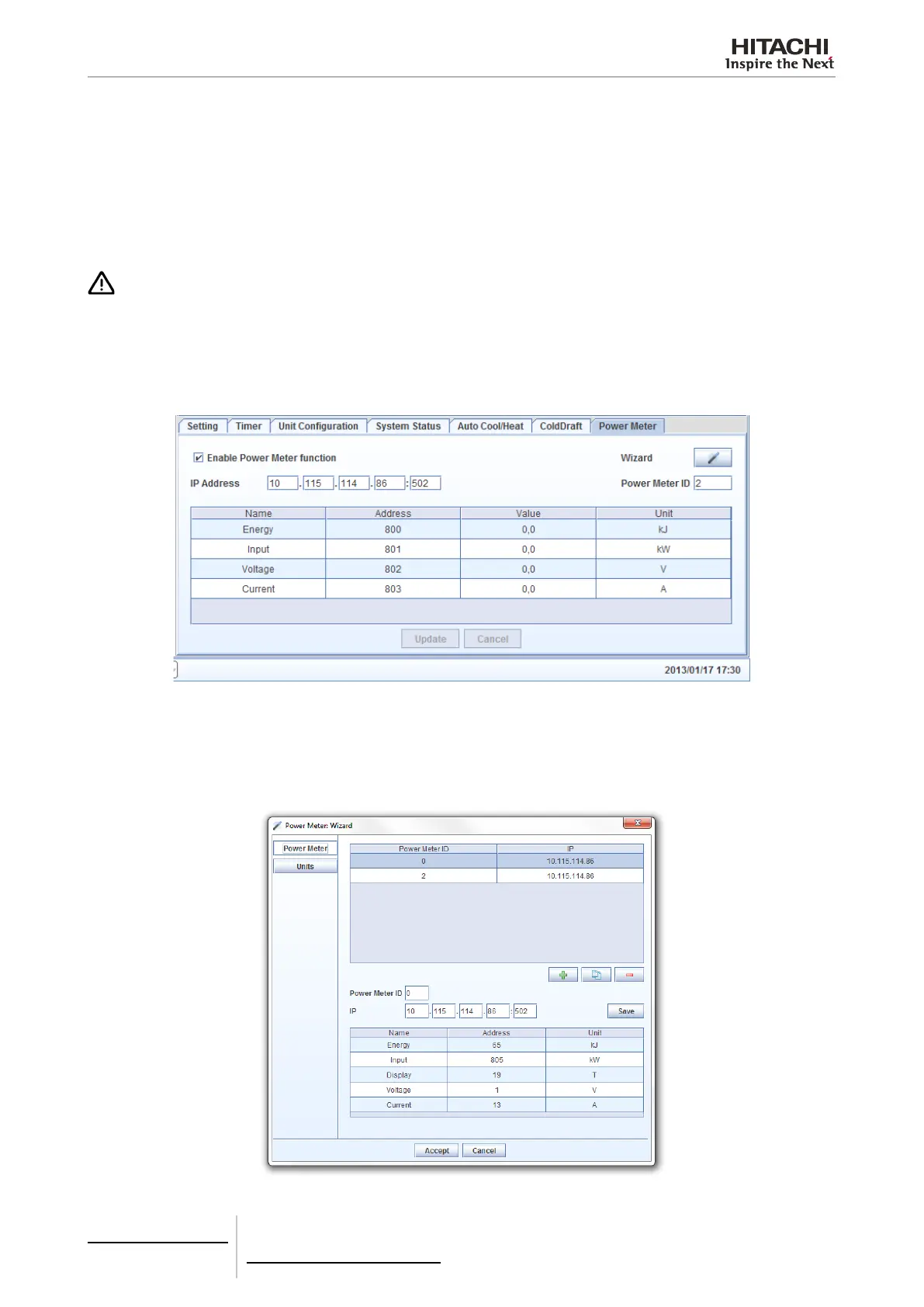6 Building air conditioning controls
CSNET WEB (PSC-A160WEB1)
TCGB0106 rev.0 - 12/2014
478478
Power meter
Power Meter tab lets the user congure a TCP-MODBUS power meter for each outdoor unit.
For each power meter device there should be entered the following parameters:
• IP Address: LAN address of the power meter.
• Power Meter ID: identier to know which of the power meters is used.
• Registers: The Modbus Address and the measurement unit of each of the four variables available on the table should
be congured by the user according to the specic power meter information.
CAUTION
• Suggested device tested by Hitachi is 7KM PAC3200 by Siemens.
• Ensure that your Modbus-TCP power meter register starts at 0. CSNET WEB considers it like this, so if it starts at 1, subtract 1 to
each register address.
• If CSNET WEB software is off it will not get power data.
• 7KM PAC3200 by Siemens only accepts one simultaneous connection for checking the data, is 2 CSNET WEB software are con-
nected; one of them will not receive data. In case of use a different power meter, please check if it supports multiple connections.
Wizard button lets the user make this conguration for all the units from one place.
Power Meter Wizard
On the rst Screen user can add all the power meter devices. To ease the data entering, clone one with the copy button.
